 Wed Dec 02, 2015 9:29 pm
Wed Dec 02, 2015 9:29 pm
Hi All,
I am hoping this will be an easy question... The Merge bode does not have an "Linear Dodge / Add" transfer mode. Is there a way to blend node in this fashion, similar to how you would in Photoshop?
I tried using an "Add" node but that didn't appear to effect the image.
Thanks,
Travis
- Attachments
-
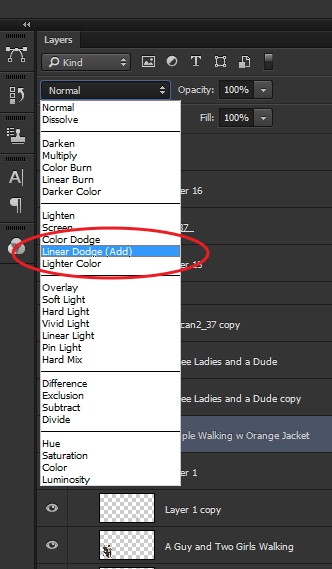
- 20151202_005.jpg (103.95 KiB) Viewed 1876 times
-
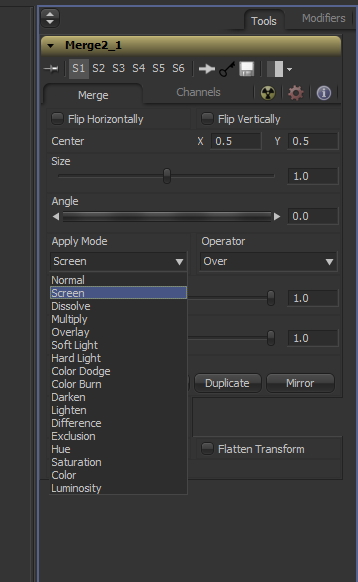
- 20151202_004.jpg (90.04 KiB) Viewed 1876 times