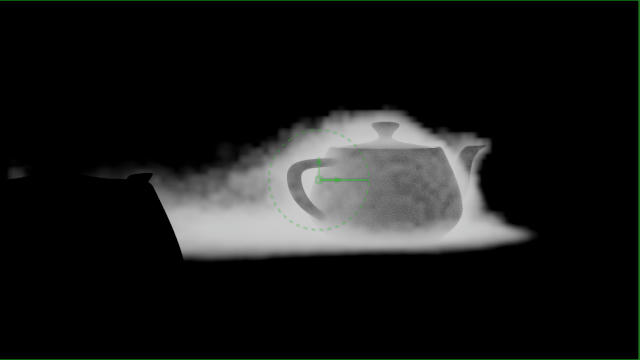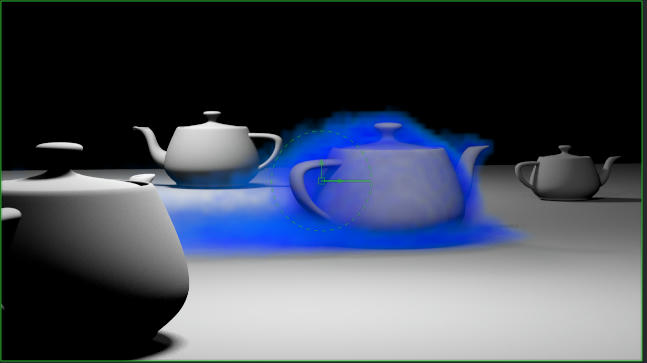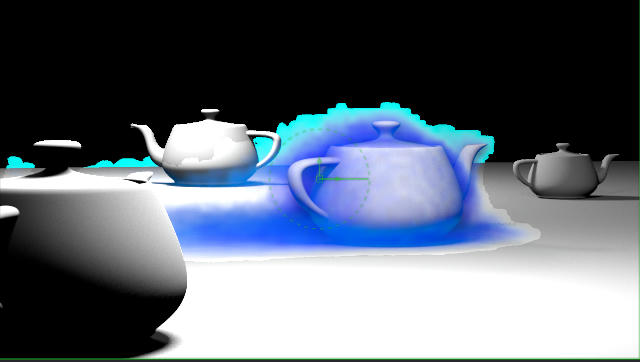It depends what's in the alpha channel of your smoke pass. But it also seems that your smoke is casting a shadow, so that will also need to come from somewhere.
DC
Smoke: How to comp?
7 posts
• Page 1 of 1
- Posts: 108
- Joined: Thu Aug 03, 2017 11:20 pm
- Location: London UK
- Posts: 607
- Joined: Sat Nov 19, 2016 6:21 am
- Posts: 3029
- Joined: Wed Aug 22, 2012 6:53 am
- Location: Estonia
7 posts
• Page 1 of 1
Who is online
Users browsing this forum: birdseye, Steffen Dünner and 21 guests