Hi,
I have a flame effect rendered in Phoenix fd which is premultiplied.
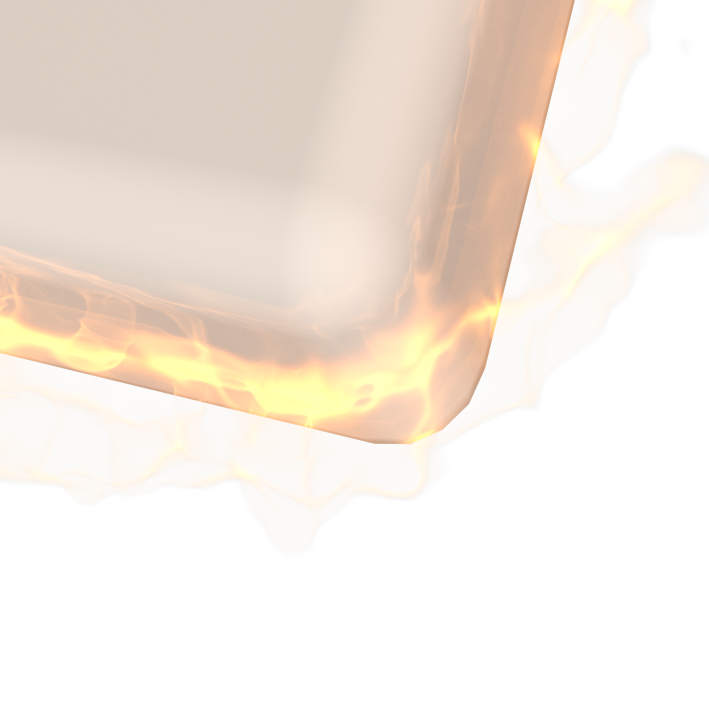
- sourceFile.png (289.93 KiB) Viewed 5050 times
When I load it into Fusion it looks how I'd expect. The alpha is pretty solid (over the checkers) and the flames are bright and orange/yellow.

- inFusion.png (98.55 KiB) Viewed 5050 times
But when I export it from Fusion and try to lay it over an image in photoshop, any semi transparent pixels are almost completely transparent, (this includes any glow or other effects from fusion, which almost completely transparent)
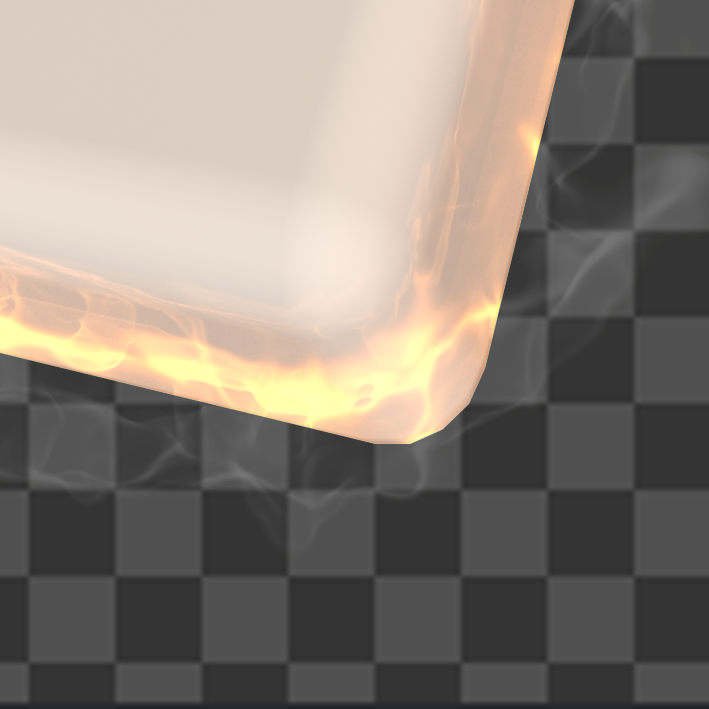
- fusionOutput.png (175.93 KiB) Viewed 5050 times
Is there any way to get the outputted png file to contain the same sort of alpha information that it appears to have in the Fusion editor?
I've tried every combination of Pre-divide/post-multiply I can find. But nothing seems to do the trick. I thought I'd got it when I added a pre-divide node before the save node, but that just seems to desaturate the flame.
Any help would be very gratefully appreciated.