Try "Save All As...".
If I am not mistaken settings are meant for individual nodes only.
But internally Settings, Subnetwork Settings,Copy-Paste, the .comp it self, and Macros:
All the same format (minus some features in macros, comp settings in comp etc.)
So if you "Save All As..." to a macro folder you can easily spawn the whole network.
As to the icons: place a .bmp with the same name next to the node.
For more details check https://www.steakunderwater.com/wesuckl ... php?t=1581
Saving custom shader to bins
2 posts
• Page 1 of 1
2 posts
• Page 1 of 1
Who is online
Users browsing this forum: No registered users and 24 guests
 -1
-1