Since the release of Fusion 9, I've had display errors in the preview.
For example some frames are not being rendered in the viewer (the grey checker background is displayed) and most of the time there are other weird display errors. It's not always the same frames that are not displayed properly.
I thought it might be, because I had an old graphics card. Bought a new one today, still the same bug. Tried it in Windows 10, same bug.
My old graphics card was a PowerColor Radeon R9 280X, my current one is a Sapphire Radeon RX 580 Nitro+ 8GB.
When I turned OpenCL off (either in the preferences or in the displayed tool), everything was displayed correctly. I never had that problem in Fusion 8.
Here is one example of the preview bug:
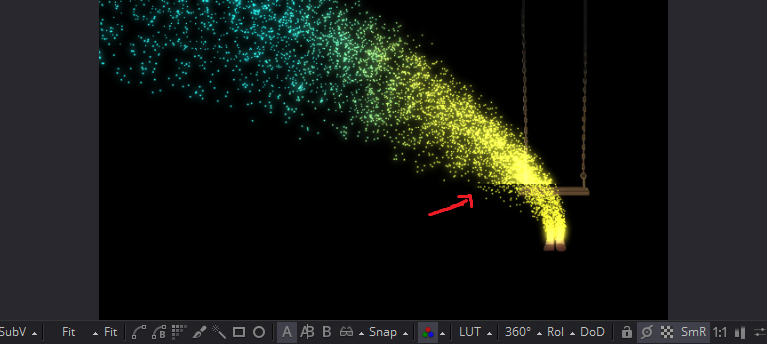
- Fusion preview bug.png (118.78 KiB) Viewed 376 times
And here is the same frame with OpenCL turned off.
You can also see, that with OpenCL turned on, the glow is affecting the particles too much.

- Fusion preview bug without openCL.png (101.75 KiB) Viewed 376 times