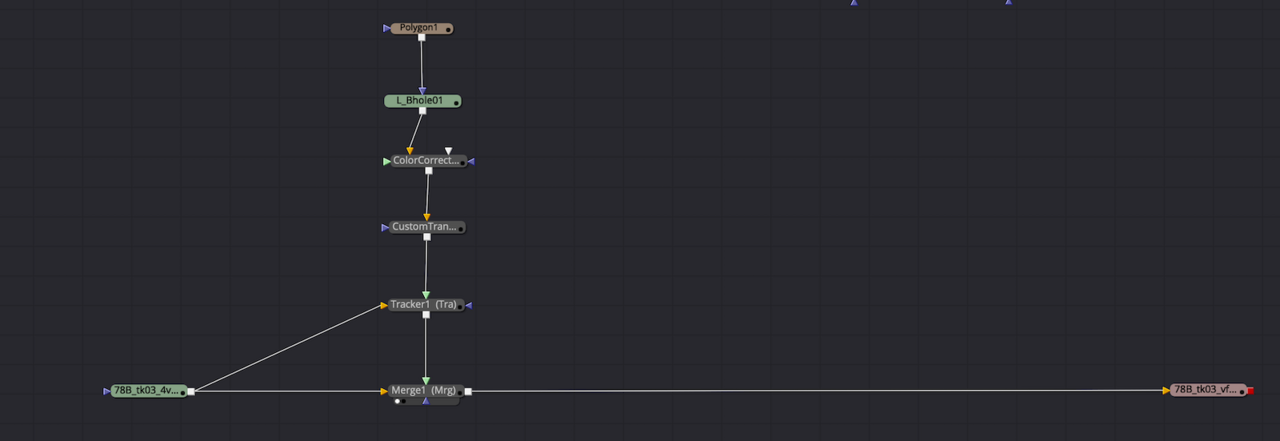- Posts: 595
- Joined: Fri Sep 15, 2017 1:24 am
How do I set the reference frame in the Tracker?
27 posts
• Page 1 of 1
- Posts: 338
- Joined: Thu Feb 25, 2016 11:26 pm
- Posts: 595
- Joined: Fri Sep 15, 2017 1:24 am
- Posts: 595
- Joined: Fri Sep 15, 2017 1:24 am
- Posts: 338
- Joined: Thu Feb 25, 2016 11:26 pm
- Posts: 595
- Joined: Fri Sep 15, 2017 1:24 am
- Posts: 338
- Joined: Thu Feb 25, 2016 11:26 pm
- Posts: 595
- Joined: Fri Sep 15, 2017 1:24 am
- Posts: 595
- Joined: Fri Sep 15, 2017 1:24 am
- Posts: 595
- Joined: Fri Sep 15, 2017 1:24 am
- Posts: 3588
- Joined: Thu Nov 13, 2014 10:09 pm
- Posts: 595
- Joined: Fri Sep 15, 2017 1:24 am
- Posts: 595
- Joined: Fri Sep 15, 2017 1:24 am
- Posts: 3075
- Joined: Mon Apr 23, 2018 5:21 am
- Real Name: Eric Eisenmann
- Posts: 595
- Joined: Fri Sep 15, 2017 1:24 am
- Posts: 3075
- Joined: Mon Apr 23, 2018 5:21 am
- Real Name: Eric Eisenmann
- Posts: 595
- Joined: Fri Sep 15, 2017 1:24 am
- Posts: 3075
- Joined: Mon Apr 23, 2018 5:21 am
- Real Name: Eric Eisenmann
- Posts: 595
- Joined: Fri Sep 15, 2017 1:24 am
- Posts: 3075
- Joined: Mon Apr 23, 2018 5:21 am
- Real Name: Eric Eisenmann
- Posts: 595
- Joined: Fri Sep 15, 2017 1:24 am
- Posts: 3588
- Joined: Thu Nov 13, 2014 10:09 pm
- Posts: 595
- Joined: Fri Sep 15, 2017 1:24 am
- Posts: 3588
- Joined: Thu Nov 13, 2014 10:09 pm
- Posts: 595
- Joined: Fri Sep 15, 2017 1:24 am
27 posts
• Page 1 of 1
Who is online
Users browsing this forum: No registered users and 72 guests