Hello,
I researched everywhere on the web, tutorials and Davinci Resolve user guide and I didn't find anything about how to display grid control to adjust correctly a node to an another. In one shot I adjusted a node to a background (rusty mark on the drinking water sign) and an another shot with an another close up where I have to adjust precisely the same rusty pattern on the sign. (see attachment). The planar tool is really helpful but at the 6 last frames of the shot I have to adjust because the planar tracker wasn't accurate.
Is there in fusion the same display grid option as in AE? If yes, I don't know where is it?
Any idea? Thank you very much.
R.
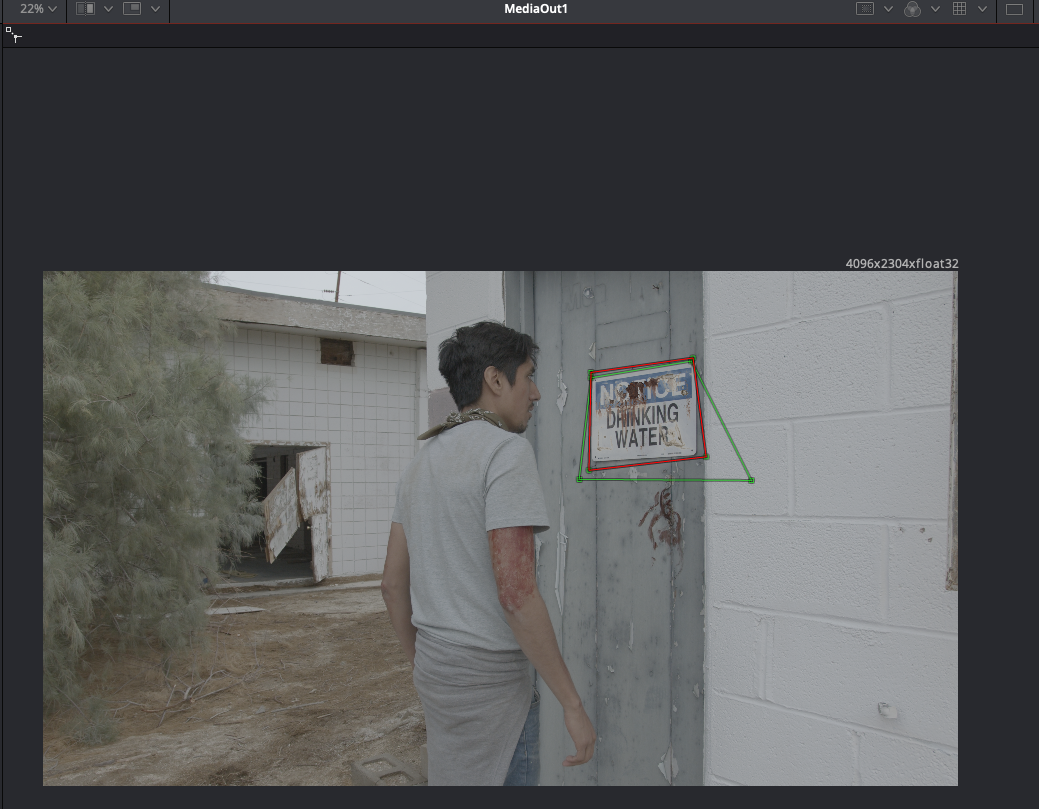
- rusty marks I inserted.png (890.56 KiB) Viewed 1230 times

- shot where I need grid control.png (523.01 KiB) Viewed 1230 times