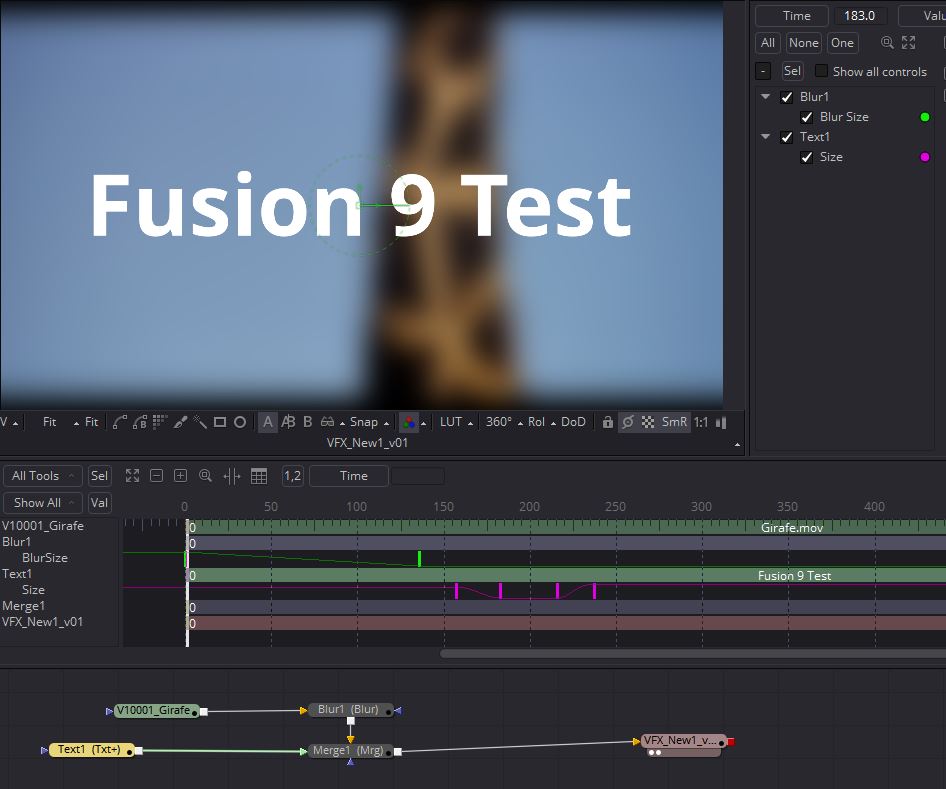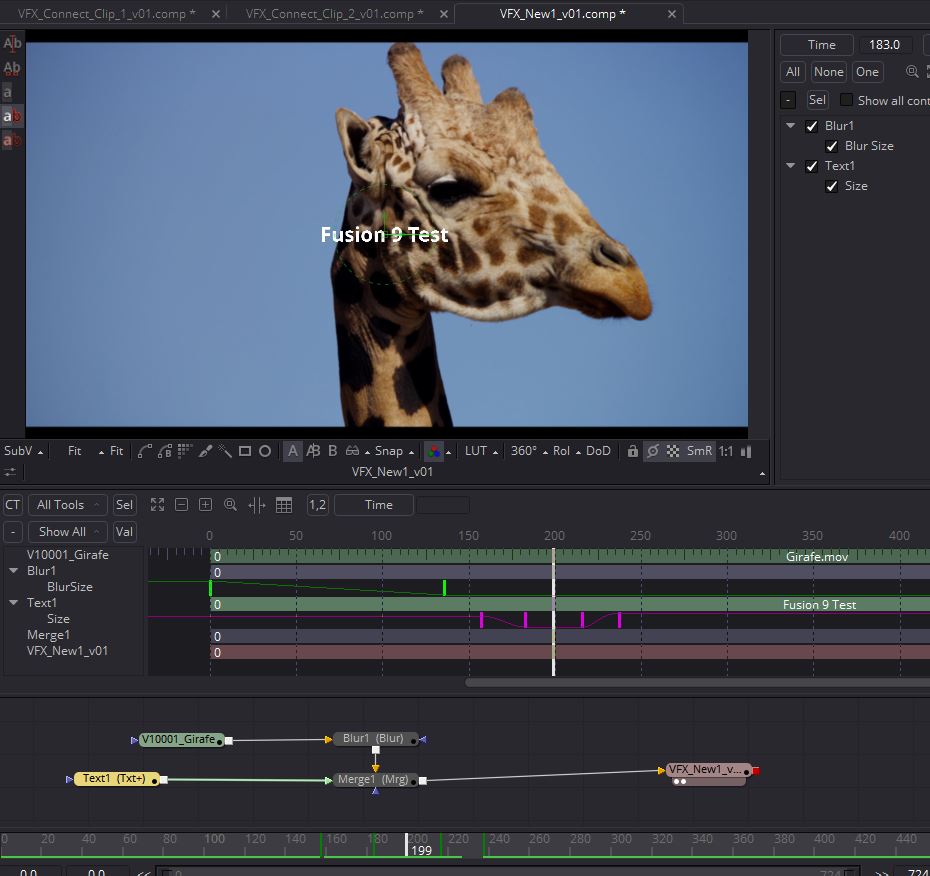Clip from Fusion 9 back to Resolve 15
10 posts
• Page 1 of 1
- Posts: 3053
- Joined: Wed Aug 22, 2012 6:53 am
- Location: Estonia
- Posts: 3075
- Joined: Mon Apr 23, 2018 5:21 am
- Real Name: Eric Eisenmann
- Posts: 3075
- Joined: Mon Apr 23, 2018 5:21 am
- Real Name: Eric Eisenmann
- Posts: 3075
- Joined: Mon Apr 23, 2018 5:21 am
- Real Name: Eric Eisenmann
- Posts: 3075
- Joined: Mon Apr 23, 2018 5:21 am
- Real Name: Eric Eisenmann
10 posts
• Page 1 of 1
Who is online
Users browsing this forum: No registered users and 66 guests