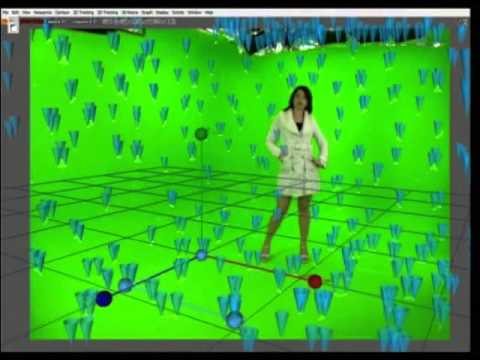- Posts: 217
- Joined: Thu Apr 30, 2015 10:29 am
Depends on the type of movement. If camera is only panning you can do simple 2D track. If it has position change you probably need 3D cam track (depends om how far the bg actually will be). But if you need 3D track but you only have markers on greenscreen plane and no other markers in different depths, you are a bit in trouble. Camera tracker can't solve position from features that lie on single plane, it is not possible to deduce position so you may get inverted perspective or just garbage. So you either need additional markers closer to camera (if you have them) or survey data (which you can't afaik use inl Fu).
Masking out all nonstatic objects is necessary if you use autotrack. Or you could delete faulty feature tracks before solving.