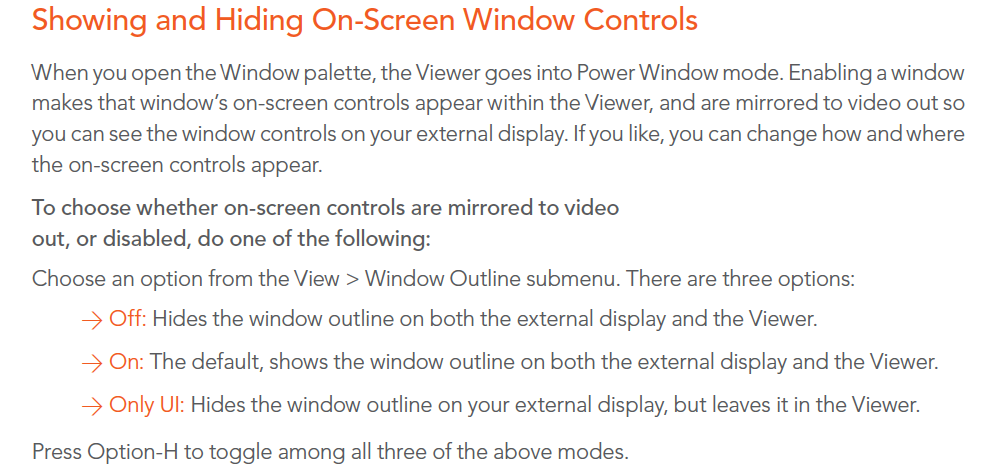Dwaine Maggart wrote:@Patrick: As Marc has pointed out (Thanks Marc!), in Resolve 9.0.4 the Window Outline keyboard shortcut changed from <Shift><CMD><C> to <Option><h> on Mac or <Alt><h> on Windows.
One of the perils of using very old forum data. Occasionally things change.
Why can't this be customised in the Keyboard Shortcuts menu?
If it could, I'd simply make it into a single button press. Too many shortcuts by default require a modifier, which is an unnecessary hassle at best and a health risk at worst. I got really bad RSI in my left thumb from the default cmd-W for Show Reference Wipe before I changed it to simply be W; I like my references to be full screen so I had to hold the cmd key down while I'd toggle back and forth between the reference and my current image. Agony after a few sessions of that.
It's not even as if I lost the default shortcut for Dynamic Trim in the process, as shortcuts for the Color page do not interfere with those for the Edit page, which also means I can freely change 'add serial node' to S instead of alt-S and the same key will still toggle between slip and slide in the Edit page. I mean, why would one of the most commonly used operations require a modifier key to be pressed??

What I'm saying is, please make more shortcuts single button presses by default, but thanks for allowing keyboard shortcut overlaps. And please attach shortcuts to more functions, such as toggle window outline, and also Color page viewer function. At the moment, if I use a reference wipe and want to adjust a power window or see where it is, after turning off the wipe I must click on the drop-down menu and re-select power window. Why doesn't turning reference wipe off automatically re-select the last used viewer function anyway?