- Posts: 4
- Joined: Mon Oct 22, 2012 1:50 pm
- Location: Tel Aviv, Israel
Hello all,
I graded my first short movie on Resolve 8 today. It was a FCPX-Resolve round trip and I've got the footage from the editor. (720p DVCPro HD converted to Prores 422). On the Resolve player, the picture looks great but back to FCPX and it felt wrong.
Half a day of searching why later, I have found that the renders from Resolve have a Gamma/Contract AND a small tint shift. Although a gamma shift is generally caused by some QT bugs, I have never encounter a small tint shift. I have tried to render to almost everything Resolve 8 can output (DPX, Tiff, uncompressed RGB & YUV, Prores) and nothing helped. I even tried to import the rendered footage in Resolve to check if it wasn't a bug on the video players I've used (FCP7, FCPX, QT7 & QTX) and although the picture looked a little more alike my grading, putting the rendered layer on top of the corrected one with subtract composite mode didn't give me a full black as expected.
I have suspected a bad install so I clean-installed Mountain Lion and Resolve 9 and retried the renders and I'm still getting the color shift.
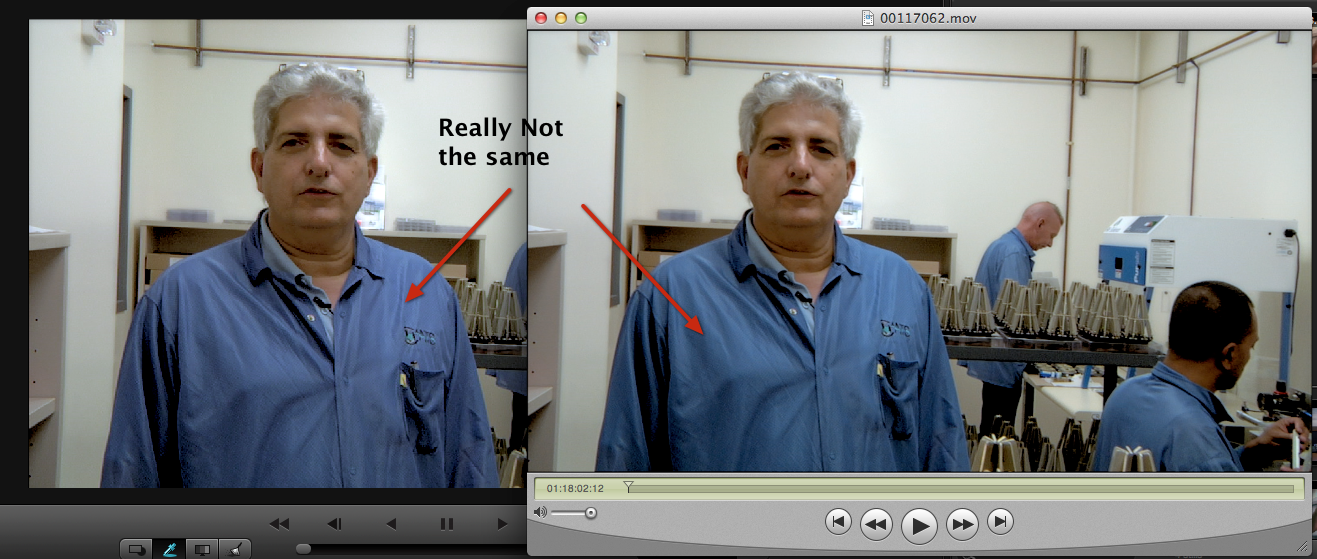
For now, as the director is in a hurry to present the movie to its client, I have created a track grading correction to compensate for the tint & gamma shift but I really wonder why this is happening. I have encountered big color space shifting when something is not setup correctly (essentially on Baselight when tag clips issues) but a subtle tint shift is a first.
I'll like to hear your thoughts about it and any help is welcome to solve my issue.
My Specs: MacPro 2008 2x4 2.8 Ghz, 10 GB Ram, GTX 570 2.5GB
PS: the system I'm working on doesn't have a grading monitor yet so all is done on the same computer screen
I graded my first short movie on Resolve 8 today. It was a FCPX-Resolve round trip and I've got the footage from the editor. (720p DVCPro HD converted to Prores 422). On the Resolve player, the picture looks great but back to FCPX and it felt wrong.
Half a day of searching why later, I have found that the renders from Resolve have a Gamma/Contract AND a small tint shift. Although a gamma shift is generally caused by some QT bugs, I have never encounter a small tint shift. I have tried to render to almost everything Resolve 8 can output (DPX, Tiff, uncompressed RGB & YUV, Prores) and nothing helped. I even tried to import the rendered footage in Resolve to check if it wasn't a bug on the video players I've used (FCP7, FCPX, QT7 & QTX) and although the picture looked a little more alike my grading, putting the rendered layer on top of the corrected one with subtract composite mode didn't give me a full black as expected.
I have suspected a bad install so I clean-installed Mountain Lion and Resolve 9 and retried the renders and I'm still getting the color shift.
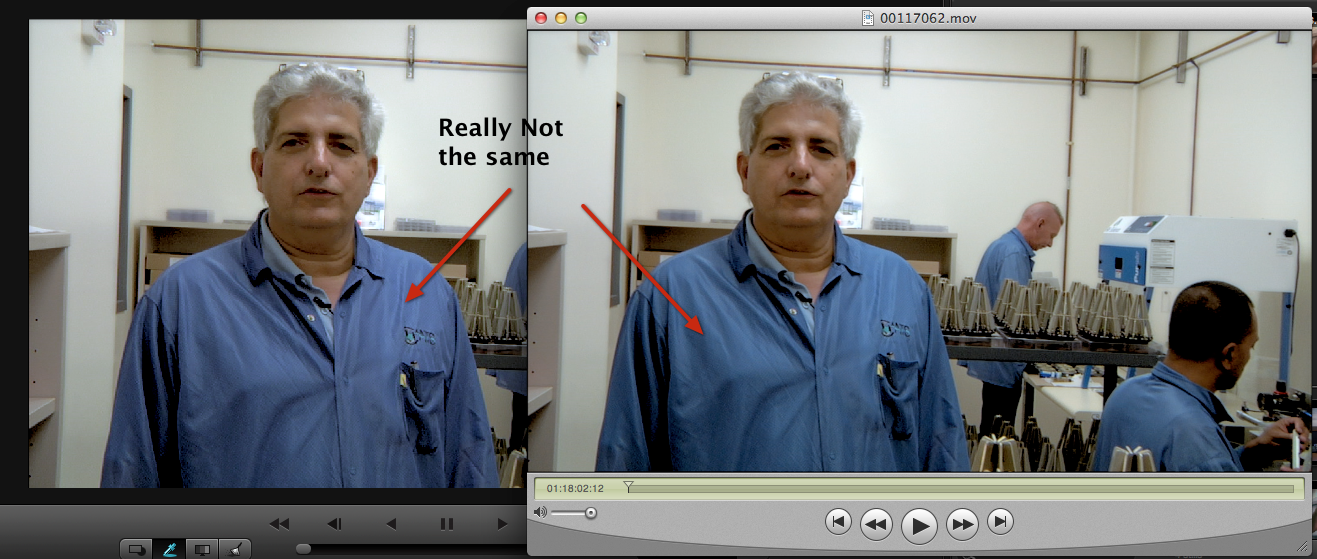
For now, as the director is in a hurry to present the movie to its client, I have created a track grading correction to compensate for the tint & gamma shift but I really wonder why this is happening. I have encountered big color space shifting when something is not setup correctly (essentially on Baselight when tag clips issues) but a subtle tint shift is a first.
I'll like to hear your thoughts about it and any help is welcome to solve my issue.
My Specs: MacPro 2008 2x4 2.8 Ghz, 10 GB Ram, GTX 570 2.5GB
PS: the system I'm working on doesn't have a grading monitor yet so all is done on the same computer screen