 Wed May 30, 2018 1:38 am
Wed May 30, 2018 1:38 am
This has been going on for some time now on one of my Windows 7 machines.
When I run the Desktop Video Installer v10.10 (and previous versions) I get this....
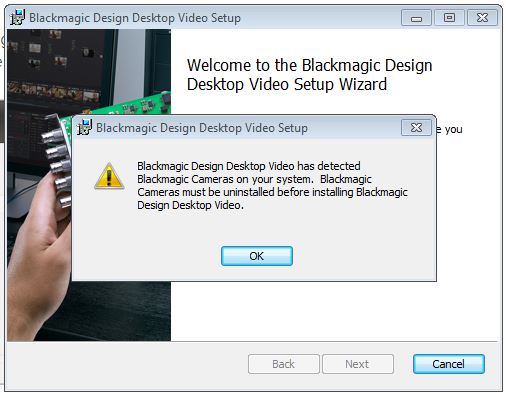 (What the Blackmagic Camera Utility has got to do with the desktop drivers is beyond me!)
(What the Blackmagic Camera Utility has got to do with the desktop drivers is beyond me!)So I go into the control panel to remove the "Blackmagic Camera Utility"...
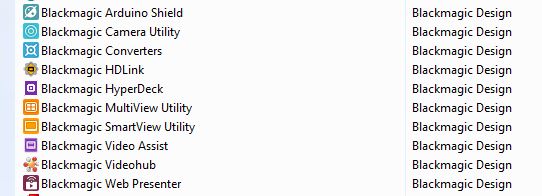
.. and it starts to INSTAL the camera utility, or at least 'configure' it. Doesn't "remove" mean... 'r e m o v e'?
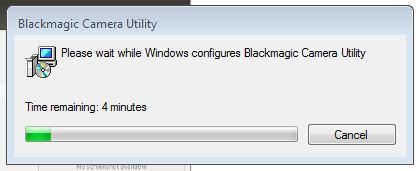
So now heres the WEIRD thing.... after a few minutes of green progress lines going from left to right, the green line then starts going RIGHT to LEFT!!! which would mean it is undoing every thing it just did?!?
I am mainly a MAC guy so maybe this is more of Bill Gates wizardry but after it completes what ever it was doing the "Blackmagic Camera Utility" is still installed and I can not instal Desktop Video Installer.
Please, can someone explain the logic behind all of this? (and yes, firewalls are disabled)
MISC
U/S Express, SmartviewDuo, SmartScopeDuo, Teranex 2D, Web Pres, 5/7 Vid Assists
VIDEOHUB
Smart 12x12
12x24
72x144
HYPERDECK
Studio, Shuttle, Studio Mini
ATEM
2me4K, 2me, TVS, TVS HD, CamConvs, StudioConvs, Studio Cams, Micro Studio Cam