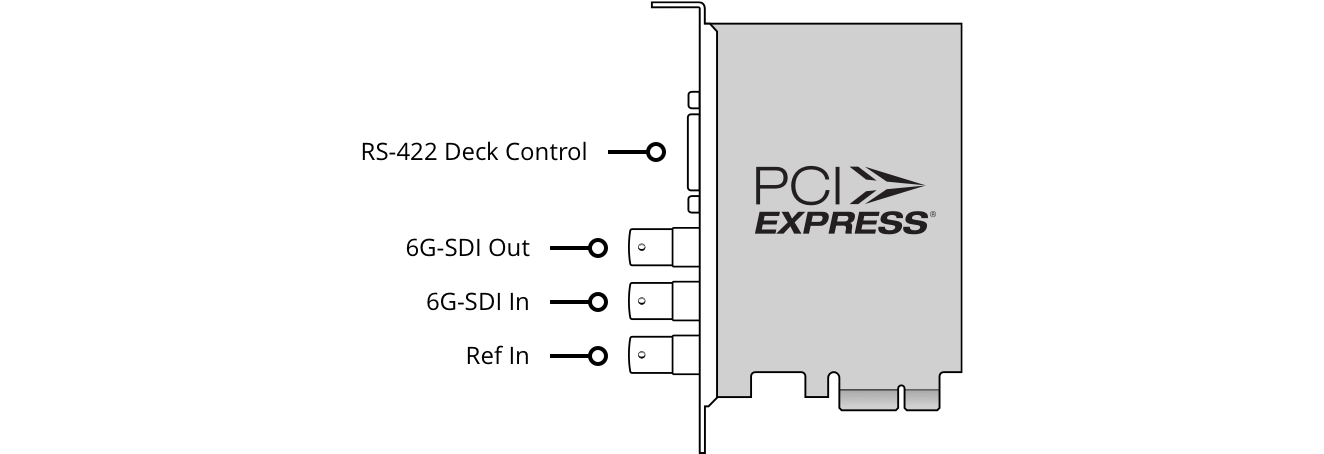Page 1 of 1
Short rant about labeling

Posted:
Mon Jun 04, 2018 4:40 pmby Chad Capeland
So the Decklink SDI 4K doesn't come with any quick start card, no connection diagram on the box, and no labels on the PCI backplate or on the PCB as to what the SDI connectors are for.
I mean, the connections aren't user configurable, right? Give the user something they can check instead of an SD card.
Sorry, had to vent a little.
Re: Short rant about labeling

Posted:
Mon Jun 04, 2018 8:19 pmby Xtreemtec
Luckely we have Google.. What i do when i have a new card.. look it up and grab a black marker.. draw arrow marks on the BNC connectors from the viewing angle.. Works perfect when you need to connect a cable.

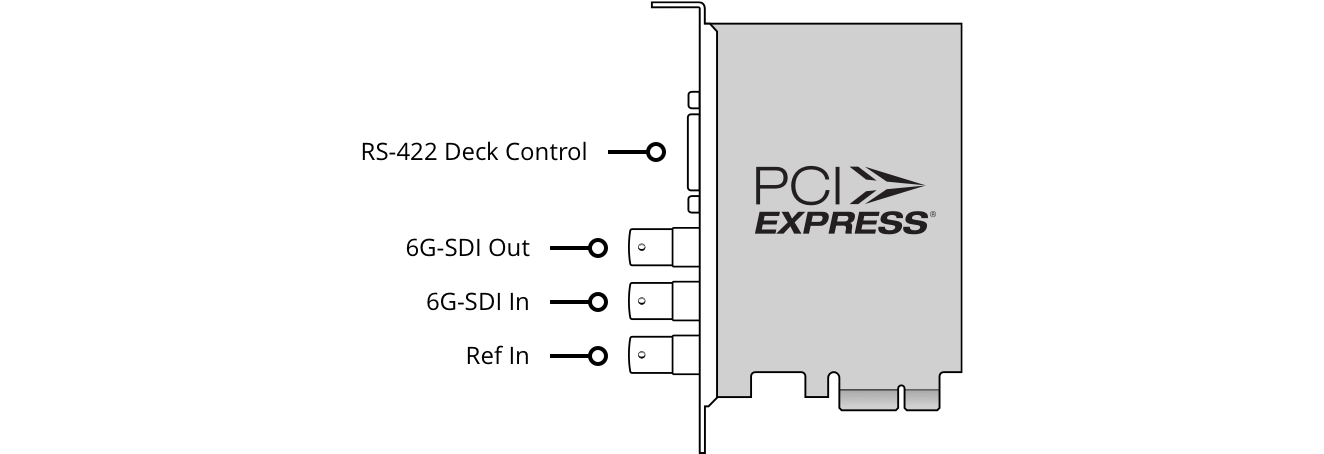
Re: Short rant about labeling

Posted:
Thu Jun 07, 2018 6:11 amby Marc Wielage
I get a Brother P-Touch labeler and use white-on-black 1/4" tape to make teeny-tiny labels on any rack-mounted device that has unlabeled jacks. I have to say, it would be nice if there were a PDF or something just with a page on the "do's" and "don'ts" of video cards.
Re: Short rant about labeling

Posted:
Tue Jun 12, 2018 12:57 pmby Smash Ashby
Grab some nail polish, and colour code the BNC's of everything in your facility.
We use
Red: Ref
Blue: Input
Green: Output
NB - Even though "Green" for Input makes more sense to me, we standardised on Green=Output to match the Green=Output, Blue=Input, standard used by computer sound cards.
Re: Short rant about labeling

Posted:
Fri Jun 15, 2018 4:23 amby Glenn Sakatch
I hear ya. I have had had 3 different BM internal I/O cards, and they are all the same...no markings. I've down loaded the manual so many times to remember which was In, which was out, and which was reference.
Then 2 years passes, something happens, I have to move something or rebuild something, and then...crap...was it In, Out Reference, or Reference, In Out!
One of these days i'll label them. (or not)