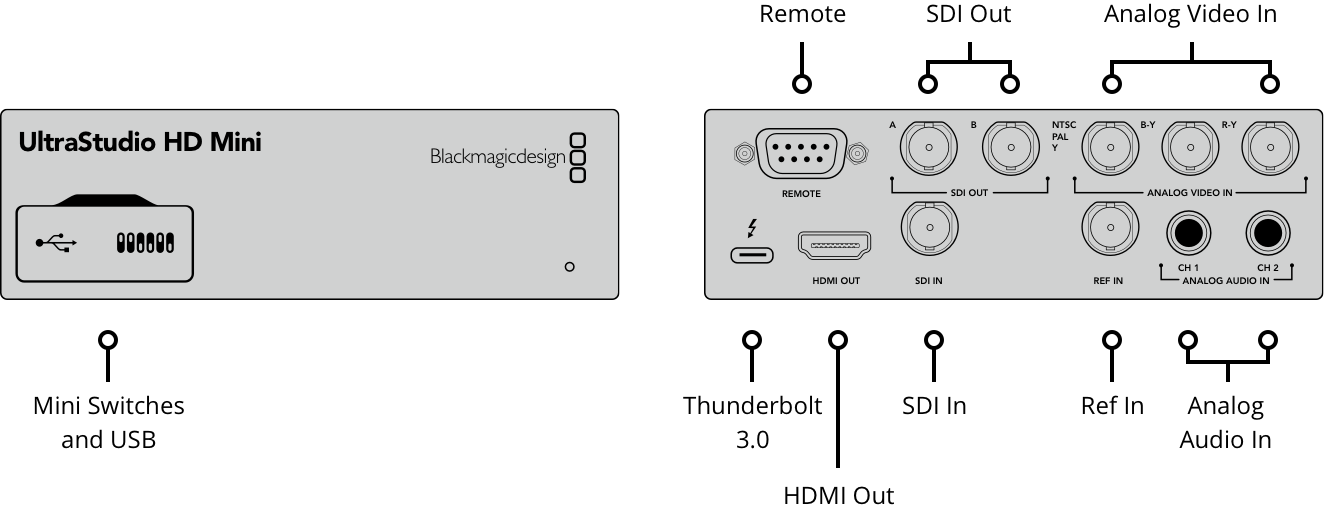- Posts: 5
- Joined: Tue Nov 20, 2018 1:14 pm
- Real Name: Alex Small
I wonder if there's a Thunderbolt 2 / Thunderbolt 3 issue, since the current MacBook Pro is TB3 and the MiniRecorder is TB2.
We routinely use the MiniRecorder on a 2015 MacBook Pro with TB2 all the time, as much as once every week or so, and it's fine.