The Fairlight Audio FX VST effects settings pop-up windows are not scaling properly on 4k/UHD screens, thereby either cropping the contents or displaying too small to fit the pop-up window and is also not resizable. So it is difficult to adjust the effects settings.
Using Resolve 14.0.0b.043 on Windows 10 x64 / 16GB Ram / Geforce GTX 970M with 4GB vRAM / screen resolution UHD 3840x2160 / display scaling 200%
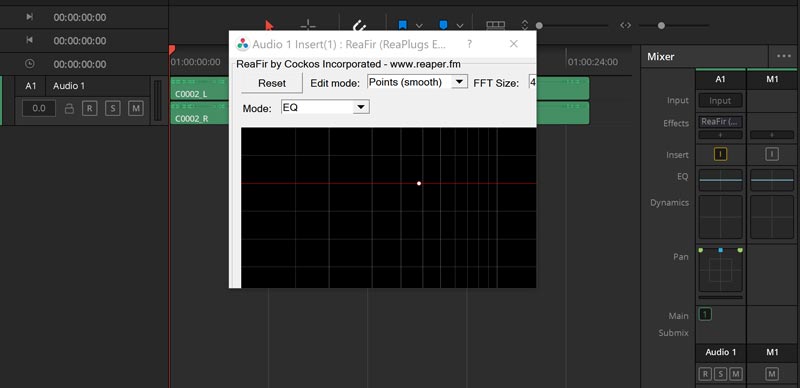
- Fairlight Effects pop-up window not scaling to fit its contents and cropping it, so unable to adjust settings. The pop-up window is also not resizable
- fairlight-vst-window-1.jpg (28.11 KiB) Viewed 522 times

- Fairlight Effects pop-up window not scaling to fit its contents and is too small so difficult to adjust settings. The pop-up window is also not resizable
- fairlight-vst-window-2.jpg (28.73 KiB) Viewed 522 times