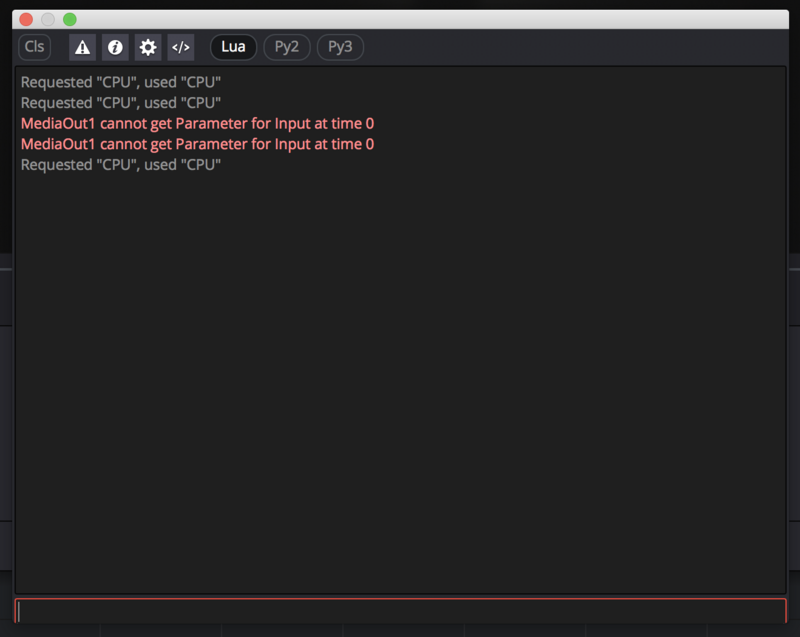- Posts: 595
- Joined: Fri Sep 15, 2017 1:24 am
What beta version of 15 are you using?
Are you able to Export the project from the Project Manager page?
If you can, try importing it back in, and see if that helps.
If not, put the export on a file sharing site and provide a link to it here.
If you can't export it, in the Database area of the Project Manager page, click the Info button at the top. This will show the path to the database. Right click that path and select Open File Location. Select the Resolve Projects folder, then Users, and then the user folder, probably guest, then Projects.
In the Projects folder will be a folder for each of your projects. Zip the folder for the bad project, and put that on a file sharing site and provide a link, and we'll see if it can be recovered.