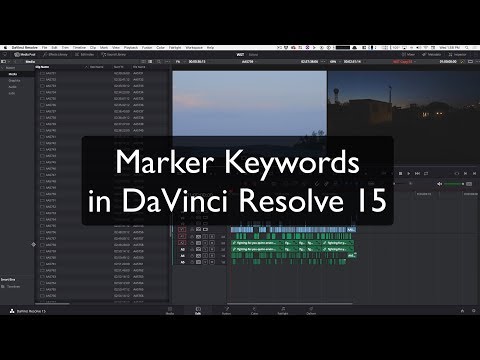- Posts: 28
- Joined: Tue Dec 10, 2019 2:44 pm
- Location: Paderborn, Germany
- Real Name: Daniel Yanik
This Topic above has been addressed a bit and I am really impressed by the way DaVinci is going. It is almost becoming the tool of our dreams.
Following "problems" still occur for the workflow described above and I bet they will get adressed in a future update. However Im so enthusiastic about it, that I want to share this screen recording pointing to the obvious:
- Live Media Preview not working for Thumbnails of markers
- Markers cannot be selected via Keyboard from the Media Pool
- Adding Flags and Colors via the Media Pool does not modify the marker, but the whole clip
- It would be absolutely awesome if it was possible to assign colours and stuff directly from the media pool, as it is already showing namely "marker" and not "clip"
- In and Out should probably be set immediately when approaching the clip via this view