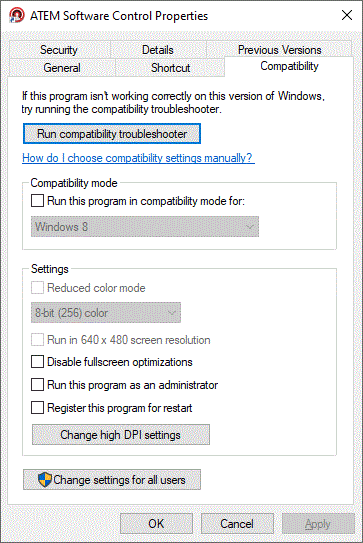- Posts: 273
- Joined: Thu Apr 21, 2016 12:04 pm
1. Brows windows start for Blackmagic Designs > ATEM Software Control
2. Right click the iconn and select "Open file location"
3. Right-click on the shortcut and choose Properties
4. Go to the Compatibility tab
5. Under settings, check "Override high DPI scaling behavior. Scaling performed by:" and choose System from the drop-down
6. Click OK.