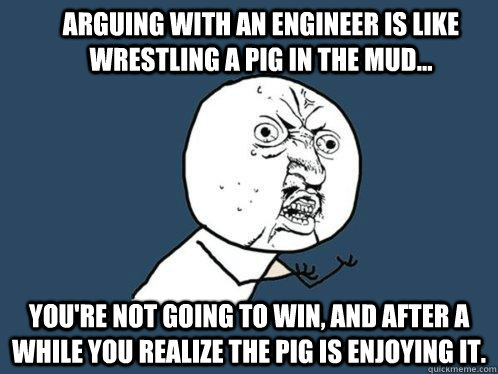Evan, if you are recording the output for the ATEM, and not live streaming or "broadcasting" a live feed, then the recorder is a great p,ace to add audio delay to match it to thenatem's video program out. I Do this with a Video Devices (Sound Devices) Pix 220, which can also Up/Down Scale the video signal. However, I use the audio delay when recording from a single camera, or two matched sync'd cameras, and have the audio feed directly to the Pix 220. The Pix delays the audio coming from the built in audio mixer before sending it to the video processor for embedding the delayed audio into the video stream to record.
But, when using something like a ATEM, I think taking the audio delay from the audio mixer out, before it is imputed to the ATEM is a better way to go, and is the normal way to do this. DataVideo also makes a good audio delay unit.
Cheers
BMD Television Studio HD
69 posts
• Page 2 of 2 • 1, 2
- Posts: 13131
- Joined: Thu Aug 01, 2013 4:19 pm
- Location: USA, Northern Calif.
- Posts: 3
- Joined: Fri Feb 17, 2017 2:02 pm
- Posts: 114
- Joined: Wed Sep 26, 2012 6:02 pm
- Posts: 260
- Joined: Fri Jan 03, 2014 4:26 am
- Posts: 260
- Joined: Fri Jan 03, 2014 4:26 am
- Posts: 260
- Joined: Fri Jan 03, 2014 4:26 am
- Posts: 13131
- Joined: Thu Aug 01, 2013 4:19 pm
- Location: USA, Northern Calif.
- Posts: 801
- Joined: Wed Aug 29, 2012 4:15 pm
- Posts: 4
- Joined: Wed Dec 03, 2014 7:06 pm
- Location: New Jersey USA
- Posts: 10
- Joined: Sun Jun 04, 2017 7:12 pm
- Posts: 1
- Joined: Sun Apr 21, 2019 6:12 am
- Real Name: Adon Irani
69 posts
• Page 2 of 2 • 1, 2
Who is online
Users browsing this forum: No registered users and 37 guests