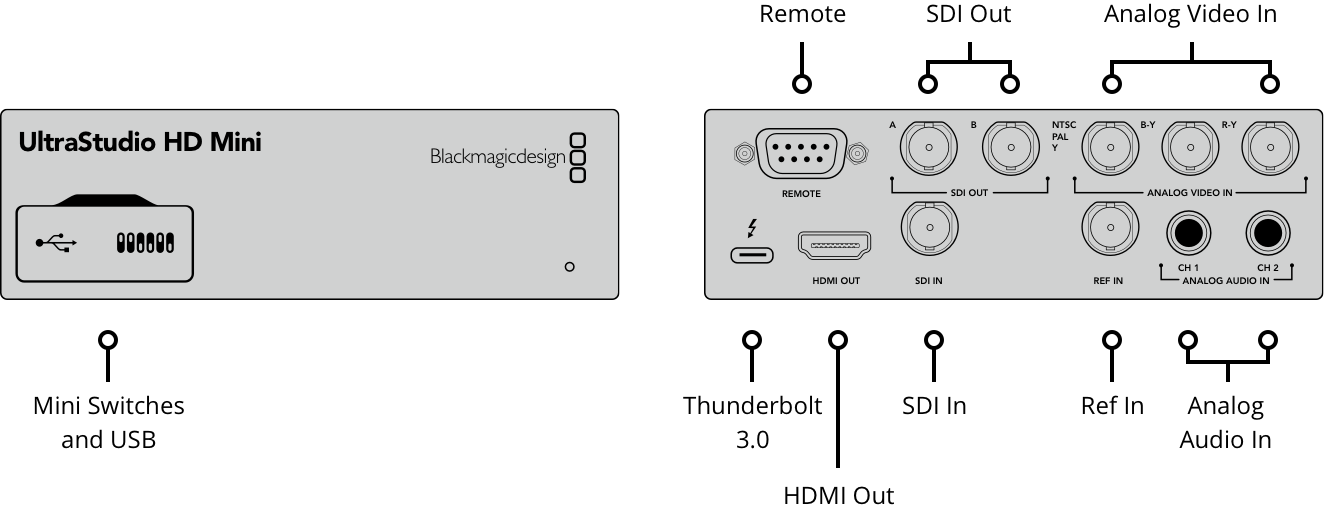- Posts: 9
- Joined: Wed Sep 19, 2012 11:29 pm
Speaking from personal experience, I would have very quickly outgrown the 2-input limitations of the web presenter, so you many have to think about that. Will you want to upgrade to more sources in a few months? Or will the Web Presenter be enough for a long period of time?
The first thing I noticed from the diagram you made is that you would probably be better off sending the AUX output of the TVS HD to your Macbook Pro (via the UltraStudio Mini Recorder). That way you can use the SDI signal and it saves you from running through one computer and into another computer. If one computer fails, you can at least still carry on using the other one.
Based on the fact that you already have a great deal of the equipment for your TVSHD setup, I think you should go down that line, but it would be unfair for me to tell you what to do
Hopefully that helps in some way!