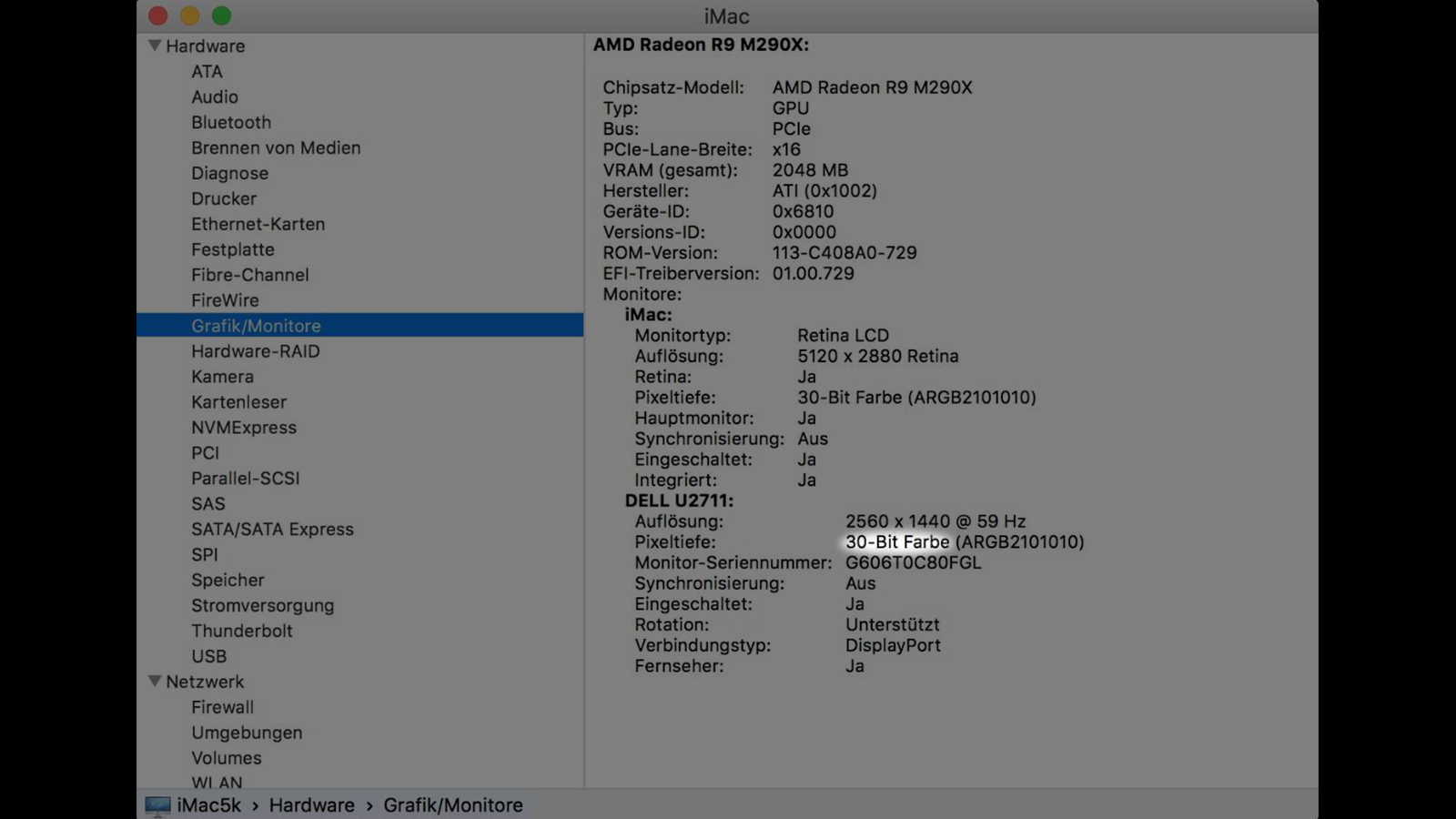Hi everybody!
Up to now I did some Rec.709 grading with Davinci, Hackintosh Sierra, 2x Titan X (Maxwell) and a Dell UP2715K.
I graded within the GUI: I don't have a big studio and I was pretty happy to have all (controls + little preview) in a single monitor.
Now I have to start grading some P3 thing. My UP2715K seems to be not compatible with DCI-P3, so I'm wondering which monitor to buy. All solutions seems to be pretty expensive, so first of all I'd need some information:
1. Having a Hackintosh SIerra + Titan X (Maxwell), can I grade on a P3-compatible Monitor directly within the GUI screen?
2. Using OSX, anyway, I should see all at 8bit, and not at 10bit, right?
3. And anyway, the little GUI preview should be always at 8bit, even in Windows, right?
If all the 3 answers are YES, it should mean that with a proper monitor I could grade P3-8bit within the GUI (so a one-monitor solution).
If the 1st anwer is NO, then this should mean that I have to use two monitors (1 for the GUI and the second for the Preview). But having OSX, I think I should use some Blackmagic external card to connect the Preview monitor in order to work in 10bit, right?
1. Which is that card?
2. Which is in your opinion the most cheapest P3-compatible (let's say 95% min.) 10bit monitor to be connected to the Blackmagic external card?
3. If instead I used Windows, something changed?
Thanks for your help!
Up to now I did some Rec.709 grading with Davinci, Hackintosh Sierra, 2x Titan X (Maxwell) and a Dell UP2715K.
I graded within the GUI: I don't have a big studio and I was pretty happy to have all (controls + little preview) in a single monitor.
Now I have to start grading some P3 thing. My UP2715K seems to be not compatible with DCI-P3, so I'm wondering which monitor to buy. All solutions seems to be pretty expensive, so first of all I'd need some information:
1. Having a Hackintosh SIerra + Titan X (Maxwell), can I grade on a P3-compatible Monitor directly within the GUI screen?
2. Using OSX, anyway, I should see all at 8bit, and not at 10bit, right?
3. And anyway, the little GUI preview should be always at 8bit, even in Windows, right?
If all the 3 answers are YES, it should mean that with a proper monitor I could grade P3-8bit within the GUI (so a one-monitor solution).
If the 1st anwer is NO, then this should mean that I have to use two monitors (1 for the GUI and the second for the Preview). But having OSX, I think I should use some Blackmagic external card to connect the Preview monitor in order to work in 10bit, right?
1. Which is that card?
2. Which is in your opinion the most cheapest P3-compatible (let's say 95% min.) 10bit monitor to be connected to the Blackmagic external card?
3. If instead I used Windows, something changed?
Thanks for your help!