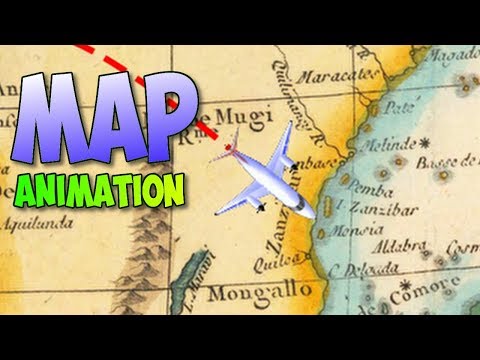Hello everyone,
I hope this thread doesn't exist already (but I didn't find it).
As some people suggested in the thread about the way to help those who are new to Resolve, I propose to make here a compilation of all the tutorials and doc that could be relevant to solve issues regarding the software itself.
It is not about achieving this or that kind of particular look, but only about questions such as : how do I manage users, how can I improve the playback, what is the difference between primary and logs...
(for the rest, maybe it is only a matter of experience, I don't know).
FIRST : the manual of course (héhé ) : https://www.blackmagicdesign.com/support/family/davinci-resolve-and-fusion
) : https://www.blackmagicdesign.com/support/family/davinci-resolve-and-fusion
[EDIT] and the Configuration guide (didn't find something more recent than this one... ) : http://documents.blackmagicdesign.com/DaVinciResolve/DaVinci_Resolve_12_Beta_Configuration_Guide.pdf
) : http://documents.blackmagicdesign.com/DaVinciResolve/DaVinci_Resolve_12_Beta_Configuration_Guide.pdf
Then you have the free ripple training serie from Alexis Van Hurkman, who wrote the manual
https://www.youtube.com/results?sp=CAI%253D&q=da+vinci+resolve+in+under+5+minutes
Or the Goat's eye view tutorials there (didn't see it but it seems to be pretty complete)
https://www.youtube.com/channel/UC0xNsrzO-7vnWuCKwqgw2ng
For only editing tips, Redshark published some pretty good tutorials
http://www.redsharknews.com/tutorials
For going deeper in the editing process, we have to mention the book : The definitive guide to editing with Da Vinci Resolve.
Regarding colorgrading only there is the MixingLight Website, where it is possible to find free samples of the tutorials, and where it is possible to pay for an indepth training (because unfortunately everything comes at a price, either time or money...).
https://mixinglight.com/color-correction-tutorials/davinci-resolve-12-tutorials/
And also the Fxphd classes : https://www.fxphd.com/product/resolve-v12-fundamentals/
The color correction handbook, from Alexis Van Hurkman is also a must read (I think) - and contains exercices.
For the color theory questions there are a lot of infos on the Lightspace website here :
http://www.lightillusion.com/tech_info.html
And they also have a forum.
And for everyting about advanced colorgrading thoughts, the LiftGammaGain forum is full of very smart and experimented people.
Any help or new tutorials are welcome if it fits the purpose of technical and not esthetic topics (I don't know if the difference makes a lot of sense, but it would not be about achieving a sort of mainstream orange and teal look, but how to use the scopes, the curves, the difference beetwen offset and gain, etc...)
And if the admin thinks it worth to be sticked, so be it.
Alex
I hope this thread doesn't exist already (but I didn't find it).
As some people suggested in the thread about the way to help those who are new to Resolve, I propose to make here a compilation of all the tutorials and doc that could be relevant to solve issues regarding the software itself.
It is not about achieving this or that kind of particular look, but only about questions such as : how do I manage users, how can I improve the playback, what is the difference between primary and logs...
(for the rest, maybe it is only a matter of experience, I don't know).
FIRST : the manual of course (héhé
[EDIT] and the Configuration guide (didn't find something more recent than this one...
Then you have the free ripple training serie from Alexis Van Hurkman, who wrote the manual
https://www.youtube.com/results?sp=CAI%253D&q=da+vinci+resolve+in+under+5+minutes
Or the Goat's eye view tutorials there (didn't see it but it seems to be pretty complete)
https://www.youtube.com/channel/UC0xNsrzO-7vnWuCKwqgw2ng
For only editing tips, Redshark published some pretty good tutorials
http://www.redsharknews.com/tutorials
For going deeper in the editing process, we have to mention the book : The definitive guide to editing with Da Vinci Resolve.
Regarding colorgrading only there is the MixingLight Website, where it is possible to find free samples of the tutorials, and where it is possible to pay for an indepth training (because unfortunately everything comes at a price, either time or money...).
https://mixinglight.com/color-correction-tutorials/davinci-resolve-12-tutorials/
And also the Fxphd classes : https://www.fxphd.com/product/resolve-v12-fundamentals/
The color correction handbook, from Alexis Van Hurkman is also a must read (I think) - and contains exercices.
For the color theory questions there are a lot of infos on the Lightspace website here :
http://www.lightillusion.com/tech_info.html
And they also have a forum.
And for everyting about advanced colorgrading thoughts, the LiftGammaGain forum is full of very smart and experimented people.
Any help or new tutorials are welcome if it fits the purpose of technical and not esthetic topics (I don't know if the difference makes a lot of sense, but it would not be about achieving a sort of mainstream orange and teal look, but how to use the scopes, the curves, the difference beetwen offset and gain, etc...)
And if the admin thinks it worth to be sticked, so be it.
Alex
Last edited by Alexandre Westphal on Sat Jan 21, 2017 10:23 pm, edited 2 times in total.
www.embelliefilms.fr