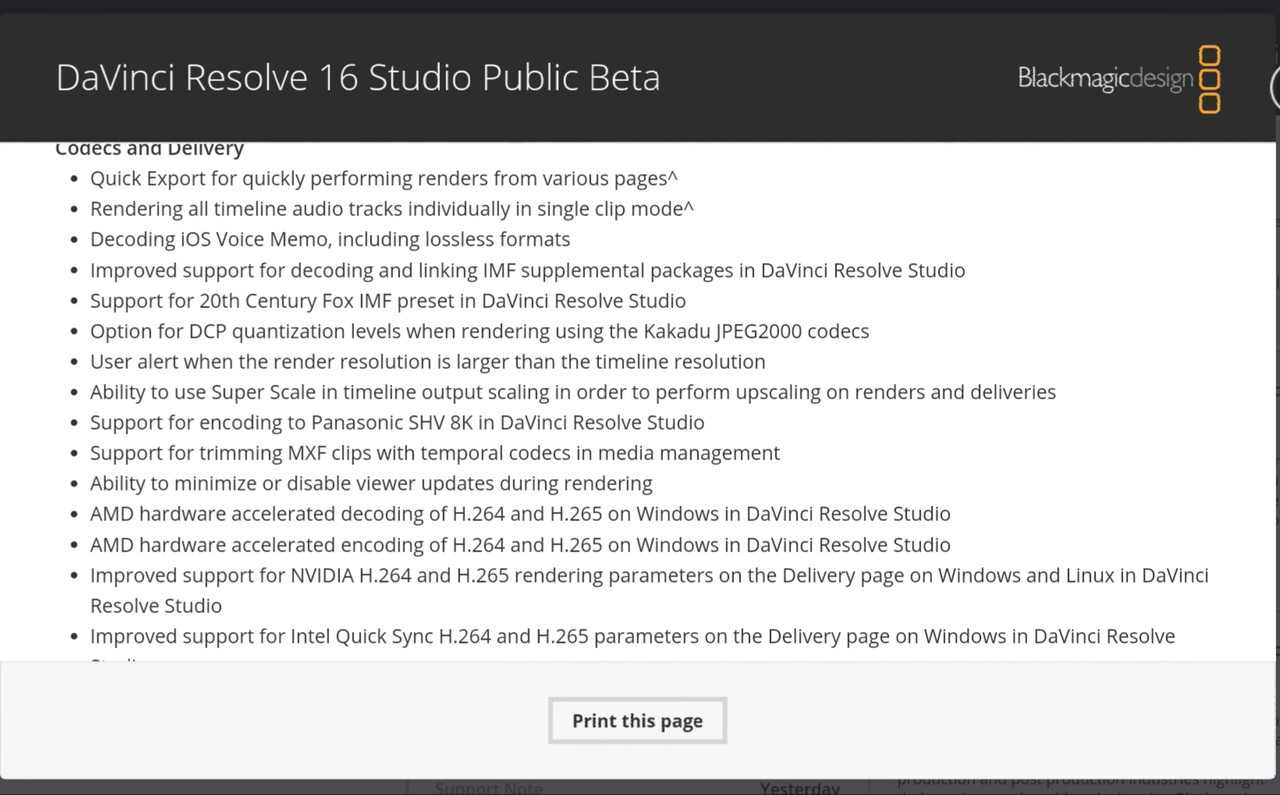David Cherniack wrote:Misha,
Can the Radeon 7 be used at present to encode H265 with GPU acceleration. While the 16GB vram is attrractive to me I need to encode h265 that the 1080ti do very quickly,
According to Rand Thompson (a Davinci Resolve nerd) this is one of the new feature in DR16 for the codecs and delivery section:
AMD hardware accelerated decoding of H.264 and H.265 on Windows in DaVinci Resolve Studio
AMD hardware accelerated encoding of H.264 and H.265 on Windows in DaVinci Resolve Studio
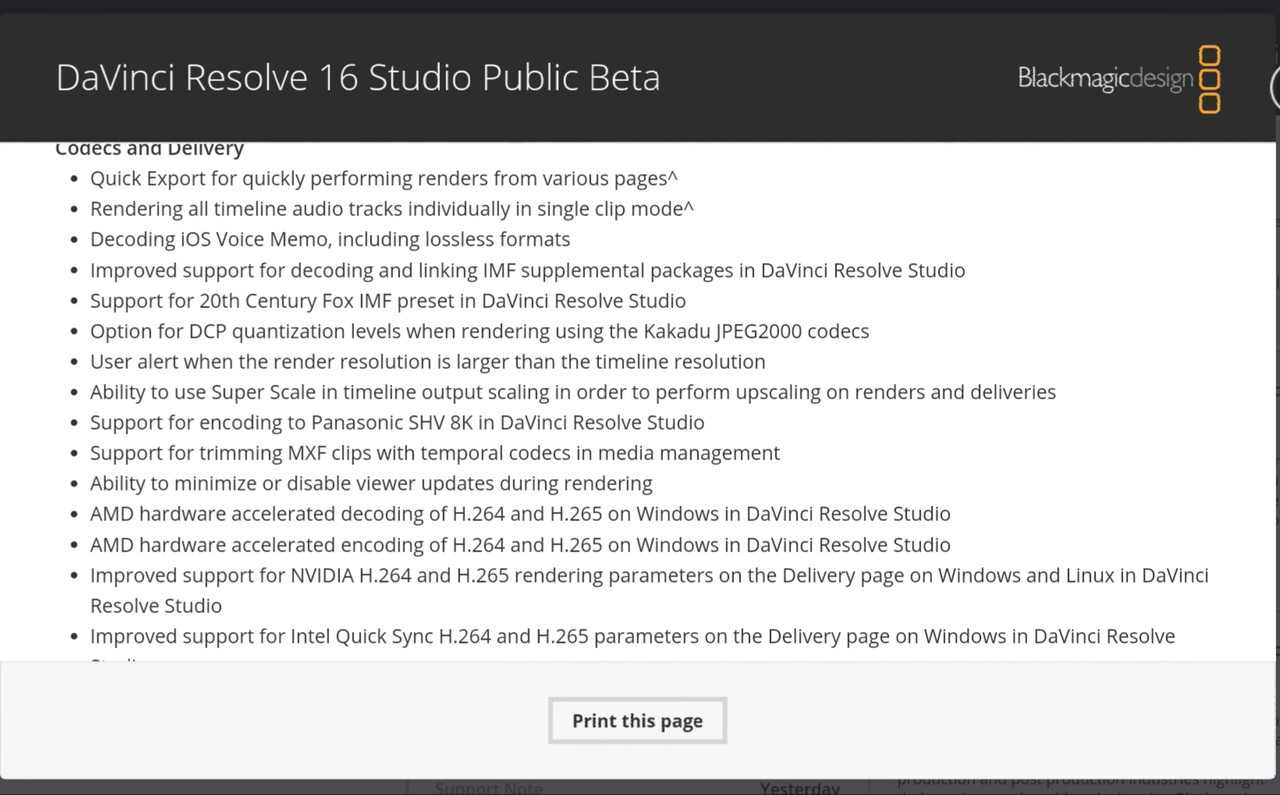
But why would you use a crap quality GPU accelerated H265 codec when you have a cpu like your 7960x running at 4.3 GHz all-core? you can probably hit realtime 4k 25 fps with it.
GPU accelerated H265 is not better than CPU encoded H264 at the same size.
Those 16 GB are nice, even nicer is the speed of it (1024 GByte/s).
Our VEGA FE's also have 16 GB but are limited by it's memory speed (~560 GByte/s overclocked to 1100 MHz).
The rest of Rands stuff about codecs:
Codecs and Delivery
Quick Export for quickly performing renders from various pages^
Rendering all timeline audio tracks individually in single clip mode^
Decoding iOS Voice Memo, including lossless formats
Improved support for decoding and linking IMF supplemental packages in DaVinci Resolve Studio
Support for 20th Century Fox IMF preset in DaVinci Resolve Studio
Option for DCP quantization levels when rendering using the Kakadu JPEG2000 codecs
User alert when the render resolution is larger than the timeline resolution
Ability to use Super Scale in timeline output scaling in order to perform upscaling on renders and deliveries
Support for encoding to Panasonic SHV 8K in DaVinci Resolve Studio
Support for trimming MXF clips with temporal codecs in media management
Ability to minimize or disable viewer updates during rendering
AMD hardware accelerated decoding of H.264 and H.265 on Windows in DaVinci Resolve Studio
AMD hardware accelerated encoding of H.264 and H.265 on Windows in DaVinci Resolve Studio
Improved support for NVIDIA H.264 and H.265 rendering parameters on the Delivery page on Windows and Linux in DaVinci Resolve Studio
Improved support for Intel Quick Sync H.264 and H.265 parameters on the Delivery page on Windows in DaVinci Resolve Studio
Option to select the hardware acceleration method for decoding H.264 and H.265 on Windows and Linux - DaVinci Resolve Studio
Improved performance when decoding H.264 and H.265 clips on macOS
Improved performance when encoding H.264 and H.265 clips on macOS
Option to select hardware or software encoding for H.264 in macOS
Ability to set the Entropy mode when encoding H.264 on macOS
Improved display of options for H.265 profiles with implicit bit depth selection in the Deliver page on macOS
Improved HDR metadata encoding when rendering to H.265
Improved performance when encoding to AVI formats
Support for D-Gamut and D-Log for DJI RAW clips
Support for GPU accelerated decoding of Canon RAW clips using the Canon SDK
Support for decoding Canon C700 Full Frame clips
Support decoding Canon RAW clips in half res and quarter res mode
Support for decoding and encoding Avid DNxUncompressed formats
Support for decoding ARRI HDE clips
Ability to control QuantScale and MaxFrameSizeInPercent parameters when encoding to Grass Valley formats
Improved IMF composition settings options with the ability to rename native assets
Improved naming support for native DCP and IMF renders
Removed folder extensions from IMF/DCP renders