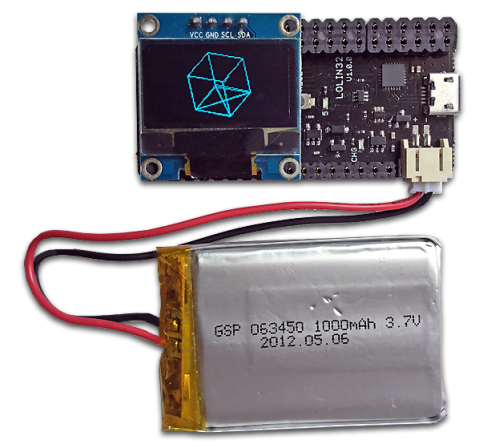Ray (that's what it is) wrote:I’m putting this out here, perhaps in the hope that Blackmagic might give this idea some thought and, given their manufacturing contacts and intimate knowledge of their product, they might just consider producing a Bluetooth remote.
Now what I mean by a Bluetooth remote is a hand controller that you can use in the hand or attached to a rig handle or the like. I’m not a big fan of mobile phone apps, as they simply introduce another device that you have to manage and watch for it to work, which means that you have to take your eyes and hand/s off your camera. And mobile phones aren't always that great to handle in these situations or in bright sunlight.
What I’d like is a simple controller that turns the recording on and off, and perhaps can adjust focus and aperture (lens dependent). When I’m using my rig and following a subject, using my follow focus, I really don’t want to take my eyes off the field monitor to especially turn on recording. A controller that could be attached to one of the handles on the rig (or anywhere convenient) and which simply connects to the camera when both are turned on and maybe can even be powered by a external battery would be brilliant.
Wireless remotes for stills cameras are a dime a dozen, but I suspect that something like this would be a long time coming for the BMPCC4K, if ever. When I think about it, even my Olympus LS-14 audio recorder has the ability to be controlled via a Bluetooth controller: https://www.olympus.com.au/getattachment/3cd9029a-8236-4045-aaf4-9eb16d922d9d/ti-RS30W.jpg.
Would anyone else find such a thing useful?
It is absolutely very important. I need a lot when using the gimbal.