I've given you everything I have on the crash issue. But I do have some workflow pointers.
ChangeDepth after the
Loader. Putting it after the Saver does nothing because by the time the image gets to the node there, it's already been saved. But a better idea is to set the color depth up properly to start with.
File > Preferences > [comp] > Frame Format:

- depth_preferences.png (28.25 KiB) Viewed 3875 times
In the Color depth section, seen above, set the Full render (at least) to 16 bit float per channel. It doesn't actually make a huge difference here, but when it comes to doing color corrections you'll get
much better results from working in floating point rather than integer.
Do the same thing in the Globals, too. In future comps, the Globals will set the defaults for new comps, but any existing comps will already have format settings that take precedence over the Globals. You can quickly check to see the depth of your current image by looking at the upper-right corner of the image, which shows the dimensions and depth of the image. For instance, 1920x1080xint8 indicates a full HD, 8-bit integer image.
http://www.bryanray.name/wordpress/anatomy-of-an-image/Next, when you're using a FastNoise as a displacement image, it should have an even
higher depth to prevent terracing:
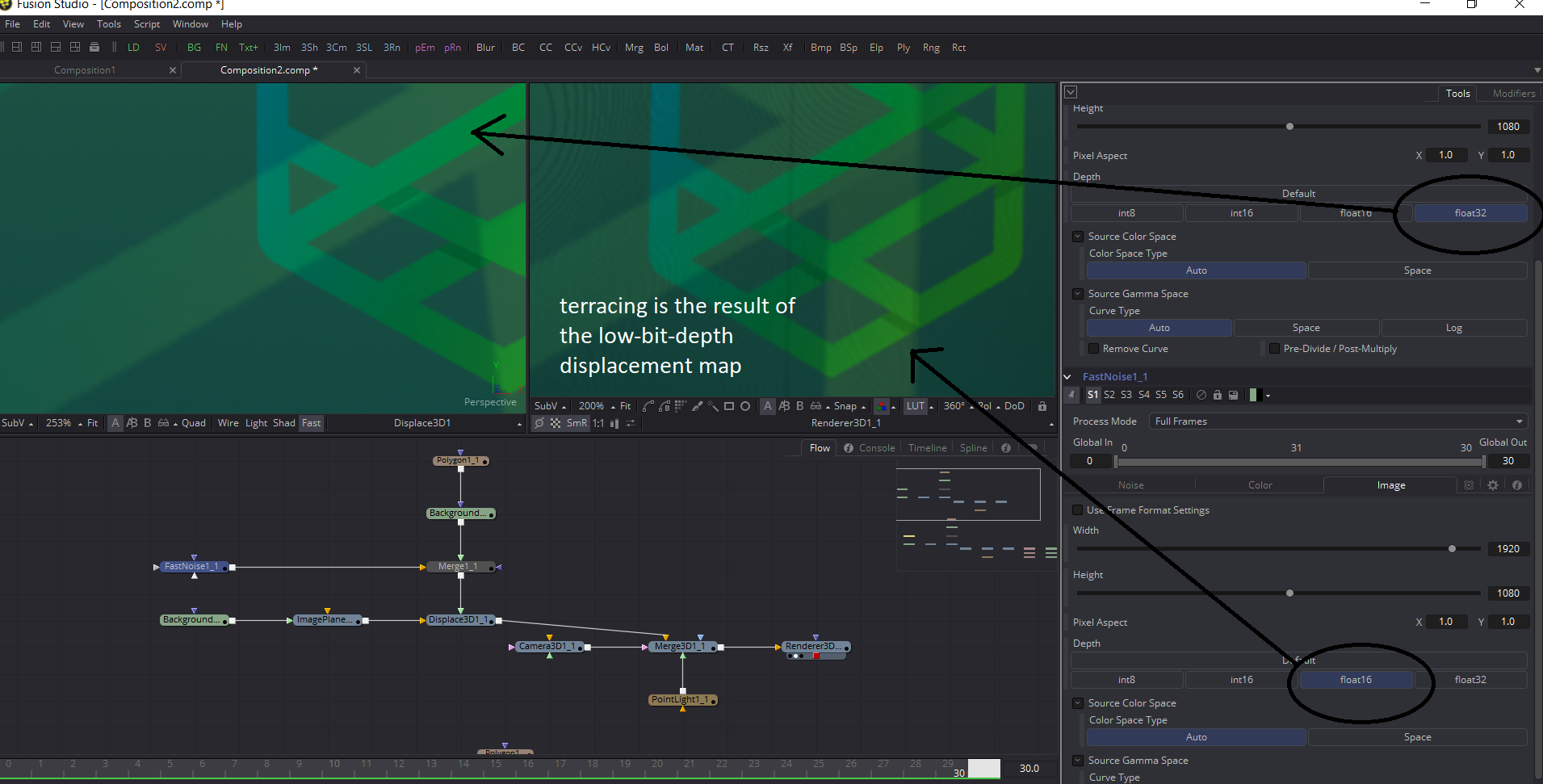
- terracing.png (466.5 KiB) Viewed 3875 times
This artifact begins to show up when the subdivisions of the image plane are quite high. I have it set to 2048. It happens because there aren't enough intermediate values, causing the displacement to "step" from one value up to the next rather than creating a smoothly interpolated gradient. This is why you should always render world position, z-depth, normals, etc in 32-bit float rather than only half-float, which is sufficient for the RGBA.
Finally, I get decent results from changing the codec from h264 to Apple ProRes 422 HQ. I think your quality issues are
entirely due to the rendering codec. There's a little bit of softening coming from the displacement, but there's not really any way around that—if you stretch an image, you have to expect it to get a little blurry. You could sharpen it, but
https://we.tl/t-A1OkZ89P49There's a link to two exports. One is h264 and the other is ProRes. You can see at a glance how much h264 munges things up.
