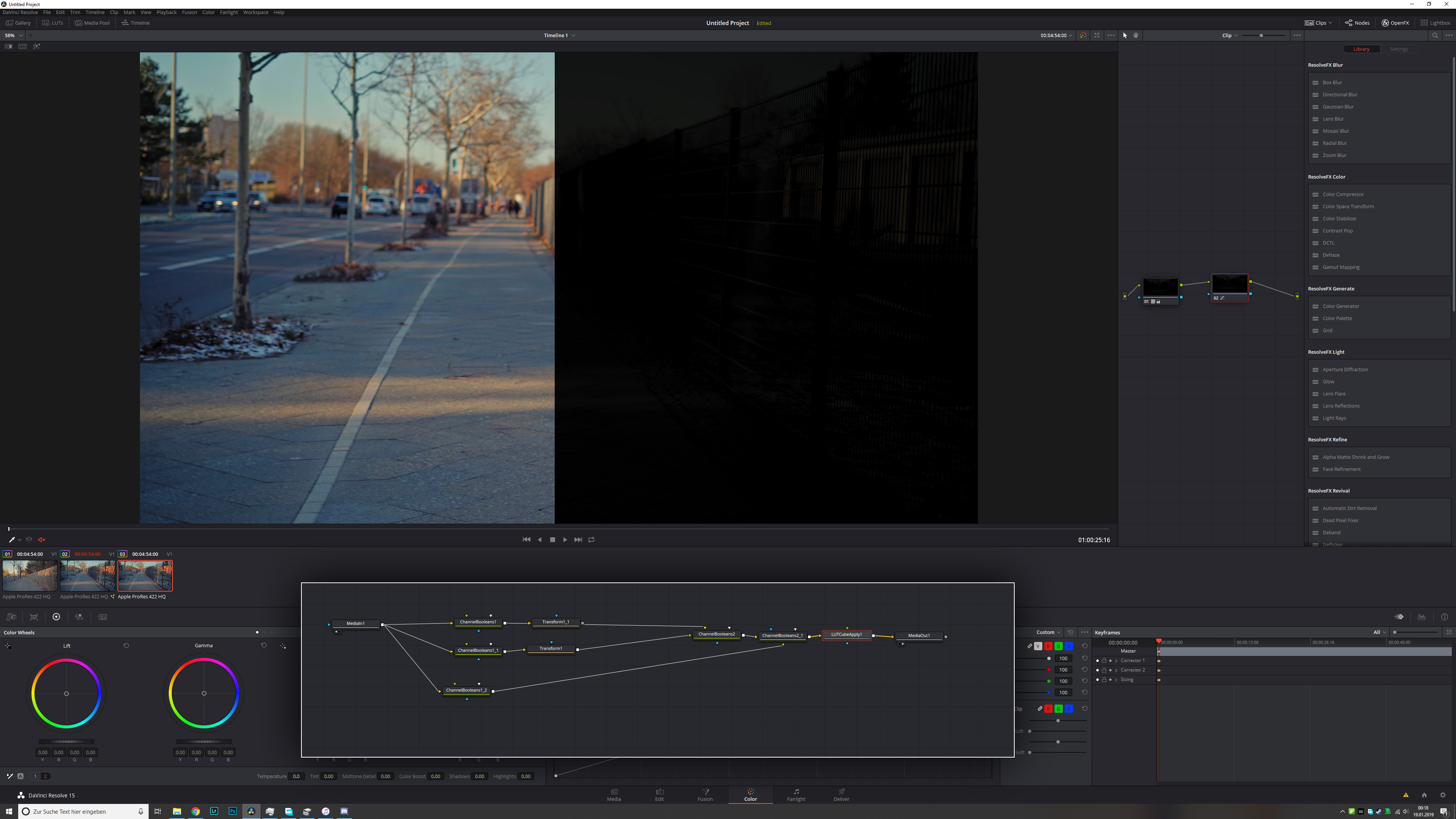- Posts: 6
- Joined: Thu Jan 17, 2019 10:15 pm
- Real Name: Tobias Schlicht
Maybe a little more info may help us help you. Broadly speaking the processing flow follows the order of the main pages in Resolve. Media>Edit>Fusion>Color>Fairlight>Deliver.
You can either apply your log to rec709 LUT in Fusion, or apply your OFX effect in a Color node.
"Messed up" does not really tell us anything.