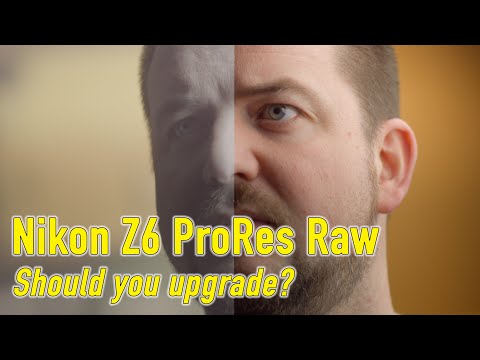- Posts: 330
- Joined: Wed Feb 04, 2015 9:04 pm
Grading Prores Raw
50 posts
• Page 1 of 1
- Posts: 30189
- Joined: Fri Dec 23, 2016 1:47 am
- Posts: 330
- Joined: Wed Feb 04, 2015 9:04 pm
- Posts: 9211
- Joined: Tue Sep 11, 2012 10:20 am
- Location: Poland
- Posts: 330
- Joined: Wed Feb 04, 2015 9:04 pm
- Posts: 9211
- Joined: Tue Sep 11, 2012 10:20 am
- Location: Poland
- Posts: 330
- Joined: Wed Feb 04, 2015 9:04 pm
- Posts: 330
- Joined: Wed Feb 04, 2015 9:04 pm
- Posts: 1432
- Joined: Wed Aug 29, 2018 12:18 am
- Real Name: Misha Engel
- Posts: 1463
- Joined: Fri Jun 16, 2017 9:13 am
- Posts: 3993
- Joined: Wed Jul 30, 2014 5:25 pm
- Posts: 330
- Joined: Wed Feb 04, 2015 9:04 pm
- Posts: 3993
- Joined: Wed Jul 30, 2014 5:25 pm
- Posts: 9211
- Joined: Tue Sep 11, 2012 10:20 am
- Location: Poland
- Posts: 1432
- Joined: Wed Aug 29, 2018 12:18 am
- Real Name: Misha Engel
- Posts: 9211
- Joined: Tue Sep 11, 2012 10:20 am
- Location: Poland
- Posts: 9211
- Joined: Tue Sep 11, 2012 10:20 am
- Location: Poland
- Posts: 9211
- Joined: Tue Sep 11, 2012 10:20 am
- Location: Poland
- Posts: 1432
- Joined: Wed Aug 29, 2018 12:18 am
- Real Name: Misha Engel
- Posts: 9211
- Joined: Tue Sep 11, 2012 10:20 am
- Location: Poland
- Posts: 1432
- Joined: Wed Aug 29, 2018 12:18 am
- Real Name: Misha Engel
- Posts: 3993
- Joined: Wed Jul 30, 2014 5:25 pm
- Posts: 9211
- Joined: Tue Sep 11, 2012 10:20 am
- Location: Poland
- Posts: 30189
- Joined: Fri Dec 23, 2016 1:47 am
- Posts: 9211
- Joined: Tue Sep 11, 2012 10:20 am
- Location: Poland
- Posts: 30189
- Joined: Fri Dec 23, 2016 1:47 am
- Posts: 9211
- Joined: Tue Sep 11, 2012 10:20 am
- Location: Poland
- Posts: 9211
- Joined: Tue Sep 11, 2012 10:20 am
- Location: Poland
- Posts: 10528
- Joined: Thu Feb 07, 2013 5:07 pm
- Location: 1146 North Las Palmas Ave. Hollywood, California 90038 USA
- Posts: 9211
- Joined: Tue Sep 11, 2012 10:20 am
- Location: Poland
- Posts: 10528
- Joined: Thu Feb 07, 2013 5:07 pm
- Location: 1146 North Las Palmas Ave. Hollywood, California 90038 USA
- Posts: 3993
- Joined: Wed Jul 30, 2014 5:25 pm
- Posts: 9211
- Joined: Tue Sep 11, 2012 10:20 am
- Location: Poland
Blackmagic Design
- Posts: 2057
- Joined: Wed Aug 22, 2012 4:50 am
- Location: Melbourne, Australia
- Real Name: Hook
- Posts: 9211
- Joined: Tue Sep 11, 2012 10:20 am
- Location: Poland
Blackmagic Design
- Posts: 2057
- Joined: Wed Aug 22, 2012 4:50 am
- Location: Melbourne, Australia
- Real Name: Hook
- Posts: 9211
- Joined: Tue Sep 11, 2012 10:20 am
- Location: Poland
- Posts: 731
- Joined: Wed Sep 04, 2013 9:52 pm
- Real Name: Dom Silverio
- Posts: 9211
- Joined: Tue Sep 11, 2012 10:20 am
- Location: Poland
- Posts: 1432
- Joined: Wed Aug 29, 2018 12:18 am
- Real Name: Misha Engel
- Posts: 9211
- Joined: Tue Sep 11, 2012 10:20 am
- Location: Poland
- Posts: 9211
- Joined: Tue Sep 11, 2012 10:20 am
- Location: Poland
- Posts: 30189
- Joined: Fri Dec 23, 2016 1:47 am
50 posts
• Page 1 of 1
Who is online
Users browsing this forum: Flymoon, gurjot, Omar Mohammad, Robert Lindqvist, Shrinivas Ramani and 137 guests