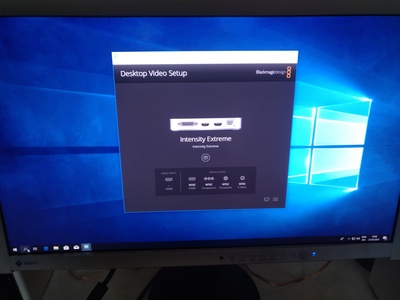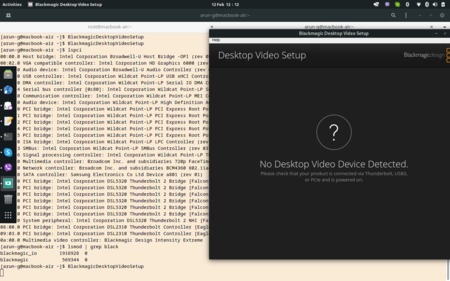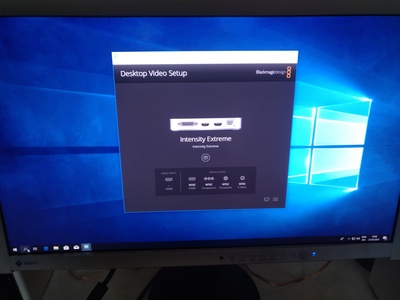Page 1 of 1
Desktop Video 12 on Linux 5.x

Posted:
Sun Feb 07, 2021 5:02 amby Arun Gurung
I can`t compile the module "blackmagic-io" on kernel 5.9. I can compile on kernel 5.4, but this has no Thunderbolt support. Kernel 5.9 has Thunderbolt support and also sees my Intensity Extreme. Please make it so I can compile "blackmagic-io".
Re: Desktop Video 12 on Linux 5.x

Posted:
Sun Feb 07, 2021 5:31 amby Arun Gurung
Sorry, I was a bit quick. I had to load the thunderbolt module manually with kernel 5.4. Now, the system can see the Intensity Extreme:
02:00.0 PCI bridge: Intel Corporation DSL6540 Thunderbolt 3 Bridge [Alpine Ridge 4C 2015]
03:00.0 PCI bridge: Intel Corporation DSL6540 Thunderbolt 3 Bridge [Alpine Ridge 4C 2015]
03:01.0 PCI bridge: Intel Corporation DSL6540 Thunderbolt 3 Bridge [Alpine Ridge 4C 2015]
03:02.0 PCI bridge: Intel Corporation DSL6540 Thunderbolt 3 Bridge [Alpine Ridge 4C 2015]
03:04.0 PCI bridge: Intel Corporation DSL6540 Thunderbolt 3 Bridge [Alpine Ridge 4C 2015]
04:00.0 System peripheral: Intel Corporation DSL6540 Thunderbolt 3 NHI [Alpine Ridge 4C 2015]
05:00.0 PCI bridge: Intel Corporation DSL2310 Thunderbolt Controller [Eagle Ridge 2C 2011] (rev 01)
06:03.0 PCI bridge: Intel Corporation DSL2310 Thunderbolt Controller [Eagle Ridge 2C 2011] (rev 01)
07:00.0 Multimedia video controller: Blackmagic Design Intensity Extreme
And both Blackmagic modules are loaded:
> lsmod | grep black
blackmagic_io 1916928 0
blackmagic 569344 1
But the Desktop Video app can't find any devices. Anybody help? It works fine with Windows 10.
Re: Desktop Video 12 on Linux 5.x

Posted:
Sun Feb 07, 2021 6:36 amby Arun Gurung
This shows also:
> DesktopVideoUpdateTool -l
Available Devices:
* Intensity Extreme (T360700)
Firmware is up to date
Re: Desktop Video 12 on Linux 5.x

Posted:
Tue Feb 09, 2021 1:46 amby jiyunomegami
My Intensity Pro works with OBS on Linux 5.9, with this patch:
- Code: Select all
diff -ubr blackmagic-backup-12.0a14/blackmagic-12.0a14/blackmagic_core.c blackmagic-12.0a14/blackmagic_core.c
--- blackmagic-backup-12.0a14/blackmagic-12.0a14/blackmagic_core.c 2021-01-15 11:45:50.000000000 +0900
+++ blackmagic-12.0a14/blackmagic_core.c 2021-02-09 01:28:43.500274017 +0900
@@ -231,6 +231,10 @@
return 0;
}
+#if KERNEL_VERSION_OR_LATER(5, 9, 0)
+static long
+blackmagic_ioctl(struct file *filp, unsigned int cmd, unsigned long arg)
+#else
#ifdef HAVE_UNLOCKED_IOCTL
static long
blackmagic_ioctl(struct file *filp, unsigned int cmd, unsigned long arg)
@@ -239,8 +243,12 @@
blackmagic_ioctl(struct inode *inode, struct file *filp,
unsigned int cmd, unsigned long arg)
#endif
+#endif
{
struct blackmagic_device *ddev;
+#if KERNEL_VERSION_OR_LATER(5, 9, 0)
+ ddev = blackmagic_find_device_by_minor(iminor(file_inode(filp)));
+#else
#if HAVE_UNLOCKED_IOCTL
#if KERNEL_VERSION_OR_LATER(3, 9, 0)
ddev = blackmagic_find_device_by_minor(iminor(file_inode(filp)));
@@ -250,6 +258,7 @@
#else
ddev = blackmagic_find_device_by_minor(iminor(inode));
#endif
+#endif
if (!ddev)
return -ENODEV;
@@ -290,6 +299,10 @@
.owner = THIS_MODULE,
.open = blackmagic_open,
.release = blackmagic_release,
+#if KERNEL_VERSION_OR_LATER(5, 9, 0)
+ .unlocked_ioctl = blackmagic_ioctl,
+ .compat_ioctl = blackmagic_ioctl,
+#else
#ifdef HAVE_UNLOCKED_IOCTL
.unlocked_ioctl = blackmagic_ioctl,
#else
@@ -298,6 +311,7 @@
#ifdef HAVE_COMPAT_IOCTL
.compat_ioctl = blackmagic_ioctl,
#endif
+#endif
.poll = blackmagic_poll,
.mmap = blackmagic_mmap,
};
diff -ubr blackmagic-backup-12.0a14/blackmagic-12.0a14/blackmagic_lib.c blackmagic-12.0a14/blackmagic_lib.c
--- blackmagic-backup-12.0a14/blackmagic-12.0a14/blackmagic_lib.c 2021-01-15 11:45:50.000000000 +0900
+++ blackmagic-12.0a14/blackmagic_lib.c 2021-02-09 01:20:20.063060427 +0900
@@ -676,7 +676,12 @@
#else
down_read(¤t_task->mm->mmap_sem);
#endif
-#if KERNEL_VERSION_OR_LATER(4, 10, 0)
+#if KERNEL_VERSION_OR_LATER(5, 9, 0)
+ if (current_task == current)
+ ret = get_user_pages((unsigned long)ptr & PAGE_MASK, *nr_pages, write ? FOLL_WRITE : 0, pages, NULL);
+ else
+ ret = get_user_pages_remote(current_task->mm, (unsigned long)ptr & PAGE_MASK, *nr_pages, write ? FOLL_WRITE : 0, pages, NULL, NULL);
+#elif KERNEL_VERSION_OR_LATER(4, 10, 0)
if (current_task == current)
ret = get_user_pages((unsigned long)ptr & PAGE_MASK, *nr_pages, write ? FOLL_WRITE : 0, pages, NULL);
else
Re: Desktop Video 12 on Linux 5.x

Posted:
Tue Feb 09, 2021 11:28 pmby Arun Gurung
jiyunomegami wrote:My Intensity Pro works with OBS on Linux 5.9, with this patch:
Thanks, but how do I apply the patch? I`m kind of green in this area.
Re: Desktop Video 12 on Linux 5.x

Posted:
Wed Feb 10, 2021 11:14 amby jiyunomegami
I am not sure if this will actually help you with your Intensity Extreme, but at least you should be able to compile the blackmagic module on 5.9.
When I installed the deb package here, the blackmagic_io module build succeeded, but the blackmagic module build failed.
The kernel module source was left in /usr/src
For the blackmagic module, the full path is /usr/src/blackmagic-12.0a14
So, if you put the contents of the patch in the file /usr/src/blackmagic-12.0a14-Linux5.9patch.diff
you should be able to compile the module with the following 3 commands.
cd /usr/src/blackmagic-12.0a14/
patch -p1 <../blackmagic-12.0a14-Linux5.9patch.diff
sudo dkms install blackmagic/12.0a14
Re: Desktop Video 12 on Linux 5.x

Posted:
Wed Feb 10, 2021 10:06 pmby Arun Gurung
I believe I followed your instructions correctly, but here´s what I get:
- Code: Select all
> patch -p1 < ../blackmagic-12.0a14-Linux5.9patch.diff
patching file blackmagic_core.c
Hunk #1 succeeded at 231 with fuzz 1.
Hunk #2 FAILED at 243.
Hunk #3 FAILED at 254.
Hunk #4 FAILED at 294.
Hunk #5 FAILED at 302.
4 out of 5 hunks FAILED -- saving rejects to file blackmagic_core.c.rej
patching file blackmagic_lib.c
Hunk #1 FAILED at 676.
1 out of 1 hunk FAILED -- saving rejects to file blackmagic_lib.c.rej
Re: Desktop Video 12 on Linux 5.x

Posted:
Thu Feb 11, 2021 5:48 pmby jiyunomegami
Maybe you have a slightly different version of the kernel module, or have edited the files.
I just downloaded the 12.0 drivers a few days ago. Maybe they change the drivers without adding a minor version number?
If you are in a hurry, you can try patching it by hand.
Go through each line in the patch.
Lines starting with --- or +++ contain file names.
Lines starting with @@ contain a line number that is near where you must make changes.
Delete the lines starting with -, and add lines starting with +.
Re: Desktop Video 12 on Linux 5.x

Posted:
Fri Feb 12, 2021 10:01 amby Arun Gurung
Thanks, again. I was able to compile the modules. But alas, the Desktop Video Setup app can´ t find any device, even if everything looks OK, elsewhere.
Re: Desktop Video 12 on Linux 5.x, can`t find any devices

Posted:
Fri Feb 12, 2021 11:15 amby Arun Gurung
Because it worked with Windows 10 on my PC, I assumed the device is not the fault. Now I reinstalled on my MacBook Air and even if installation was a breeze, I get the same result as on my regular PC. It used to work before. Therefore, I assume there´s nothing wrong with the Thunderbolt on neither the laptop or the PC.
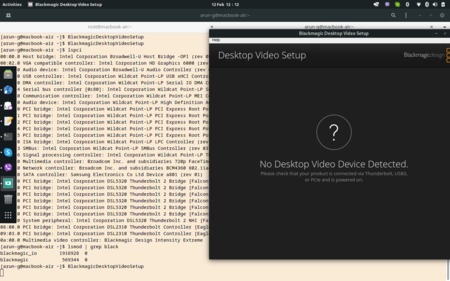
Re: Desktop Video 12 on Linux 5.x

Posted:
Sat Feb 13, 2021 10:48 pmby Lexridge
Does there exist a .diff file for 5.10 kernels?
Re: Desktop Video 12 on Linux 5.x

Posted:
Mon Feb 15, 2021 2:03 amby Arun Gurung
Lexridge wrote:Does there exist a .diff file for 5.10 kernels?
The brilliant patch from jiyunomegami works with the 5.10 kernel.
But the topic is supposed to be why Desktop Video app can´t find my device, even if it looks like everything else is well.
Re: Desktop Video 12 on Linux 5.x

Posted:
Sun Feb 21, 2021 12:02 pmby Arun Gurung
I give up and go back to Windows 10.