Jacob Danell wrote:Wouldn't this be possible in a resolve project?
This is how I do it.
My footage is always associated with a project. There isn't any just hanging around. I keep top level generic folders: Weddings, Stock, Personal, Performances, etc. Inside those folders, I have this structure.
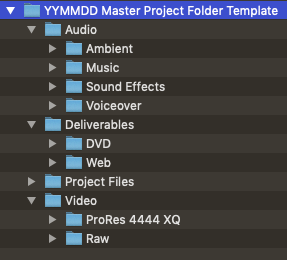
- Screen Shot 2020-11-18 at 7.11.10 AM.png (33.19 KiB) Viewed 17904 times
For every project, I just copy that template then rename the folder. For example, 201118 Project Name. Anything I dump into the Audio or Video folders gets organized into further folders by date. If I need to back up the project, archive it or transfer it to another machine, all I need is that one folder. Everything is there.
In my Stock folder, which would be kind of like your example, every time I go and shoot something, I add a new folder under Video/Raw with the date that it was shot. If there's matching external audio, then it has the same date under the Ambient or Voiceover folders.
In Resolve, I have a project associated to the Stock folder. I import the footage, organize it into bins, keyword it, set metadata, etc. If I need to find something, I can just search the keywords and/or metadata.
It's a much different organization process for me than using Lightroom for stills but the end result is the same.