 Tue Mar 11, 2025 10:11 pm
Tue Mar 11, 2025 10:11 pm
You can add images using attachments. Here are 6 easy steps. You can right click on them and open full screen in a new tab. There are two limitations, maximum file size of 1MB and only 3 images per post.
- Attachments
-

- Attachments 1.jpg (198.1 KiB) Viewed 1703 times
-
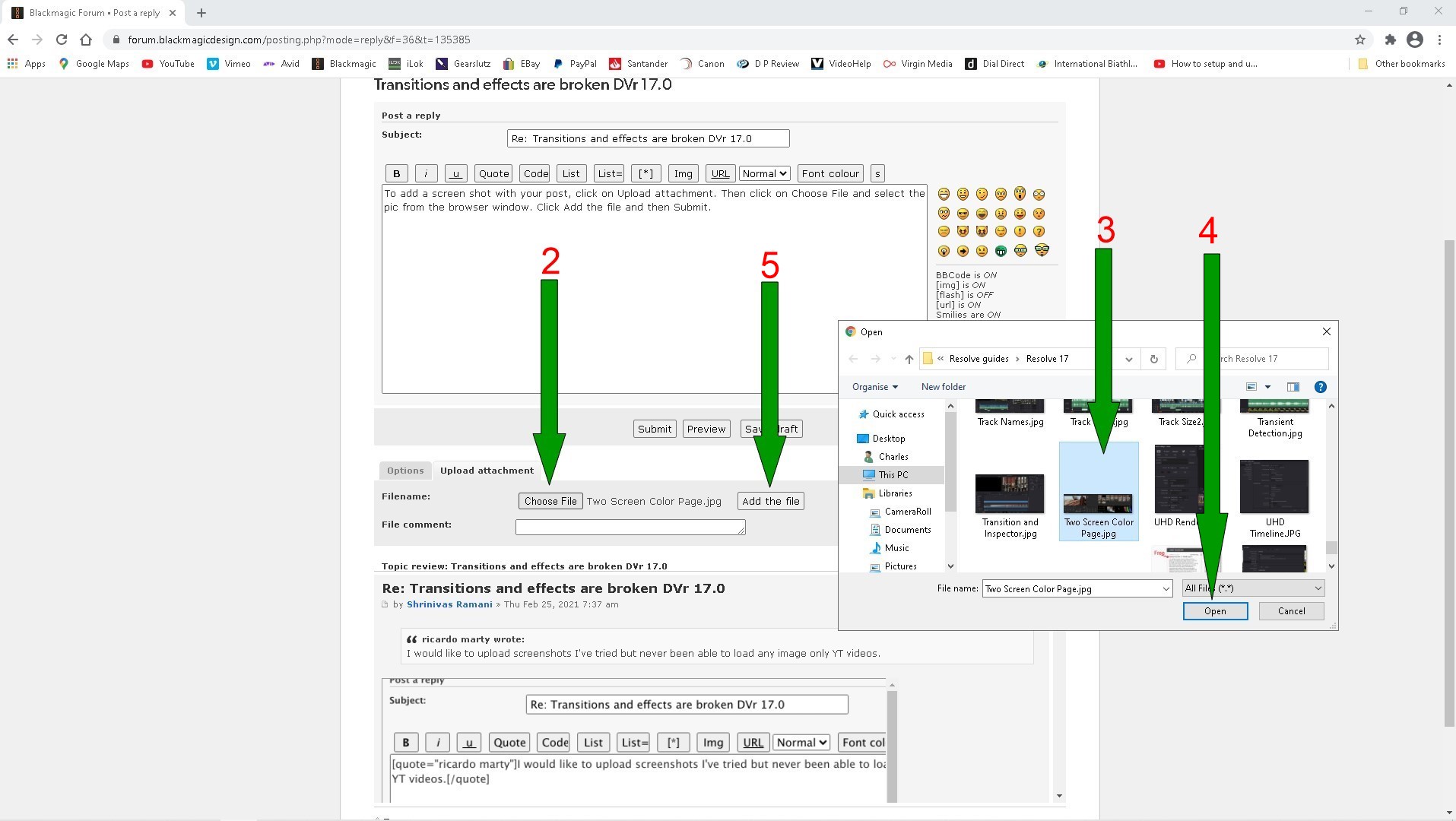
- Attachments 2.jpg (259.85 KiB) Viewed 1703 times
-
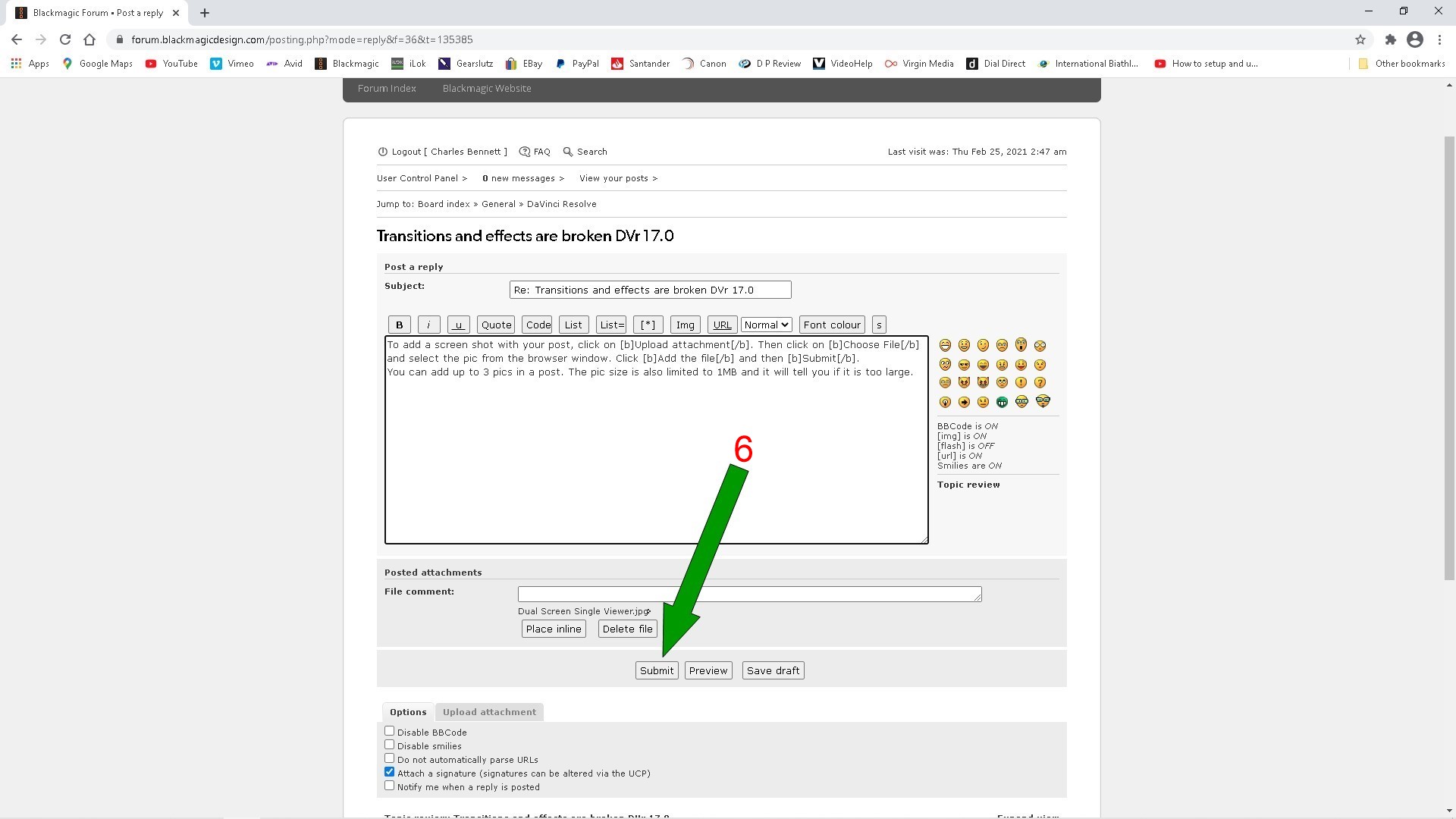
- Attachments 3.jpg (199.35 KiB) Viewed 1703 times
Resolve Studio 20.0 build 49
Dell XPS 8700 i7-4790, 24GB RAM, 2 x Evo SSDs, GTX1060/6GB (572.16 Studio Driver), Win10 Home, Speed Editor, Faderport 1, Calibrated Eizo ColorEdge CS230 + BenQ & Samsung monitors for UI, Canon C100mk2, Zoom H2n.