Hi!
Background: I have recently purchased DaVinci Resolve Studio V20 and installed the program on my Windows 10 desktop PC. I have updated my NVidia RTX3070 graphics driver to the latest version 576.52. Previously, I have successfully installed and run the free version of Resolve but would like to use the studio version for the enhanced AI capability.
My Issue: Upon program launch I briefly see the full sized splash screen (1 sec) and then a small version of the splash screen displays prompting me to select 'Use License Key' and Continue
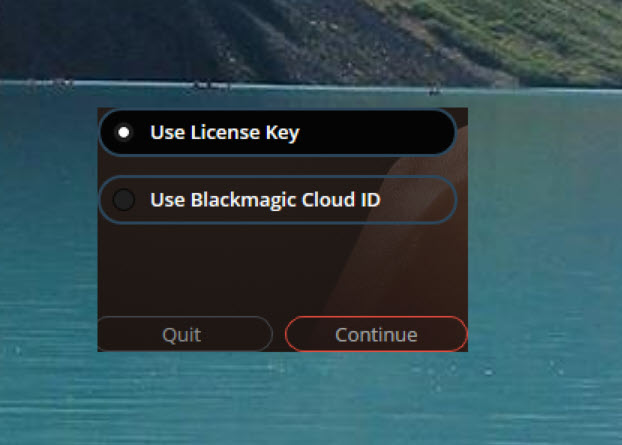
- SplashScreenScreenCapture.jpg (36.53 KiB) Viewed 566 times
I press Continue and nothing happens. I assume the next step is to enter my license key but I never get there.
I Have: uninstalled and re-installed the Studio installer and tried running as Administrator. As mentioned, my graphic driver is up to date.
I can't think of what else to do and am hoping someone can help. Thanks so much!