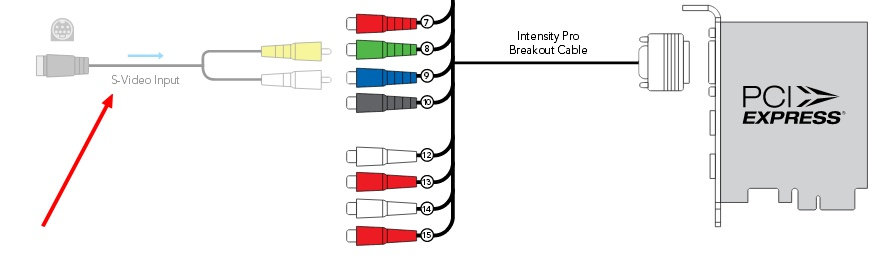- Posts: 1
- Joined: Wed Feb 26, 2020 9:30 pm
- Real Name: Jean Dupuis
I think this interferrence is minimal, you won't notice this when using normal video content,
the interferrence could be RF from surrounding devices, or potential differences generated by the different devices connected to eachother, extra grounding to the metal parts could help, or a different cable orientation/placement.