Page 1 of 1
Audio Tab: Dark vs Light green tracks. Why?

Posted:
Sat Sep 12, 2020 11:02 pmby videoexecutive
Hello.
I'm wondering why there is a lighter green audio clip next to a darker green audio clip in the Fairlight audio page? Looked everywhere on forum and online - found NOTHING.
See attached.
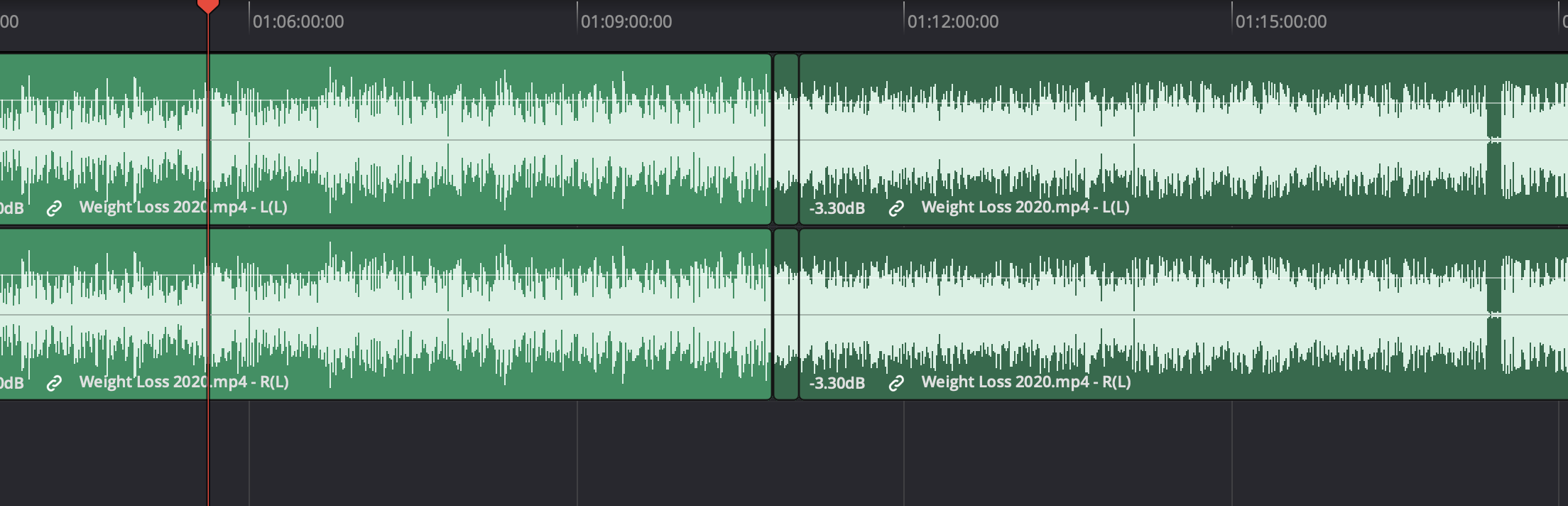
- Screen Shot 2020-09-12 at 4.58.30 PM.png (195.49 KiB) Viewed 3116 times
Re: Audio Tab: Dark vs Light green tracks. Why?

Posted:
Sat Sep 12, 2020 11:16 pmby Pavel Lavrov
I would expect this information would in a manual not on forums. And to save you some time check page 649 of DaVinci Resolve manual.
Sent from my iPhone using Tapatalk Pro
Re: Audio Tab: Dark vs Light green tracks. Why?

Posted:
Sun Sep 13, 2020 11:04 amby Charles Bennett
That indicates that the clip volume, or other parameter has been changed in the Inspector window.
Re: Audio Tab: Dark vs Light green tracks. Why?

Posted:
Wed Oct 04, 2023 10:23 pmby leafylief
Ive done some individual clip export. And i've checked all my settings, set everything to mono, and it plays the tracks in the timeline, but the darken tracks are muted! any idea of what's going on?
Re: Audio Tab: Dark vs Light green tracks. Why?

Posted:
Thu Oct 05, 2023 4:50 amby Reynaud Venter
Is the source Clip only changed due to Clip Gain or Clip effects, or is the Clip muted?
Individual Clip exports on the Deliver page use source audio rather than Timeline audio. Enable the “Render timeline effects” option in the Video tab of the Deliver page.