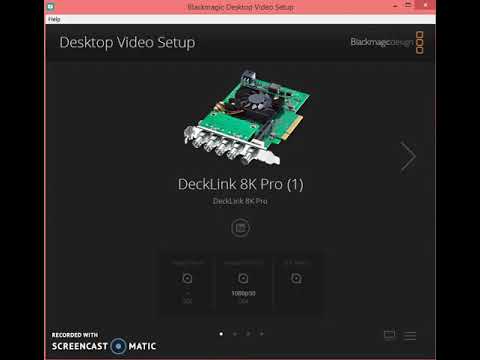- Posts: 228
- Joined: Sat Aug 24, 2019 8:31 am
- Real Name: Daz Harris
The problem is that i really don't understand how the input / output routing works on the DeckLink 8K Pro.
I'm completely new to the world of pro video, so what might be blindingly obvious to video guys is unfortunately not yet apparent to me.
Please take a look at the video below.
First things first, the 4 dots / buttons at the bottom of the setup window represent video channels, not connectors, right?
Can all 4 channels be piped down one cable at the same time?
Secondly, in the video, in the first setup ("SDI 1 in, SDI 2 out"), we can see the output of my Sony A7 camera present (1080p50)
But when i switch to ("SDI 1 in or out"), we see no signal present.
I don't understand! Why does the signal disappear?
With the set-up that works ("SDI 1 in, SDI 2 out"), is it doing this?:
"On connector 1, take channel 1 from the video signal and send it into the computer. And from the channels that come into the card from the computer, take channel 1 and send it out through connector 2"?
If so, why doesn't "SDI 1 in or out" show any signal?
And what does it even mean with "or"? What happens if there is both channel 1 is present on input AND the card receives channel 1 from the computer, then what happens? Or is SDI bi-directional down one cable??!!
I must say it's kinda weird there is no dedicated manual or even any video tutorial explaining this stuff. I guess this is a pro card so the thinking is "Anyone buying this card must surely be a video pro with prior experience of SDI capture cards so of course they're gonna know all these basics already".