What is going on? I would like to record progressive video, not interlaced video. But when I set my camera to progressive signal, the card sees it as interlaced SDI signal.
I updated the DeckLink Mini Recorder driver-software (Desktop Video Setup) to the latest version 11.7 and noticed that the camera's (JVC GY-HM750U) SDI signal is wrongly interpreted.
I have the camera set to 1080p25 and the driver displays a SDI video input of 1080i50. Why is it not displaying 1080p25?
This is what it looks like when setting the camera to 1080p25:
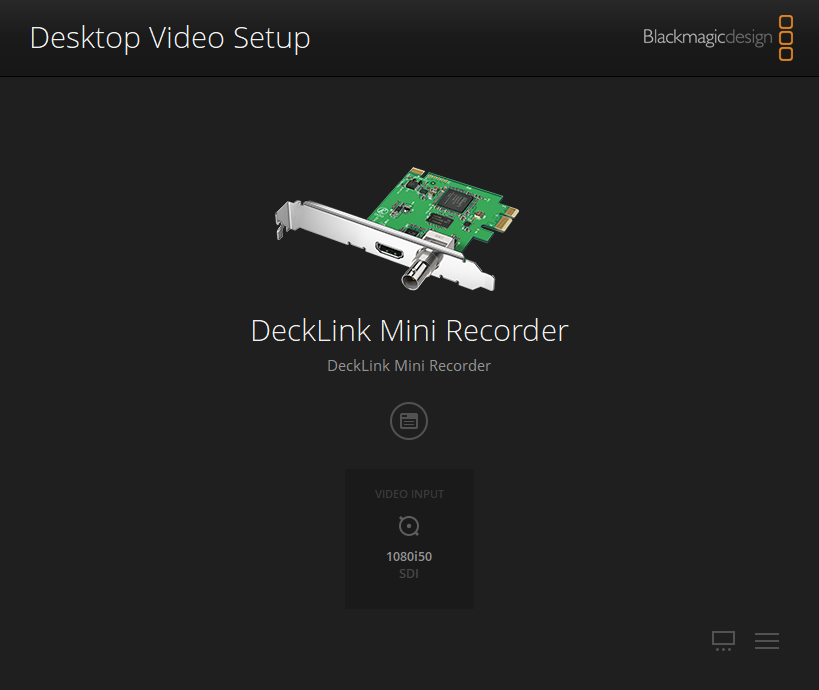
I can change the camera to 1080i50 and it remains displaying a 1080i50 signal; however, when setting the camera to 1080p30, I get the same unexpected signal of 1080i59.94 and not 1080p30. Setting the camera to 1080i60 I get the expected 1080i59.94 read. But to confuse matters even further, setting the camera to 1080p24 -- I get 1080i59.94.
These are my camera Record Format options:
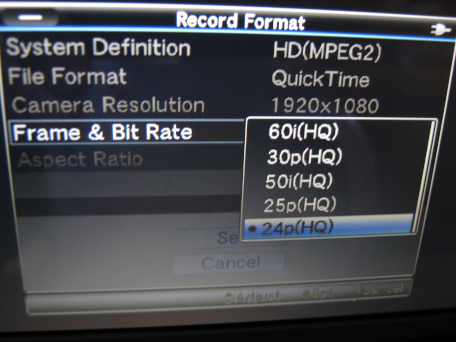
Setting the camera set to 1080p25, and using BlackMagic Media Express, it automatically starts a project with these presets of 1080i50 Rec.709; and I have video that I can record and see:

I can record video at this preset setting, and when checking the video, it is interlaced but I want it to be progressive.
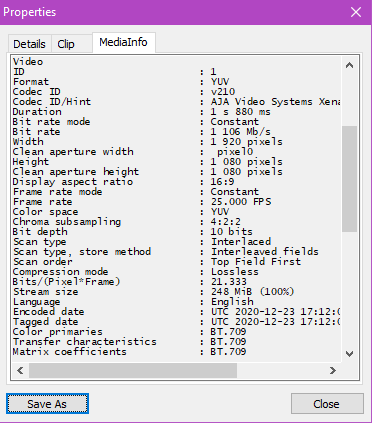
Link to full report (.txt file)
Now changing Preference to 1080p25
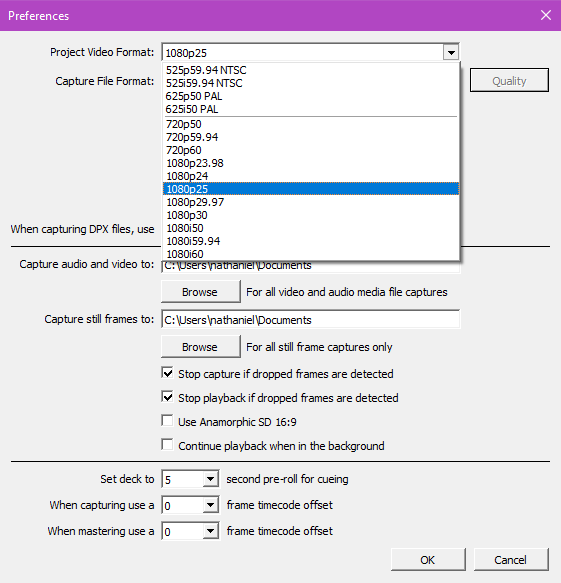
... and to any of the suggested Capture File Formats, it turns the signal in the bottom right corner red, and I do not see any video, nor can I record any.
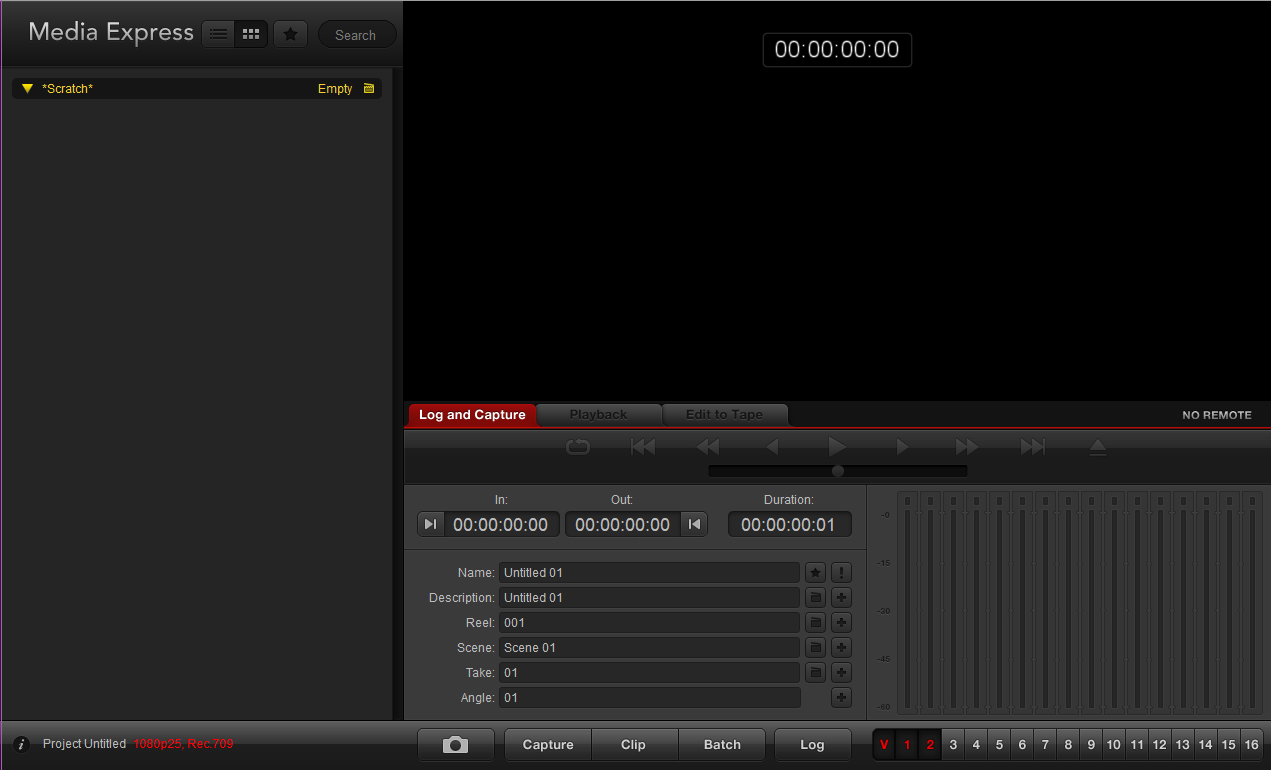
Help - thanks!
I updated the DeckLink Mini Recorder driver-software (Desktop Video Setup) to the latest version 11.7 and noticed that the camera's (JVC GY-HM750U) SDI signal is wrongly interpreted.
I have the camera set to 1080p25 and the driver displays a SDI video input of 1080i50. Why is it not displaying 1080p25?
This is what it looks like when setting the camera to 1080p25:
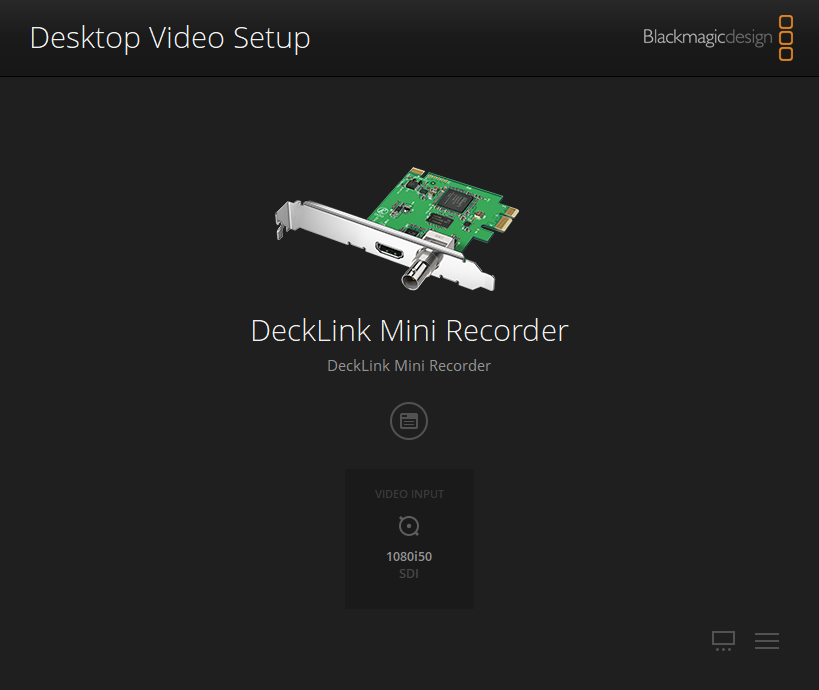
I can change the camera to 1080i50 and it remains displaying a 1080i50 signal; however, when setting the camera to 1080p30, I get the same unexpected signal of 1080i59.94 and not 1080p30. Setting the camera to 1080i60 I get the expected 1080i59.94 read. But to confuse matters even further, setting the camera to 1080p24 -- I get 1080i59.94.
These are my camera Record Format options:
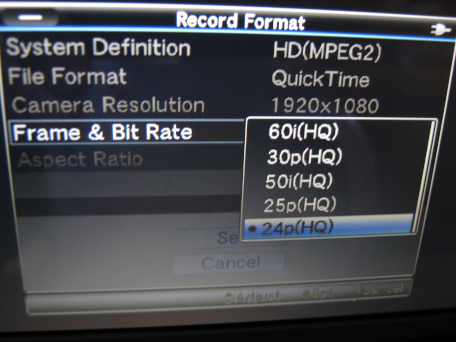
Setting the camera set to 1080p25, and using BlackMagic Media Express, it automatically starts a project with these presets of 1080i50 Rec.709; and I have video that I can record and see:

I can record video at this preset setting, and when checking the video, it is interlaced but I want it to be progressive.
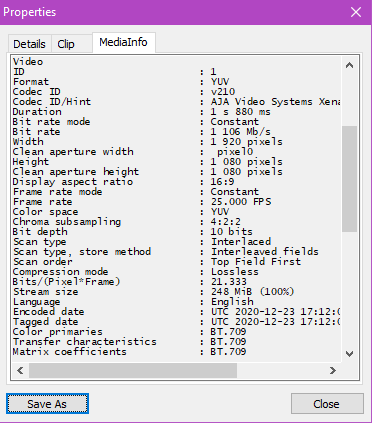
Link to full report (.txt file)
Now changing Preference to 1080p25
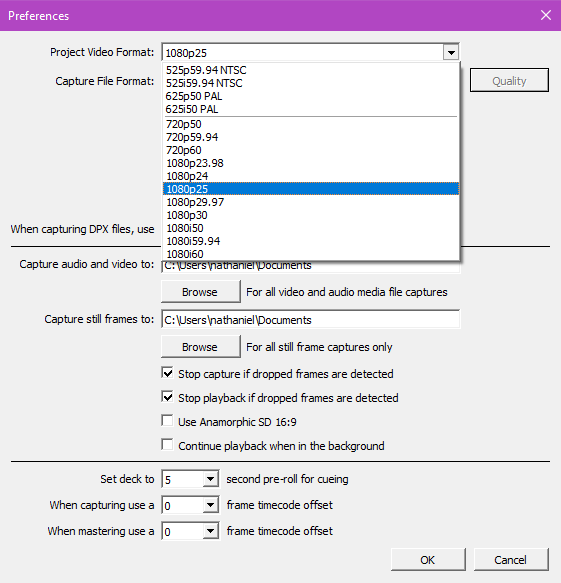
... and to any of the suggested Capture File Formats, it turns the signal in the bottom right corner red, and I do not see any video, nor can I record any.
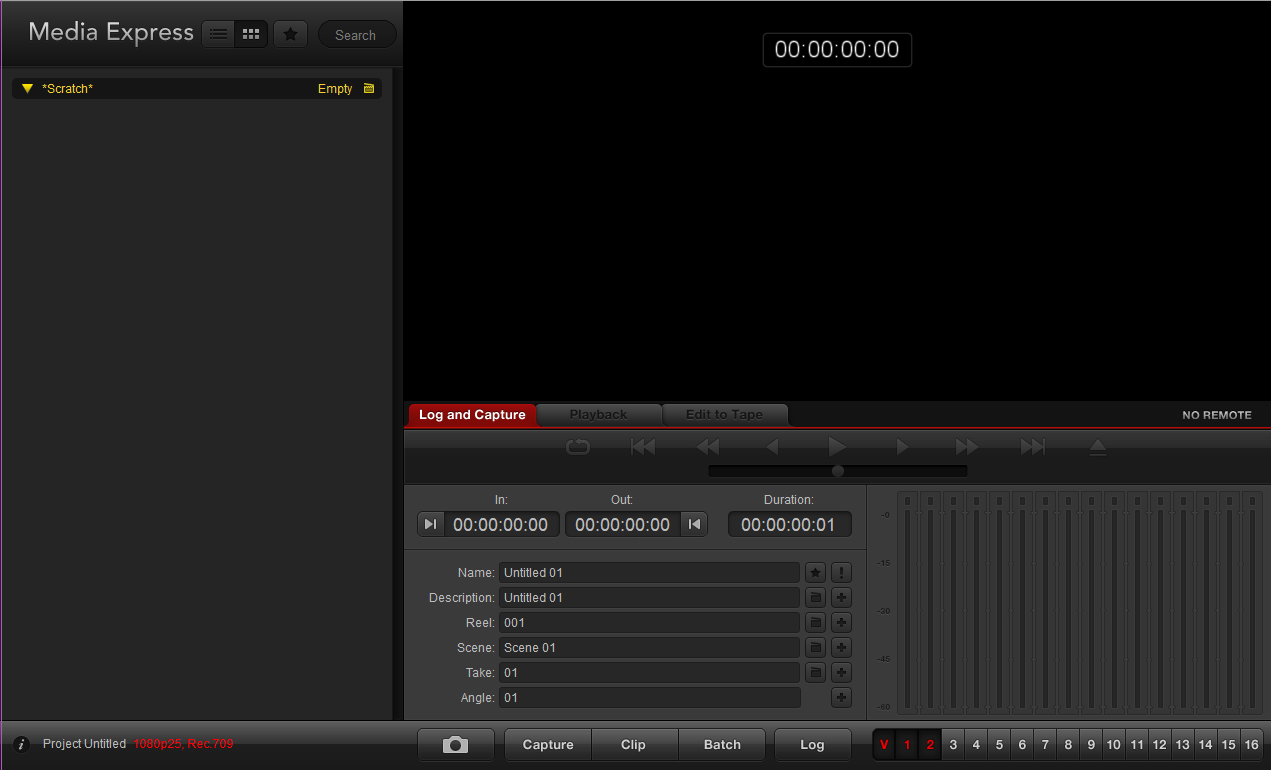
Help - thanks!
Nathaniel Courtens
www.FilmFix.com
www.FilmFix.com