HI,
I downloaded and installed Resolve 19. When I tried to open it I got -
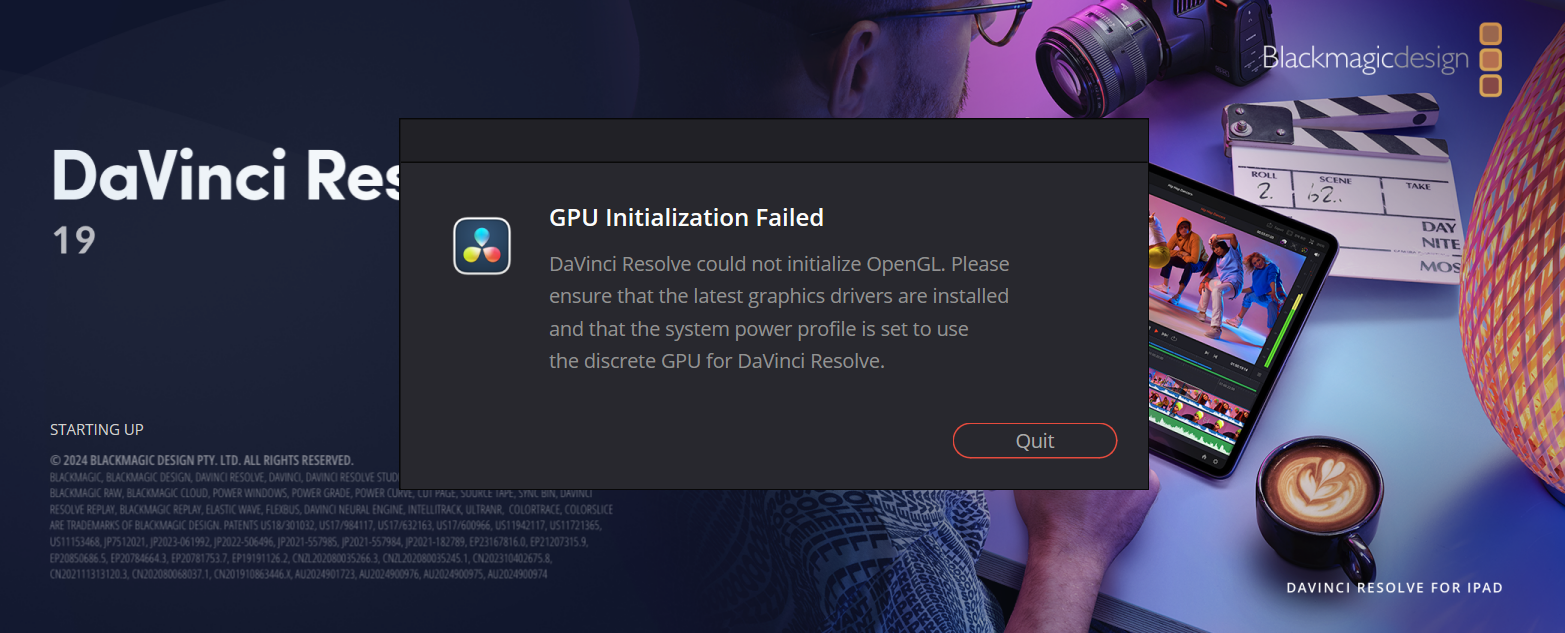
- Screenshot 2024-10-03 194317.png (909.34 KiB) Viewed 2064 times
I have AMD Radeon RX 7900 XT, and in System/Display/Graphics I found the Resolve.exe and chose it and designated as 'AMD High Performance."
Tried running Resolve again with same error msg.
Ran the CaptureLogs - placed here
drive.google.com/file/d/1tbCBe4chWDqPfghJgD5kCJTSG_FXTgwt/view?usp=sharing
I've been playing with this about 3 hours or so. I started out trying to install to my D drive and finally broke down and disconnected D drive and just installed to the default C drive. I was about to start messing with BIOS when I thought better of that idea and decided to appeal here for help.
Thanks for anything you can pass on to get this thing working.