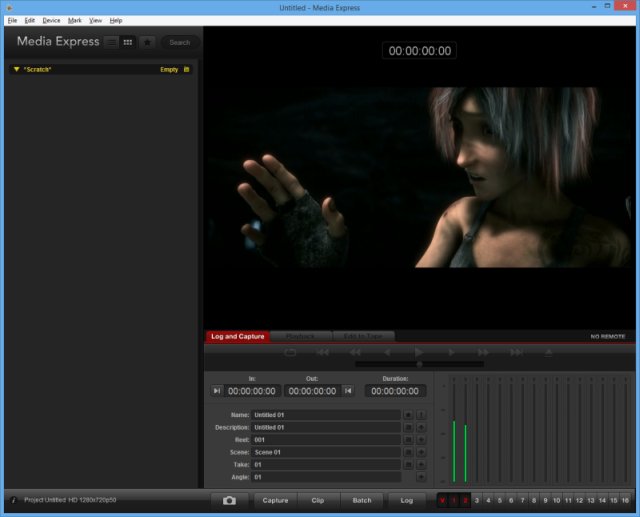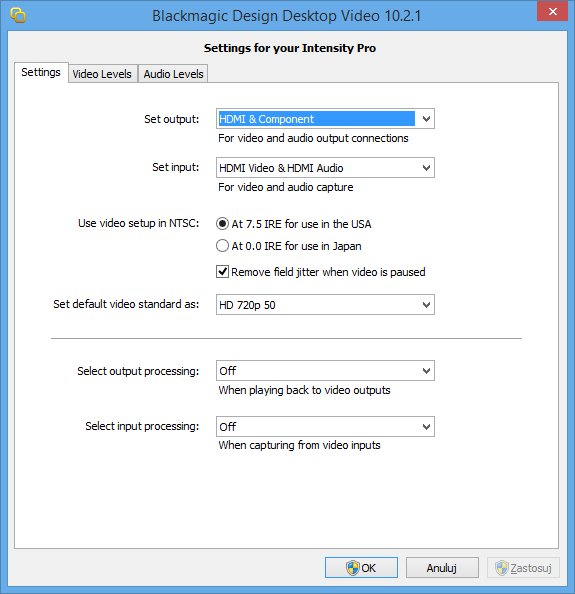Intensity Pro - no sound problem.
Hello, this is my chain:
PC A with CasparCG and Decklink Mini Monitor -> Intensity Pro in PC B.
Connection between PC A Decklink Mini Monitor and PC B Intensity Pro card is made via HDMI of course.
On PC B I can run VLC and get video preview from Intensity Pro via DirectShow. The problem is that I have only video, no sound. Here are VLC settings and codec informations:
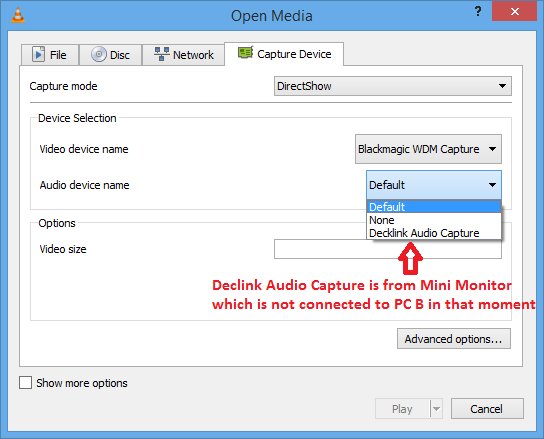

As you can see VLC setect stream 1 which is audio stream, but no sound anyway.
Here is also log from ffprobe:
As you can see there is no audio stream detected.
Can someone help me with that problem?
EDIT:
I tried Media Express and still get only video in preview window. But bars from audio are visible, but still not getting sound. Screenshot: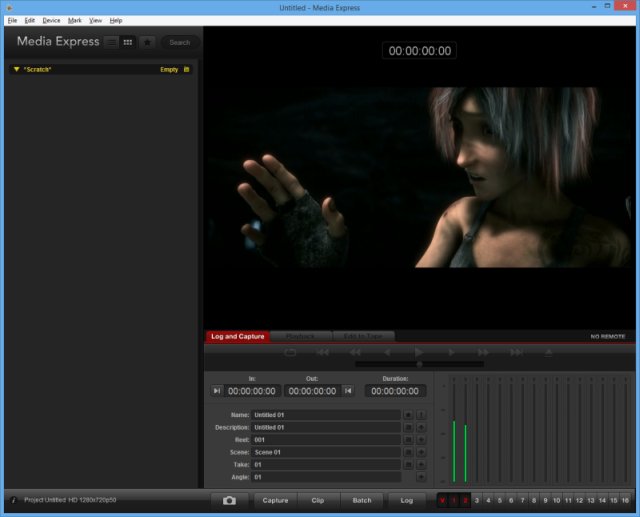
PC A with CasparCG and Decklink Mini Monitor -> Intensity Pro in PC B.
Connection between PC A Decklink Mini Monitor and PC B Intensity Pro card is made via HDMI of course.
On PC B I can run VLC and get video preview from Intensity Pro via DirectShow. The problem is that I have only video, no sound. Here are VLC settings and codec informations:
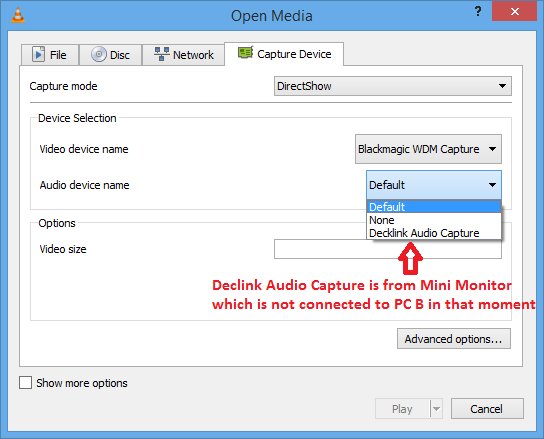

As you can see VLC setect stream 1 which is audio stream, but no sound anyway.
Here is also log from ffprobe:
- Code: Select all
Input #0, dshow, from 'video=Blackmagic WDM Capture':
Duration: N/A, start: 0.010073, bitrate: N/A
Stream #0:0: Video: rawvideo (HDYC / 0x43594448), uyvy422(tv), 1280x720, 50
tbr, 10000k tbn, 50 tbc
As you can see there is no audio stream detected.
Can someone help me with that problem?
EDIT:
I tried Media Express and still get only video in preview window. But bars from audio are visible, but still not getting sound. Screenshot: