I thought I’d pass this on in case anyone wants to make a sound library for use with their videos.
I’ve started using Soundminer Basic to create a database of sound effect and ambience recordings that I make or purchase, and I’ve adopted the new Universal Category System to organise the sounds in the database. I’ve decided to also use Soundminer for music, and I’m considering using it for project dialogue.
Soundminer Pro is the industry standard and is very expensive - US$900. However, Basic is $200 and has everything that I need. I think that $200 is reasonable when spread out over the probable remaining life of Soundminer V6, which was released last year. When V7 is launched, it looks like the upgrade cost will be reasonable, and it doesn’t have to be purchased right away. The Soundminer license is perpetual, not a subscription. When V7 is released, the V6 on one’s computer isn’t suddenly going to go “poof”. The Soundminer website may leave the impression that one has to purchase an iLok physical key ($55). Soundminer signed me up for iLok’s cloud authorisation, which is free to the user. iLok cloud is what I use for other applications that require iLok.
As I said, Basic meets my needs. I’ve mostly discarded sounds when a project is over. I don’t need features, such as batch processing, that I’d want if I had a lot of existing data to input. I also don’t need sound processing features. I have, and am content to use, Logic Pro and iZotope RX for that. Soundminer Pro has what appears to be a pretty sophisticated sampler, Radium, but I’ve already got two in Logic and Kontakt. For the moment, I just want to create a capable searchable database. I think that Soundminer Basic is a brilliant tool for doing that.
I’m using Soundminer together with the Universal Category System. To quote from the UCS website:
Our aim is to provide and encourage the use of a set category list for the classification of sound effects. We hope that in doing so, we can offer a framework for consistent categorization of sound effects, offer uniformity in a filename structure, and ease the pain of maintaining a sound effects library.
The UCS is saving me a ton of time by providing me with a ready-made sound library and metadata structure, created by a group of people who have a lot of experience. Soundminer, which was involved in developing UCS, makes it easy to apply it.
Having used Soundminer Basic and UCS for the last couple of weeks, I’m impressed and recommend them without reservation for people who are starting at square one or close to it. If you already have a lot of data that you want to bring into a library application, you may well want/need Soundminer Plus, which is $400.
Soundminer is based in Toronto and continues to be owned and run by the original three developers. The public face of the application is a gentleman named Justin Drury.
Soundminer:
https://store.soundminer.comUniversal Category System:
https://universalcategorysystem.comThe Soundminer Basic interface, which is simple but effective, and very responsive:
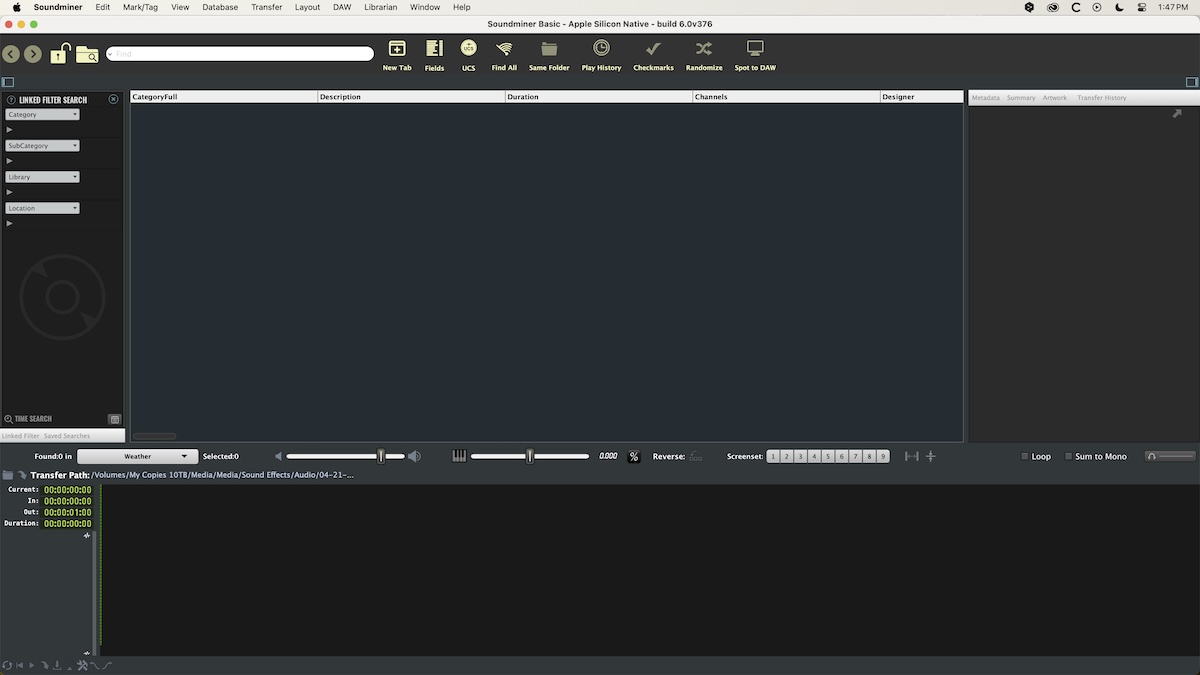
- sm interface.jpg (88.21 KiB) Viewed 22799 times






















