Hello there!
I have been enjoying the BMC App on my iPhone 15 Pro for a little bit now but recently came across an issue I thought would be good to bring up. That and the Blackmagic support group recommended I go here

.
I was testing filming with the settings on Apple ProRes 422 HQ 4k@60 and was getting the attached error message.
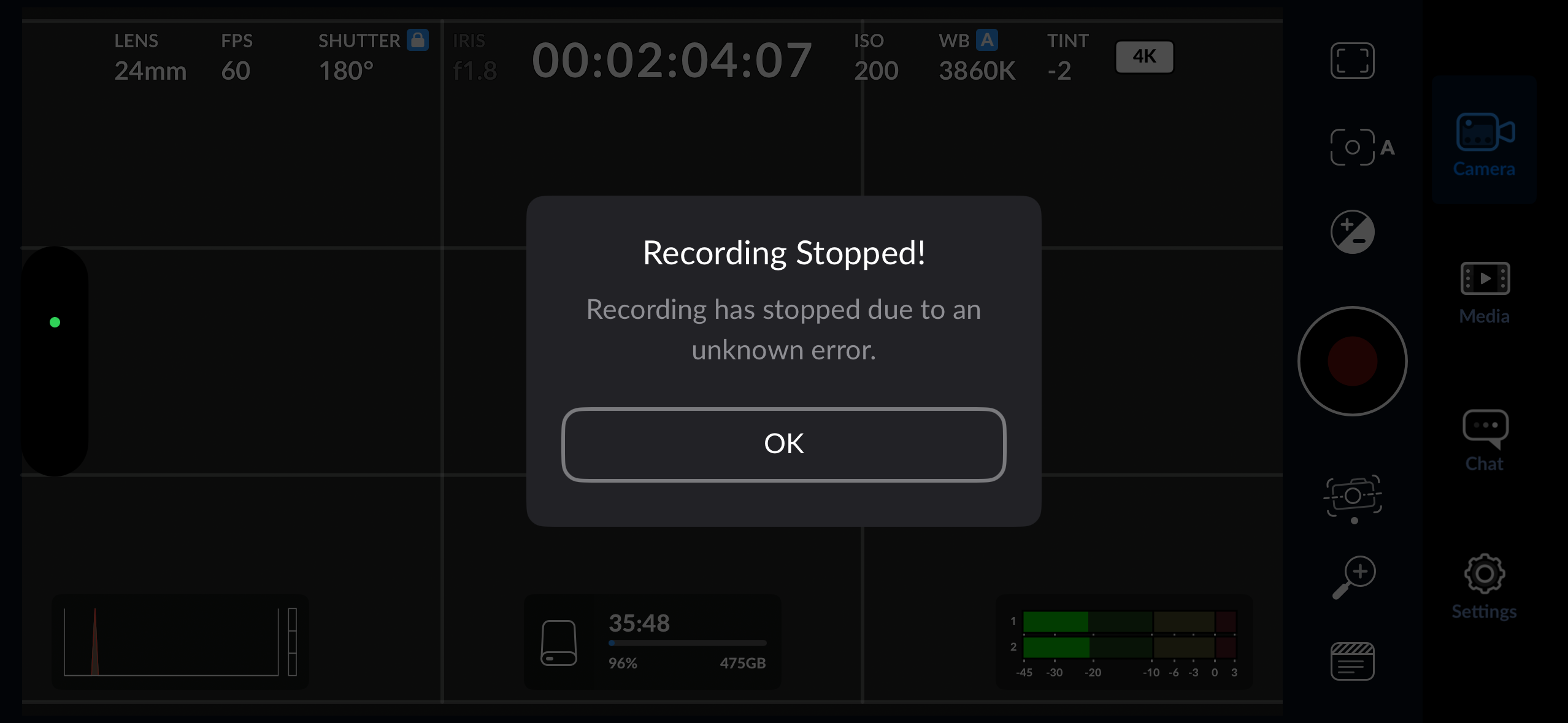
- IMG_3268.PNG (430.78 KiB) Viewed 871 times
Doing some troubleshooting, I realized it was due to insufficient write speeds on the external drive. The recording would stop after 10-20 seconds, the timecode would flash for a while, and then stop and the pop up would appear. I confirmed this was the problem by using a drive with speeds faster than Apple's recommended speeds of ~220MB/s with continuous recording of 3min+.
https://support.apple.com/en-us/109041Easy enough, problem solved, right? While I was able to quickly deduce the root cause on my own, it might be useful to others and the future if the BMC app would be able to tell the user that the recording was stopped due to insufficient write speeds. Is this a known problem? Is it something that can be put on the roadmap if not? I am happy to provide any other details if it would help. It's a great app and this is all in the spirit of helping to make it even better. Thank you!