I have been using a 4TB Samsung T9 SSD with my Ursa Mini 12K. I have actually never tried formatting the SSD with the 12K, previously I formatted it in one of my 6K cameras. However, today I just received another T9 SSD, so I formatted it as exFAT with the Ursa 12K, and the partition table that the camera wrote to the disk is completely bogus and unreadable from Windows. The bad partition table apparently consists of four ~2TB partitions plus 2TB of empty space, a grand total of 10 TB, despite the drive being only 4 TB. Both the Ursa 12K and the BMCC6K seem to detect the drive correctly in this state, but it is not readable on my Windows PC. My assumption is that this is actually the protective MBR, but there is something wrong with it that's causing windows to look at the protective MBR instead of the correct GPT partition table.
Good format (from a BMCC 6K):
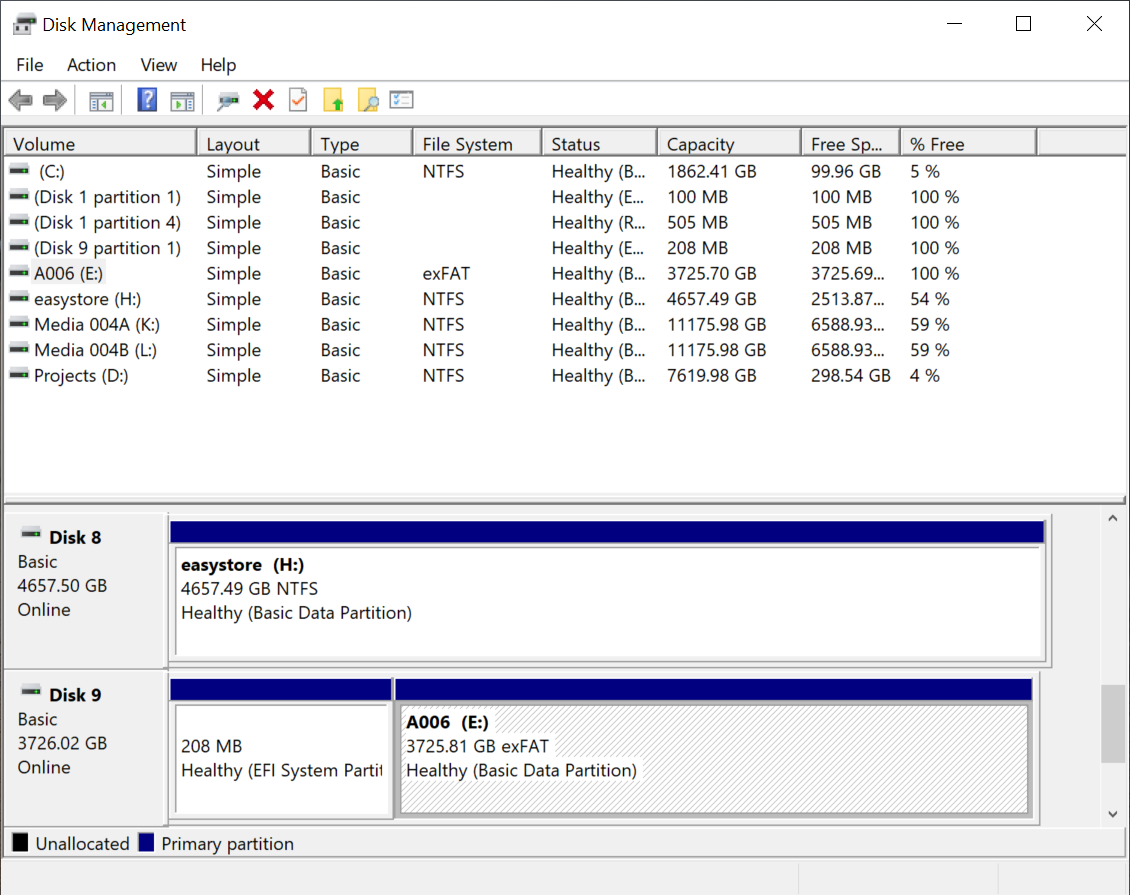
- Correct format (BMCC 6K)
- ursa 12k correct format t9 4tb.png (206.31 KiB) Viewed 565 times
Bad format (Ursa 12K):

- Bad format (Ursa 12K)
- ursa 12k bad format t9 4tb.png (244.42 KiB) Viewed 565 times