BMCC out of phace
195 posts
• Page 3 of 4 • 1, 2, 3, 4
- Posts: 81
- Joined: Sun Sep 30, 2012 9:22 am
- Posts: 1024
- Joined: Wed Aug 22, 2012 8:19 pm
- Posts: 6
- Joined: Sat Apr 27, 2013 5:46 am
- Posts: 81
- Joined: Sun Sep 30, 2012 9:22 am
- Posts: 81
- Joined: Sun Sep 30, 2012 9:22 am
- Posts: 81
- Joined: Sun Sep 30, 2012 9:22 am
- Posts: 81
- Joined: Sun Sep 30, 2012 9:22 am
- Posts: 1810
- Joined: Sun May 12, 2013 2:53 pm
- Location: Germany
- Posts: 81
- Joined: Sun Sep 30, 2012 9:22 am
- Posts: 81
- Joined: Sun Sep 30, 2012 9:22 am
- Posts: 81
- Joined: Sun Sep 30, 2012 9:22 am
- Posts: 1810
- Joined: Sun May 12, 2013 2:53 pm
- Location: Germany
- Posts: 81
- Joined: Sun Sep 30, 2012 9:22 am
- Posts: 1810
- Joined: Sun May 12, 2013 2:53 pm
- Location: Germany
- Posts: 604
- Joined: Tue Sep 04, 2012 2:21 pm
- Location: Düsseldorf, Germany
- Posts: 81
- Joined: Sun Sep 30, 2012 9:22 am
- Posts: 604
- Joined: Tue Sep 04, 2012 2:21 pm
- Location: Düsseldorf, Germany
- Posts: 81
- Joined: Sun Sep 30, 2012 9:22 am
- Posts: 81
- Joined: Sun Sep 30, 2012 9:22 am
- Posts: 49
- Joined: Wed Aug 22, 2012 7:52 am
- Location: Utrecht, The Netherlands
- Posts: 1810
- Joined: Sun May 12, 2013 2:53 pm
- Location: Germany
- Posts: 49
- Joined: Wed Aug 22, 2012 7:52 am
- Location: Utrecht, The Netherlands
- Posts: 38
- Joined: Thu Sep 20, 2012 5:07 pm
- Location: USA
- Posts: 31
- Joined: Fri Dec 28, 2012 11:06 pm
- Posts: 38
- Joined: Thu Sep 20, 2012 5:07 pm
- Location: USA
Blackmagic Design
- Posts: 2081
- Joined: Wed Aug 22, 2012 4:50 am
- Location: Melbourne, Australia
- Real Name: Hook
- Posts: 81
- Joined: Sun Sep 30, 2012 9:22 am
- Posts: 44
- Joined: Mon Dec 03, 2012 4:15 pm
- Posts: 4499
- Joined: Tue Aug 21, 2012 7:57 am
- Location: Los Angeles CA
- Posts: 1810
- Joined: Sun May 12, 2013 2:53 pm
- Location: Germany
195 posts
• Page 3 of 4 • 1, 2, 3, 4
Who is online
Users browsing this forum: No registered users and 65 guests