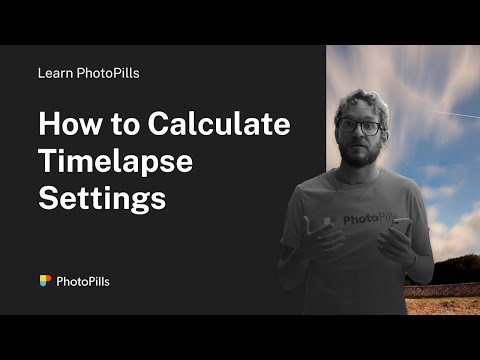Uli Plank wrote:So, I promised to report after receiving the Røde Wireless ME...
Hi Uli,
I hope you don't mind if I express a different view of this device and clarify some facts.
The Wireless ME appears to be running into some resistance in the market. Since its release last April 3rd, it has had 5 customer reviews at B&H and 1 at Sweetwater. Those are the biggest online retailers of sound gear in the United States. Røde has also been buying reviews on Amazon, giving free Wireless ME systems to people who agree to write a customer review.
As Curtis Judd says in his review, the Wireless ME is designed for people who don't want to be bothered with sound. That's why there are only two user controls for sound quality. One can set the gain at low, medium or high, and decide whether or not to use Gain Assist. That's it for control over the quality of your recording.
Uli Plank wrote:It sounds quite different if you use the "Gain Assist", which is pretty much a compressor and safely avoiding clipping, or go for "Dynamic". The latter is rather a limiter and sounds warmer and richer, probably the gain assist is applying some EQ too. You can switch it all off and take responsibility, but dynamic is OK.
Røde has explained what Gain Assist does both in videos and in writing. Røde itself doesn't suggest that it has anything to do with compression, limiting or equalisation, and indeed says that it's possible for the sound to break through 0dB and distort.
Gain Assist does what it says on the tin. It just controls recording level. If it decides that a speaker's voice level is too low, it raises the level. If it decides that the level is too high, it lowers the level. The difference between Automatic mode and Dynamic mode is that Automatic is more sensitive. In other words, it jumps on level changes more quickly. That's why Judd says that Automatic is more aggressive.
Uli Plank wrote:The connection was stable in a large room...
One reason that stability is important is that one apparently can't monitor while recording. If something goes wrong, you are sold out.
So it's good that you didn't have a problem, but you are ignoring the experience of others. It's clear from Judd's review of the Wireless ME that the wireless connection is not stable, and that a random drop-out is a constant possibility. As a matter of common sense, people using this system should physically face the receiver throughout recording and not turn their back on it. Judd also talks about radio interference degrading the audio. People who commented on his review say that they have experienced the same thing.
Uli Plank wrote:What I really like is the analog input on the transmitter. It allows me to use most other mics, which don't connect to an iPhone any more.
By analogue input, I thought you were gong to say that there's an XLR connection. It turns out that it's 3.5mm, commonly known as a headphone jack. This connection is used for cheap consumer mikes. Current YouTube videos on these mikes are about forestalling obsolescence. The reason is that the bottom has fallen out of the demand for headphone jack microphones.
Contrary to what you appear to think, Sweetwater currently sells about 180 USB mikes, and the number is growing. USB mikes didn't stop with the Blue Yeti, although it deservedly remains extremely popular. The makers include several of the most important microphone manufacturers in the world. Any of these USB mikes can be plugged into an iPhone 15. Røde itself has an article on its website showing how easy it is to connect mikes with other connections, such as Lightning, to a USB port.
Uli Plank wrote:That [i.e. the ME's analogue input] circumvents the issue of these ME devices being quite obtrusive, as Rob already remarked. Of course you can also turn them around when clipped on clothes or at least cover the shiny surface with the huge logo by some tape. But hiding them in a pocket or on a belt and using a high quality lav is definitely an option.
I didn't say that they're "obtrusive". I said that they're ugly as sin and highly distracting. Røde knows this, which is why its marketing team has been working very hard for the last two or three years to try to convince people that these mikes are acceptable. Nevertheless, I can't think of a single successful YouTuber who uses one. The fact that these mikes are aesthetically a hard sell may be part of the reason why the Wireless ME has a grand total of 6 reviews on the websites of the two major U.S. online retailers of recording devices.
Personally, I don't think that you could pay Marques Brownlee or Peter McKinnon enough money to wear one of these things. Amusingly, people like Tom Antos and Curtis Judd haven't worn one since their review video

I don't see how turning the ME brick around (which means that the mike clip is now facing outward), or putting tape on it, makes it less ugly. Given the issues around the wireless signal, I don't recommend burying the transmitter in one's pocket.
I can't think of any reason why someone with a "high quality lav" would use a Wireless ME. A DPA 4060 lav costs US$500. Add a mike cable, a terminating connection and sales tax. If somebody suggested that I use a 4060 with a Wireless ME, my response would be "You're kidding, right?"
Uli Plank wrote:Apart from that, IMHO the ME is OK for a minimalistic approach.
A minimalist approach is using a decent lav instead of a full cardioid and a boom operator. It is not trying to turn a sow's ear into a silk purse.
Three other points...
Having listened to Curtis Judd's review, which was recorded with a Wireless ME, I have no idea why you think that it sounds "far better" than a native iPhone recording of the spoken word.
I wouldn't give you a plug nickel for the "wind protection".
I think that it's irresponsible to purchase a mike system whose batteries can't be replaced and for which the maker has no plan for recycling.
We're still ignorant of why you were compelled to use wireless in the first place.
I'd be happy to continue this discussion. I'm interested in talking about Røde's campaign to overcome the aesthetic objections to these brick mikes, and about its marketing of the Wireless ME in particular.
EDIT: Two typos corrected.