Page 1 of 5
BMPCC Hot Pixels

Posted:
Mon Oct 07, 2013 7:11 pmby Justin Denton
Just got my BMPCC over the weekend and started shooting tests.
Has anyone else tried a “lens cap” test yet? Where you take a second or two of video with the lens cap on at every ISO setting?I have been in VFX for over 10 years and have done this test for years with other digital cameras to help me understand what the digital noise looks like for a particular camera.
I just tried it with my BMPCC and unfortunately, I am seeing quite a few “hot” pixels at iso 400-1600 with it getting worse at each setting. By a hot pixel, I mean the same pixels on the sensor stay brighter, I expect noise and flickering throughout the image, but I have never seen a camera do this. Just to be sure this was a unique problem with the BMPCC, I tried the same test with a 7D, 5Dm3, and even my iPhone over the weekend. None of the other cameras exhibited this behavior.
Has anyone else seen this?
Cheers,
Justin Denton
Re: BMPCC Hot Pixels

Posted:
Mon Oct 07, 2013 7:19 pmby Vince Gaffney
I just tried it and got all clean black files.
Re: BMPCC Hot Pixels

Posted:
Mon Oct 07, 2013 7:22 pmby Justin Denton
Vince, Thanks for doing the test. I'm going to post an image up here to help others see it. Not that I want a camera with problems, but its reassuring to hear that it might just be a sensor problem.
Cheers,
Justin
Re: BMPCC Hot Pixels

Posted:
Mon Oct 07, 2013 7:40 pmby Justin Denton
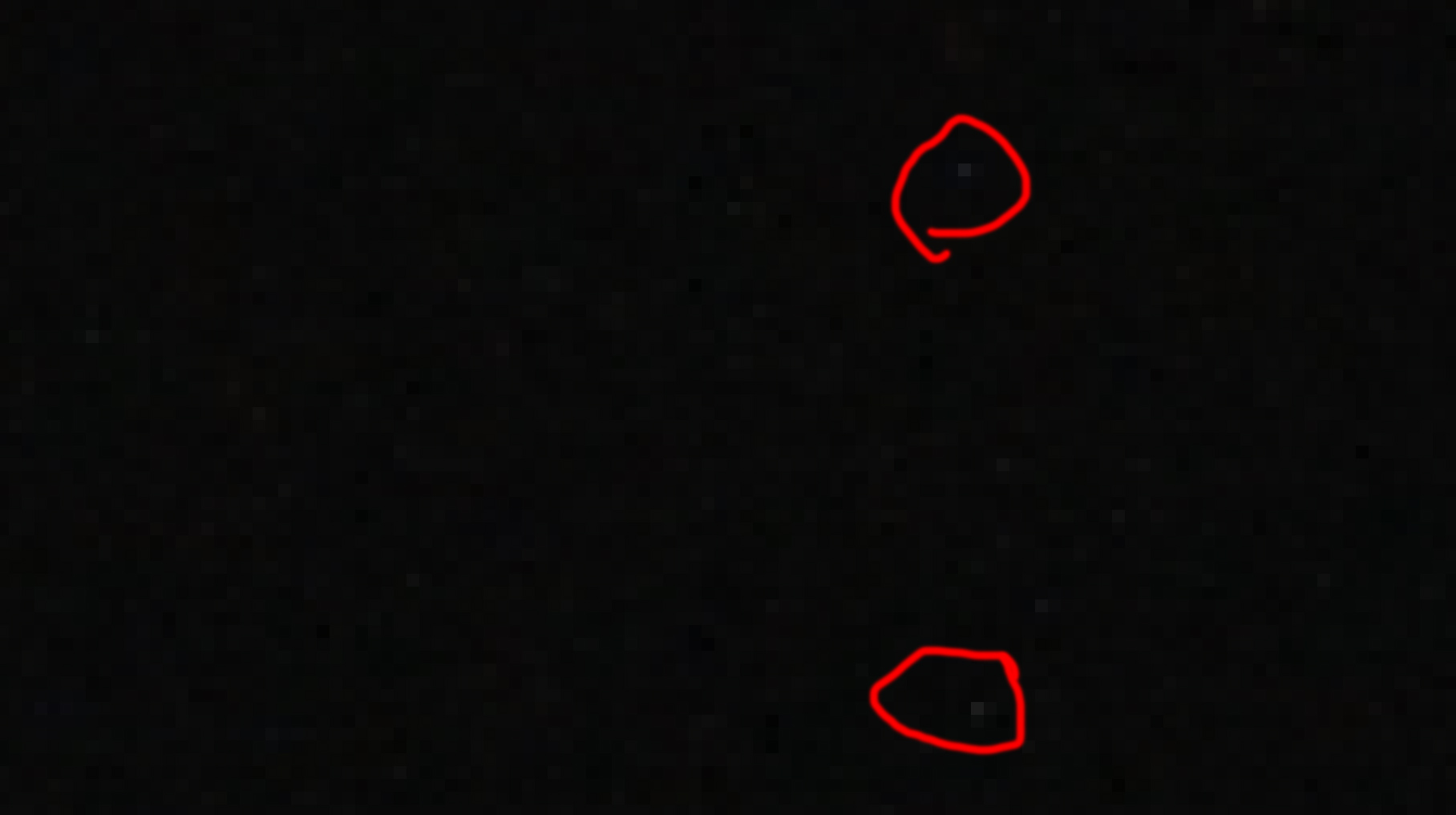
- BMPCC_HotPixels.jpg (146.79 KiB) Viewed 35795 times
Here is a zoomed/cropped image shot at 1600 iso where two of the "hot" pixels can be seen. This is still visible even at 400 ISO, but its a bit harder to see.
They are brighter than the others on screen and they never move or go black. All the other noise you see in these pixels moves in an organic way as one would expect. I haven't counted them in total, but I'd say I have about 2 dozen of them.
Cheers,
Justin
Re: BMPCC Hot Pixels

Posted:
Mon Oct 07, 2013 7:47 pmby Joe Russ
I have the same problem. One really hot pixel that you can see at iso 800 even in daylight, and then 4 or 5 that are there with the lens cap on, but aren't really noticeable in footage.
I'd recommend exchanging the camera, I'm probably going to do so later this week in hopes of getting the unicorn of pocket cameras - no white orbs, no stuck pixels.
Re: BMPCC Hot Pixels

Posted:
Mon Oct 07, 2013 7:56 pmby Corrupt Frame, Inc.
I noticed a lot of hot pixels when pushing low light footage too far in color correction. BMD insisted that it's normal noise from a light starved sensor, and I'm not sure I can disagree because every other camera I've had in the past was over sampling from a much larger sensor which would theoretically squeeze a lot of those over-bright pixels out in the process. The BMPCC is a little less forgiving because the native resolution of the sensor is 1920x1080 so you're seeing a one to one ratio... Also formats with heavier compression are likely to kill off a lot of those pixels. So I think it's partly an ironic result of a higher quality encoding coupled with a lack of over-sampling.
So being that I could clean up those pixels (at cost of a little sharpness) using the "dust and scratches" filter in After Effects I was able to forgive the issue. They were only evident in very low light situations after heavy grading anyway. Something that ideally I wouldn't be doing often.
But then I noticed that there was a small patch of hot pixels near the center of my sensor that were popping up even in bright daylight footage. Most of the time they weren't obvious, but if I was shooting a solid color like a blue sky it would stand out.
I told BMD about the issue when I sent the camera in for calibration, and upon getting my camera back today I see that it's been completely replaced with a new camera.
So if you do have a problematic sensor I'm sure they will do whatever it takes to make sure the problem is resolved.
I haven't tested the new camera yet, but I'm confident that it'll be much better.
Thank you Blackmagic for the replacement. It's much appreciated.
Re: BMPCC Hot Pixels

Posted:
Mon Oct 07, 2013 8:13 pmby Justin Denton
Angus,
Thanks for your in-depth feedback. By the looks of your Vimeo page, you will be adding VFX to some of your footage in the future as well, so I think that's why this issue matters to us so much. I just checked some daylight footage I took and I am seeing some similar results to the Vimeo clip you posted, only with even more spots.
Yeah, I played with Dust & Scratches last night and was able to clean up the footage nicely, but I hate having to do that for every shot I ever do. Not sure I can afford that many hard drives to double up on all my footage!
I just contacted BMD support, so hopefully they will take care of me as well as they did you.
Justin Denton
Re: BMPCC Hot Pixels

Posted:
Tue Oct 08, 2013 9:49 pmby Justin Denton
Vince Gaffney wrote:I just tried it and got all clean black files.
Hey Vince,
Any chance you can post your test somewhere I can download it.
For that matter, if anyone else with a BMPCC can post their results of this test, that would be awesome.
Justin
Re: BMPCC Hot Pixels

Posted:
Tue Oct 08, 2013 10:25 pmby Vince Gaffney
Justin Denton wrote:Vince Gaffney wrote:I just tried it and got all clean black files.
Hey Vince,
Any chance you can post your test somewhere I can download it.
For that matter, if anyone else with a BMPCC can post their results of this test, that would be awesome.
Justin
I'll have to do it again. I already erased the card. Thursday. I'm out tomorrow and am wrapping up for th day now.
Re: BMPCC Hot Pixels

Posted:
Wed Oct 09, 2013 4:50 amby Steve DiMaggio
I think I am having the same issue, thought it was dust but now, not so much

Re: BMPCC Hot Pixels

Posted:
Wed Oct 09, 2013 5:25 pmby Justin Denton
Yeah,
Looks quite a bit like mine. Hard to tell without seeing motion, but after seeing the footage coming from Vince's camera, I am now convinced my camera is bad.
Steve, I saw you said you are doing an exchange on another thread?
Cheers,
Justin
Re: BMPCC Hot Pixels

Posted:
Wed Oct 09, 2013 5:48 pmby Steve DiMaggio
yeah since I need this as a b cam for my demos and have to get these cymbals back to the dealer, I just bought another from adorama and am sending this one back to save a day, they would have paid for me to return this one and sent another a day or so after for no cost but I dont have the time
Re: BMPCC Hot Pixels

Posted:
Tue Oct 15, 2013 10:49 pmby PDVisuals
Justin Denton wrote:I just tried it with my BMPCC and unfortunately, I am seeing quite a few “hot” pixels at iso 400-1600 with it getting worse at each setting. By a hot pixel, I mean the same pixels on the sensor stay brighter, I expect noise and flickering throughout the image, but I have never seen a camera do this. Just to be sure this was a unique problem with the BMPCC, I tried the same test with a 7D, 5Dm3, and even my iPhone over the weekend. None of the other cameras exhibited this behavior.
Has anyone else seen this?
Cheers,
Justin Denton
I've had my pocket cam for about 2 weeks now. Thought everything was fine until I hooked the camera up to my 60" tv today, just for shits n' giggles. Then, my mouth just dropped. What i saw on my tv was a whole lot of hot pixels... And I mean A LOT! The hot pixels are evident when I have focus peaking on, even on all settings. I'm very disappointed at the moment. I'm about to leave for vacation in a couple of days and was going to document everything with this camera.
Re: BMPCC Hot Pixels

Posted:
Tue Oct 15, 2013 10:58 pmby Justin Denton
Yeah,
I know people say not to do the lens cap test, but unfortunately, I started to see a number of these pixels in well lit situations. Just passing the camera by an object that was dark in color and I could see that these same pixels were hot.
I decided to look at it in After Effects and it turned out all my "hot" pixels were not seeing blue correctly. If looked an an object that was all green or red, it was fine. Over blue, and these pixels would show up white or light grey, and they were the exact same pixels that showed up in my lens cap test.
I am now waiting on my replacement from Adorama.
Here's a couple of options for ya.
1)If your vacation is short enough, you could shoot with it and fix the footage in post, and AE's dust and scratches effect fixes these really nicely. Then return it within the 30 days of purchase(depending on who you bought it from and what their rules are).
2) You could do what Steve on this forum did. He bought a replacement right away and sent his bad camera in for a refund.
Re: BMPCC Hot Pixels

Posted:
Wed Oct 16, 2013 3:43 pmby Jeff Van Bockern
I just received my pocket yesterday, and unfortunately I think I'm getting this same issue..perhaps on a larger scale. I did see that it's more noticeable when I shoot higher ISOs, and it's definitely there. When I have a manual lens attached and I hit the Focus button, all of these "hot" pixels illuminate.
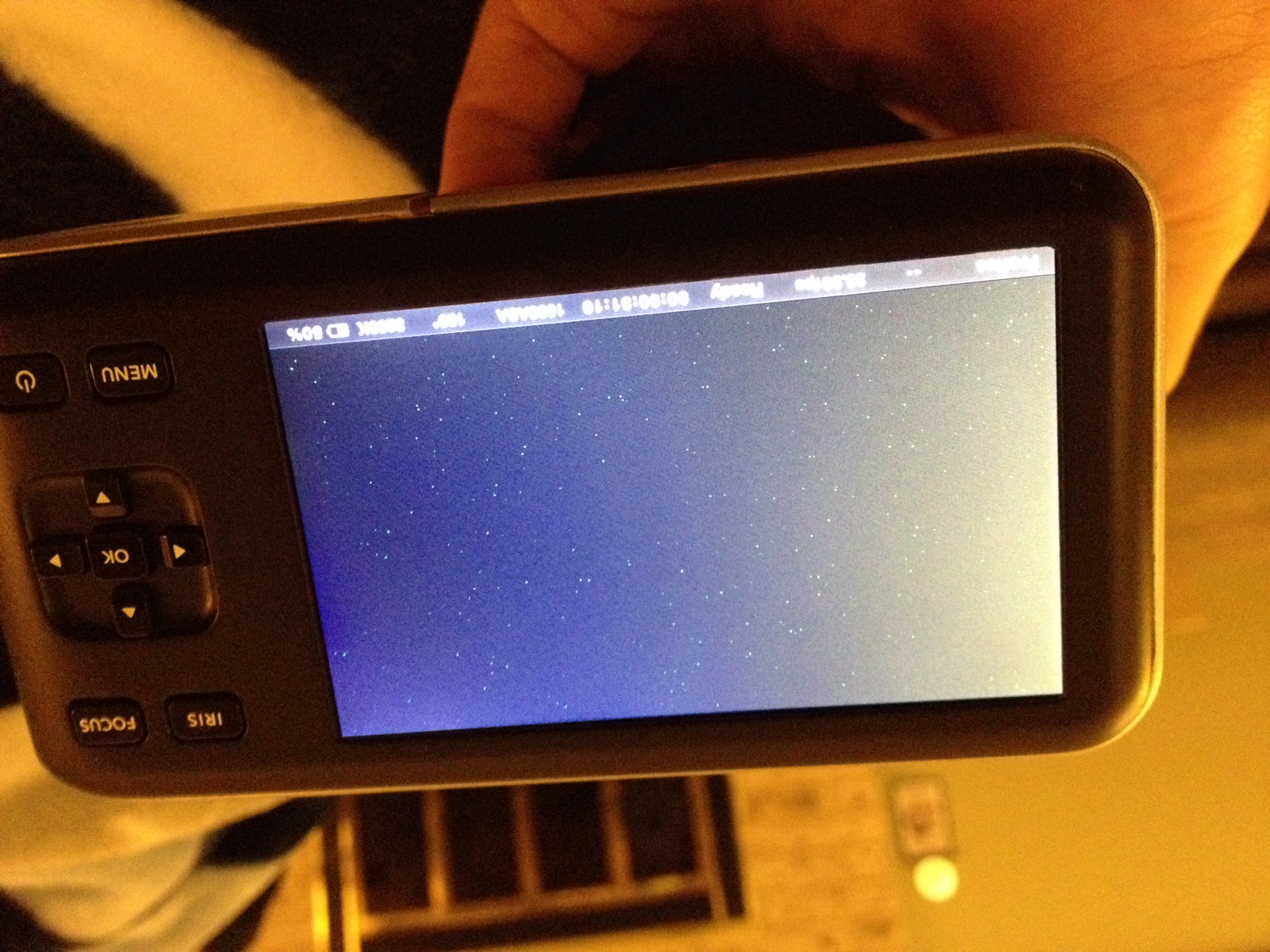
- The dots are these "hot pixels" when I hit the focus button on a manual lens.
- photo.JPG (739.19 KiB) Viewed 35301 times
Here's a video I uploaded. Please DOWNLOAD the original mp4 to see what I'm talking about (you can really see the pixels on the inside walls between the windows).
pw = pix
Please tell me I'm not crazy

I order the Pocket on April 8th and THIS happens, ugh. Welp, what's a little more waiting anyway
Re: BMPCC Hot Pixels

Posted:
Wed Oct 16, 2013 4:35 pmby Steve DiMaggio
these are hot pixels just like I had, adorama was able to get me fixed up, act fast! My second unit is good
Re: BMPCC Hot Pixels

Posted:
Wed Oct 16, 2013 5:37 pmby PDVisuals
Jeff Van Bockern wrote:I just received my pocket yesterday, and unfortunately I think I'm getting this same issue..perhaps on a larger scale. I did see that it's more noticeable when I shoot higher ISOs, and it's definitely there. When I have a manual lens attached and I hit the Focus button, all of these "hot" pixels illuminate.
photo.JPG
Here's a video I uploaded. Please DOWNLOAD the original mp4 to see what I'm talking about (you can really see the pixels on the inside walls between the windows).
pw = pix
Please tell me I'm not crazy

I order the Pocket on April 8th and THIS happens, ugh. Welp, what's a little more waiting anyway
yup... exact same problem that i have. just waiting for a reply from support.
Re: BMPCC Hot Pixels

Posted:
Wed Oct 16, 2013 5:43 pmby Jeff Van Bockern
Good to know this is a sensor issue and not pocket cam wide. Trying to get this all resolved today
Re: BMPCC Hot Pixels

Posted:
Thu Oct 17, 2013 7:30 pmby rhyduk
Just wanted to chime in as I'm having the same problem. In lowlight situations in out-of-the camera ProRes clips at ISO 800, I'm getting hot pixels appearing all over the frame. ISO 1600 is worse. With my monitor's focus peaking on it's increasingly apparent on set, and light grading in post makes it even worse. The lens cap test yields many white pixels all over the frame.
It is quite disappointing, coming from years of flawless use with my Canon 5D. I am excited about what this camera can do at the price-point, but it is unacceptable to release it with so many sensor calibration issues. Hopefully Blackmagic is accommodating...
-Roddy
Re: BMPCC Hot Pixels

Posted:
Thu Oct 17, 2013 8:12 pmby pipcafe
I posted a similar thread a few weeks ago and I think it was moved to "off topic." I was/am having a similar issue....but the location of the dead/hot pixels are not consistent...I think/hope I'm actually having a problem with my lens adapter and little shavings are coming off and getting on the sensor.
Here is an example of some of my issues/thoughts:
Password: justatest
Re: BMPCC Hot Pixels

Posted:
Thu Oct 17, 2013 10:08 pmby inean
Here the same problems!!! lot of dead pixels at 800 and 1600 Iso.
I´m very disapointed...
Wath is supossed we are do now Blackmagic??
Its firmware problem?sensor? who replace my unit?I´m from Spain...how many time will take the replacement??
Re: BMPCC Hot Pixels

Posted:
Thu Oct 17, 2013 10:37 pmby Jeff Van Bockern
I just sent my hot pixel cam back as an RMA this afternoon. I called Blackmagic and they were very accommodating (make sure you have video/images of the problem to email them). I should expect a repaired or new unit within 10 days or so. I'll report back if I have any pocket withdrawal symptoms.
Re: BMPCC Hot Pixels

Posted:
Thu Oct 17, 2013 11:31 pmby inean
PipCafe, i think you have a lot of hot pixels..., i think the test is like do Jeff ...1600 ISO. Cap of the lens, and activate peaking...welcome to the blackmagic nightmare

Re: BMPCC Hot Pixels

Posted:
Fri Oct 18, 2013 2:03 amby Corrupt Frame, Inc.
Jeff Van Bockern wrote:I just received my pocket yesterday, and unfortunately I think I'm getting this same issue..perhaps on a larger scale. I did see that it's more noticeable when I shoot higher ISOs, and it's definitely there. When I have a manual lens attached and I hit the Focus button, all of these "hot" pixels illuminate.
photo.JPG
Here's a video I uploaded. Please DOWNLOAD the original mp4 to see what I'm talking about (you can really see the pixels on the inside walls between the windows).
pw = pix
Please tell me I'm not crazy

I order the Pocket on April 8th and THIS happens, ugh. Welp, what's a little more waiting anyway
I think all the cameras have hot pixel issues in low light situations. Both the cameras I've had have shown the issue on low light footage when crushing blacks. But these examples look a lot worse than anything I ever had.
I can't see any of this kind of thing on properly exposed footage with my current camera. It's only when it's very under exposed and I do a lot of correction. Then they start popping out all over...
I think my first camera was unacceptable. but so far my replacement seems much better.
Re: BMPCC Hot Pixels

Posted:
Fri Oct 18, 2013 7:14 pmby inean
Pass: hotpixel
my aportation to this problem...How you se my poblation of "hots"?? arround a 30 pixels noticiables before h264 compresion and without Hd monitor. iso 800 and 1600.

Re: BMPCC Hot Pixels

Posted:
Sat Oct 19, 2013 2:31 pmby Krikor Kouchian
Same problem here.
viewtopic.php?f=2&t=14139What should I do? I live in France, so tech support is somewhere around inexistant.
People at blackmagic?
Re: BMPCC Hot Pixels

Posted:
Sun Oct 20, 2013 2:57 amby rachinski
same problem for me too. i live in brazil. I'm going crazy looking at those dots. i just can't have peace of mind.
i'm disappointed, because i've waited so much, for a faulty product. maybe with raw it could be solved?
what should i do???
Re: BMPCC Hot Pixels

Posted:
Mon Oct 21, 2013 6:34 pmby Larry Sullivan
Dang, just did this test and got many hot pixels. Took same lens and did test on my gh2 and don't have any hot pixels. Thing is, when I did this on a live scene, raised luma saw pixels, dropped luma back to normal, the pixels become noticeable whereas I didn't notice before. I think a good question is...is there anyone who doesn't get hot pixels? Is this something inherent in the sensor? Is this normal?
Re: BMPCC Hot Pixels

Posted:
Mon Oct 21, 2013 8:17 pmby Jeff Van Bockern
I dont think it's normal. I'll report back once I get my replacement unit in...should be end of this week or next week. As Steve said,
Steve DiMaggio wrote:these are hot pixels just like I had, adorama was able to get me fixed up, act fast! My second unit is good
I'm hoping my second unit will be fine.
Re: BMPCC Hot Pixels

Posted:
Tue Oct 22, 2013 12:02 amby Ihab Ali
I also did the "lens cap" test yesterday and shot a few seconds of video in my studio with only the light from my iPad and guess what...hot pixels. I called black magic today and they said what pretty much everyone on this post mentioned "this is not a low light camera...this test is not fair". However they said that if I notice hot pixels in properly exposed footage then they can investigate further. I don't think there is any BMPCC out there with zero hot pixels.
I'm just curious to know if the people who got their cameras/sensors replaced actually managed to get back a camera with zero hot pixels??
I have my first camera on replacement order(because of a dead MFT mount) but still on back order with B&H so I'm going to hold on to this one until I get the new one and compare.
Re: BMPCC Hot Pixels

Posted:
Tue Oct 22, 2013 1:14 amby Steve DiMaggio
my new camera might have a couple i saw in daylight footage, but i think it is clean
Re: BMPCC Hot Pixels

Posted:
Tue Oct 22, 2013 1:25 amby Justin Denton
As soon as my replacement arrives I will post an update as well.
Re: BMPCC Hot Pixels

Posted:
Wed Oct 23, 2013 12:02 pmby nivou
I have same problem my self. I bought bmpcc 4 days ago and I saw the problem form day one. I shot footage on sensor native ISO 800 and is full of hot pixel. I sent an email to the seller and they forwarded to BM. If anyone has any news regarding time of replacement unit and if the facing the same issue again, pls post. In low light situation the hot pixels are countless...
Re: BMPCC Hot Pixels

Posted:
Wed Oct 23, 2013 6:17 pmby calin.casian
I did the test on my pocket camera and the footage seems fine, just noise. I can't post links yet but I'll link my tests as soon as I can.
chers
calin
Re: BMPCC Hot Pixels

Posted:
Wed Oct 23, 2013 6:36 pmby inean
After 3 days, i obtain an RMA (its a reasonable time) today send to UK office for a Replace /repair (i hope replace) . When receive again the camera, make test in high Isos and post it. I hope a whithout problems camera.

Re: BMPCC Hot Pixels

Posted:
Mon Oct 28, 2013 8:11 pmby Justin Denton
Got my replacement on Friday and shot all weekend. New camera is worlds better than my first BMPCC. There are still a few "hot" pixels but only in blackness at 1600ISO. They are gone at 800 iso and I don't have any issues with these pixels seeing the color blue correctly anymore.
Also, now I have so few hot pixels at 1600 that running a quick "dust & scratches" filter in AE allows me to shoot in some insanely low light situations without ruining the natural "noise/grain" look of the film.
Now I can finally start shooting creative work and hopefully post more fun topics on this forum.
Re: BMPCC Hot Pixels

Posted:
Tue Oct 29, 2013 9:48 pmby PDVisuals
Justin Denton wrote:Got my replacement on Friday and shot all weekend. New camera is worlds better than my first BMPCC. There are still a few "hot" pixels but only in blackness at 1600ISO. They are gone at 800 iso and I don't have any issues with these pixels seeing the color blue correctly anymore...
Hey justin. Just curious... I get my replacement tomorrow. Did your replacement already come with the latest firmware or did you have to update?
Thanks.
Re: BMPCC Hot Pixels

Posted:
Tue Oct 29, 2013 10:08 pmby Justin Denton
PDVisuals wrote:Justin Denton wrote:Got my replacement on Friday and shot all weekend. New camera is worlds better than my first BMPCC. There are still a few "hot" pixels but only in blackness at 1600ISO. They are gone at 800 iso and I don't have any issues with these pixels seeing the color blue correctly anymore...
Hey justin. Just curious... I get my replacement tomorrow. Did your replacement already come with the latest firmware or did you have to update?
Thanks.
Came with the latest.
Re: BMPCC Hot Pixels

Posted:
Tue Oct 29, 2013 11:00 pmby Ihab Ali
From the time BMD received your cameras, how long did it take for them to ship your replacements?
Re: BMPCC Hot Pixels

Posted:
Tue Oct 29, 2013 11:07 pmby Justin Denton
I just did a return through Adorama, took about two weeks in total.
Re: BMPCC Hot Pixels

Posted:
Tue Oct 29, 2013 11:15 pmby PDVisuals
ihabali wrote:From the time BMD received your cameras, how long did it take for them to ship your replacements?
I sent directly to BMD USA and they received mine this past fri. I'm tracking my replacement/fix camera and it's scheduled for delivery for tomorrow.
Re: BMPCC Hot Pixels

Posted:
Thu Oct 31, 2013 4:16 pmby inean
Re: BMPCC Hot Pixels

Posted:
Thu Oct 31, 2013 5:24 pmby Justin Denton
Can you post a new example? Preferably single frames attached to this thread directly so Vimeo doesn't compress it so much we can't tell whats going on. Bummed for you. My second camera is so much better than the first.
Cheers,
Justin
Re: BMPCC Hot Pixels

Posted:
Thu Oct 31, 2013 9:35 pmby Ihab Ali
I'm now really worried because my Camera is under testing with BM UK as well. I'll give them a call tomorrow to see if they can really test mine before returning(if they will replace). This is now the third time I'm returning the same camera to BM each time for a different problem

Re: BMPCC Hot Pixels

Posted:
Fri Nov 01, 2013 7:57 pmby Jeff Van Bockern
Ok I got my replacement camera (BM sent me a new unit, labeling my previous one as "faulty").
The new one is worlds better. I can still see a couple flashing hot pixels when I hit the focus peaking button, but this time I can only see them when the shot is completely black, and the ISO is at 1600...whereas before I saw a bunch of them in low light, at every ISO.
I can now say I'm satisfied with my Pocket camera!
FYI, my total wait time:
Called BM: Oct. 17
Sent faulty camera (I had to pay for shipping): Oct. 18
Received new camera (They pay for 2 day return shipping): Nov. 1
Re: BMPCC Hot Pixels

Posted:
Fri Nov 01, 2013 11:12 pmby inean

- Test 1.jpg (439.11 KiB) Viewed 34071 times
Yesterday I send an email to BM, and today he responded with another RMA, really, I can´t have after sales service complaint, but to see if this time they can check before sending the unit begins to urge me decent unit, I have work in a theater and outdoor night, hence my concern about the Hot Pixels in dark areas and high Isos ...
The image is uploaded some levels to clearly see the pixels, are harder to see than the first unit ... but they are a few more ...(at this size difficult, but believe me ...are there...)
Will exist a unit without Hot Pixels??, Also do not understand why we have to settle for two or three hot pixels ... I want the Golden Unicorn pocket. 0 Dead Pixels ... or a new firmware with remapping for these.
Keep you informed, I'm thinking to pass on a salary to BM as tester.

Re: BMPCC Hot Pixels

Posted:
Fri Nov 01, 2013 11:35 pmby Larry Sullivan
Can anyone honestly say the can shoot this camera in low light and push it in post and NOT see hot pixels? If you see it in day time that is another thing, but Im thinking this is normal. Mine has many..but I only noticed it under extremely poor lighting conditions and heavy post work.
Re: BMPCC Hot Pixels

Posted:
Sat Nov 02, 2013 12:10 amby inean
Honestly, i saw in dark zones without post. 2 or 3 very noticeable, in normal conditions...in some low light conditions some more without Post also. So....0 hot Pixels its impossible?? In a big Screen i think it will be very problematic...a BM stament will Help...
Re: BMPCC Hot Pixels

Posted:
Sat Nov 02, 2013 8:07 amby Christopher Cox
My BMPCC arrived yesterday. It has one Hot Pixel. So bright that it's stands out in any shot. Only question now is- Who do I contact to have the camera replaced ? Blackmagic Design, or the retailer ?

- Sequence 01.Still006.jpg (214.3 KiB) Viewed 34031 times
Re: BMPCC Hot Pixels

Posted:
Sat Nov 02, 2013 9:03 amby Ihab Ali
@stylz I don't think any of the cameras out there are hot pixel free, I think as you said it's just a matter of them showing in properly lit conditions.
I received my 3rd replacement today from BM UK, and guess what? In terms of hot pixels it's a lot worse that the pervious one which is what I expected.
If you're interested to see the test here's the DB link...as you can see well lit(at ASA1600, and hot pixels are all over the shadows:
https://www.dropbox.com/s/t286dtqhqkq4m ... %20cam.mov
