Page 1 of 1
Atomos Sumo 19 .lut file issue

Posted:
Sat Apr 03, 2021 6:27 pmby jallen0
I just purchased the Atomos Sumo monitor and was trying to load the Blackmagic .lut files (Blackmagic Pocket 6K Film to Video v4) from Resolve into it and received this error message:
Error Loading LUT File
Invalid keyword BMD_TITLE found in file
I have reached out to Atomos to see if they can help me but if this is part of the absolutely childish game that Blackmagic and Atomos continue to play with each other I will lose my ****. Between this issue and the ProRes issue I cannot believe, if this is the case, these two companies continue to impact their customers without regard for them.
Re: Atomos Sumo 19 .lut file issue

Posted:
Sat Apr 03, 2021 6:48 pmby roger.magnusson
Try to save the LUT using Resolve in a couple of different formats. At least one usually works. It's not uncommon for the highest precision LUTs to not work in some hardware.
Re: Atomos Sumo 19 .lut file issue

Posted:
Sat Apr 03, 2021 7:41 pmby jallen0
The Atomos Sumo is looking for a LUT with a .cube extension. This one comes installed with Resolve is : Blackmagic Pocket 6K Film to Video v4.cube. I didn't have to save it.
Re: Atomos Sumo 19 .lut file issue

Posted:
Sat Apr 03, 2021 8:02 pmby roger.magnusson
Yes, but .cube files come in different precision/sizes. The size is the number of points in each direction of the color cube. Common sizes are 17, 33 and 65. Not all hardware can use all sizes. In Resolve you can load a LUT and then generate a new LUT converted to the size you need.
Re-reading your first post, if they're not compatible with the "BMD_TITLE" found in the file you can just open it in a text editor and remove that line or change BMD_TITLE to just TITLE. If you generate a new one in Resolve it won't have a BMD_TITLE property.
Re: Atomos Sumo 19 .lut file issue

Posted:
Sun Apr 04, 2021 11:53 amby jallen0
Thanks Roger, I'll look into that.
Re: Atomos Sumo 19 .lut file issue

Posted:
Sun Apr 04, 2021 5:49 pmby jallen0
UPDATE:
Roger, thank you for your advice. I was able to export a lut, of any size, and all of them loaded into the Atomos Sumo 19 monitor. I am not 100% happy with the color however that is a process I will continue once I get back to a set where I can control the lighting.
I am still concerned about the original error message, but it seems like I have (actually you did!) found a solution for this step in the process. Thanks!
Re: Atomos Sumo 19 .lut file issue

Posted:
Thu Apr 04, 2024 6:24 pmby rodrigopolo
jallen0 wrote:I just purchased the Atomos Sumo monitor and was trying to load the Blackmagic .lut files (Blackmagic Pocket 6K Film to Video v4) from Resolve into it and received this error message:
Error Loading LUT File
Invalid keyword BMD_TITLE found in file
I have reached out to Atomos to see if they can help me but if this is part of the absolutely childish game that Blackmagic and Atomos continue to play with each other I will lose my ****. Between this issue and the ProRes issue I cannot believe, if this is the case, these two companies continue to impact their customers without regard for them.
The issue with the
slog3_sgamut3_cine_to_rec709.cube LUT inside the
Technical LUT_Standard.zip that is available on the
Sony FX30 website has to do with the character used to separate the description inside the LUT, Sony used horizontal tab (ASCII Code 9) instead of space. Quick fix: Edit the file in a text editor, and replace the tab with a space, and it works with the Atomos Ninja V.
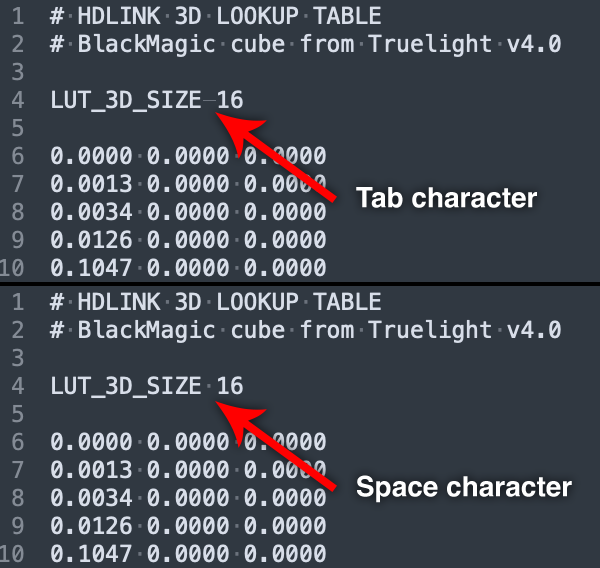
- fix.png (85.01 KiB) Viewed 2443 times
Re: Atomos Sumo 19 .lut file issue

Posted:
Thu Apr 04, 2024 6:36 pmby roger.magnusson
Horizontal tabs were the bane of my existence at one point. When they crept in, the framework from Microsoft would let them pass one way and save them, but when you tried to read the text back it would just crash.
I guess it's a somewhat common character when saving Japanese text because it only ever happened with users in Japan. Perhaps like the Sony LUT.
Re: Atomos Sumo 19 .lut file issue

Posted:
Mon Apr 15, 2024 5:31 pmby ripchen56
this fixed worked for me. thanks