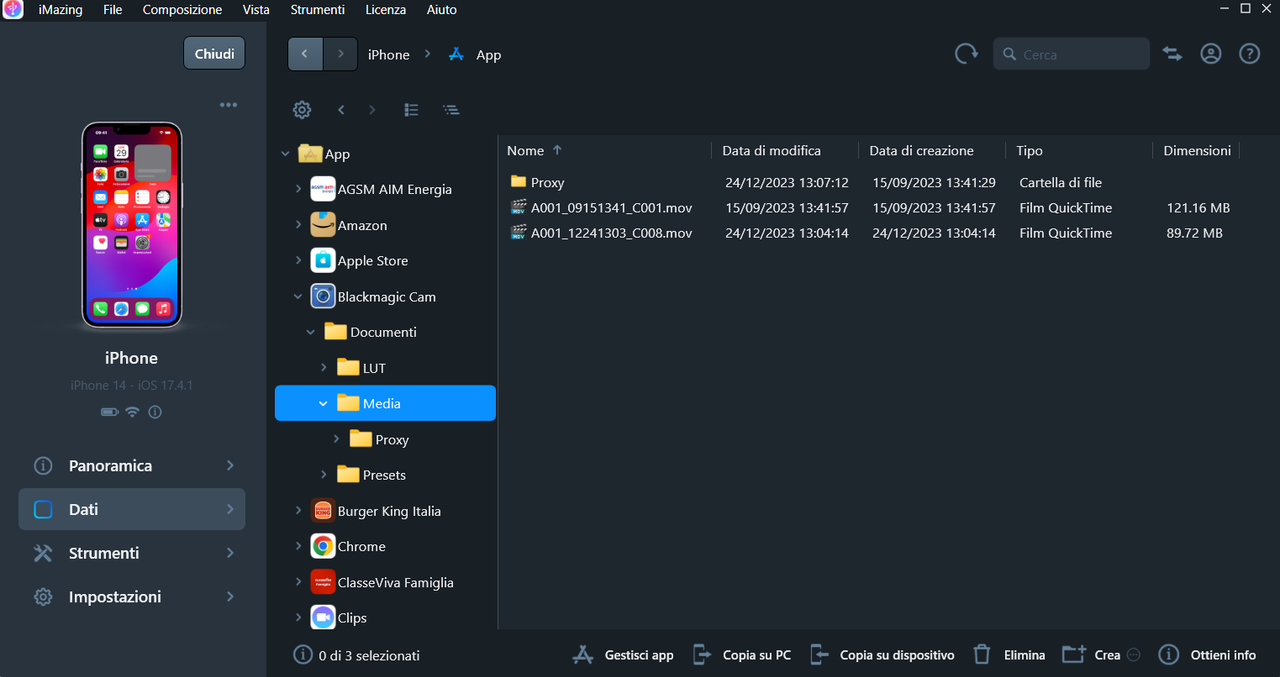- Posts: 2
- Joined: Mon Feb 12, 2024 7:31 am
- Real Name: Bob Chen
Can we have an option to store the media in the native iPhone Photo Library only, standardize the file names, and have the media still be viewable in the app?
Reason 1: It is much easier to access, manage, and offload clips from the native photo library than from the Blackmagic Camera App.
To export things from the native photo library, I can use the native Image Capture program to select specific media AND there is an option to auto-delete the footage once exported.
To export with the current options:
Existing option 1: store in Blackmagic Camera App
Problem: To export from the Blackmagic Camera App with a WIRED connection to my Mac, I have to export the entire media library (I can’t select individual clips to export on the mac finder interface). Then, to delete footage, I have to select EACH clip individually to bulk delete. There’s no delete all button and no drag selection feature like the native iPhone photo library.
Existing option 2: store in iPhone files
Problem: Even if I store the media to iPhone Files, I can’t access them with the Mac Finder interface. So I could only airdrop from iPhone Files.
Existing option 3: store in app and native photo library
Problems:
- This doubles the storage usage since it is saving in both places
- I have to delete footage in 2 places when I offload it.
- The footage saved to the native photo library is randomly named??? instead of using the standardized naming for footage stored in the app. Not sure why this was done. It makes it harder to sort/organize the footage later on a computer since the files aren’t named chronologically (only sorting option relies on metadata which may not always be read with some programs).
Reason 2: I want to be able to delete the app knowing that my media is stored in the native photo library. This is a nuclear option for glitches that make the app useless.
If the app glitches and closing the app/restarting phone doesn’t fix it, the only solution is to nuke it (delete the app). Problem is that this would delete the whole media library. I’ve done this to myself and lost footage because I didn’t know that the app doesn’t save clips to native photo library when I first started using this app (other apps that I used previously do save to the native library like Cinema P3)
So right now, one way to avoid deleting the footage is to first export the media onto a computer, then delete the app. But I’m not always around my computer. When the app glitches, I could be out shooting and this would render the app useless until I do have access to my computer. (there was a glitch with the “Lock Current Orientation” option that would cause the buttons to go off screen which made the app useless. Closing the app and restarting phone didn’t fix it.)
So the only practical solution right now is to save clips in the app AND the native Photo Library to give me the option to delete the app if needed while out shooting.
But this has the same problems as mentioned above: double storage, 2 places to manage footage, random file names.
To fix all these issues (and to enable the nuclear option as a workaround for potential glitches that render the app useless), have the option to store the media in the native iPhone Photo Library only, standardize the file names like they are when stored in the app, and have the media still be viewable in the app.
Reason 1: It is much easier to access, manage, and offload clips from the native photo library than from the Blackmagic Camera App.
To export things from the native photo library, I can use the native Image Capture program to select specific media AND there is an option to auto-delete the footage once exported.
To export with the current options:
Existing option 1: store in Blackmagic Camera App
Problem: To export from the Blackmagic Camera App with a WIRED connection to my Mac, I have to export the entire media library (I can’t select individual clips to export on the mac finder interface). Then, to delete footage, I have to select EACH clip individually to bulk delete. There’s no delete all button and no drag selection feature like the native iPhone photo library.
Existing option 2: store in iPhone files
Problem: Even if I store the media to iPhone Files, I can’t access them with the Mac Finder interface. So I could only airdrop from iPhone Files.
Existing option 3: store in app and native photo library
Problems:
- This doubles the storage usage since it is saving in both places
- I have to delete footage in 2 places when I offload it.
- The footage saved to the native photo library is randomly named??? instead of using the standardized naming for footage stored in the app. Not sure why this was done. It makes it harder to sort/organize the footage later on a computer since the files aren’t named chronologically (only sorting option relies on metadata which may not always be read with some programs).
Reason 2: I want to be able to delete the app knowing that my media is stored in the native photo library. This is a nuclear option for glitches that make the app useless.
If the app glitches and closing the app/restarting phone doesn’t fix it, the only solution is to nuke it (delete the app). Problem is that this would delete the whole media library. I’ve done this to myself and lost footage because I didn’t know that the app doesn’t save clips to native photo library when I first started using this app (other apps that I used previously do save to the native library like Cinema P3)
So right now, one way to avoid deleting the footage is to first export the media onto a computer, then delete the app. But I’m not always around my computer. When the app glitches, I could be out shooting and this would render the app useless until I do have access to my computer. (there was a glitch with the “Lock Current Orientation” option that would cause the buttons to go off screen which made the app useless. Closing the app and restarting phone didn’t fix it.)
So the only practical solution right now is to save clips in the app AND the native Photo Library to give me the option to delete the app if needed while out shooting.
But this has the same problems as mentioned above: double storage, 2 places to manage footage, random file names.
To fix all these issues (and to enable the nuclear option as a workaround for potential glitches that render the app useless), have the option to store the media in the native iPhone Photo Library only, standardize the file names like they are when stored in the app, and have the media still be viewable in the app.