How to correctly set exposure / ISO in Blackmagic iOS Camera
Hi,
I am very much a NOOB when it comes to shooting, and I was shooting with the iOS camera ap outdoors the other day, and I'm pretty sure I messed up the exposure.
Here is what I shot:
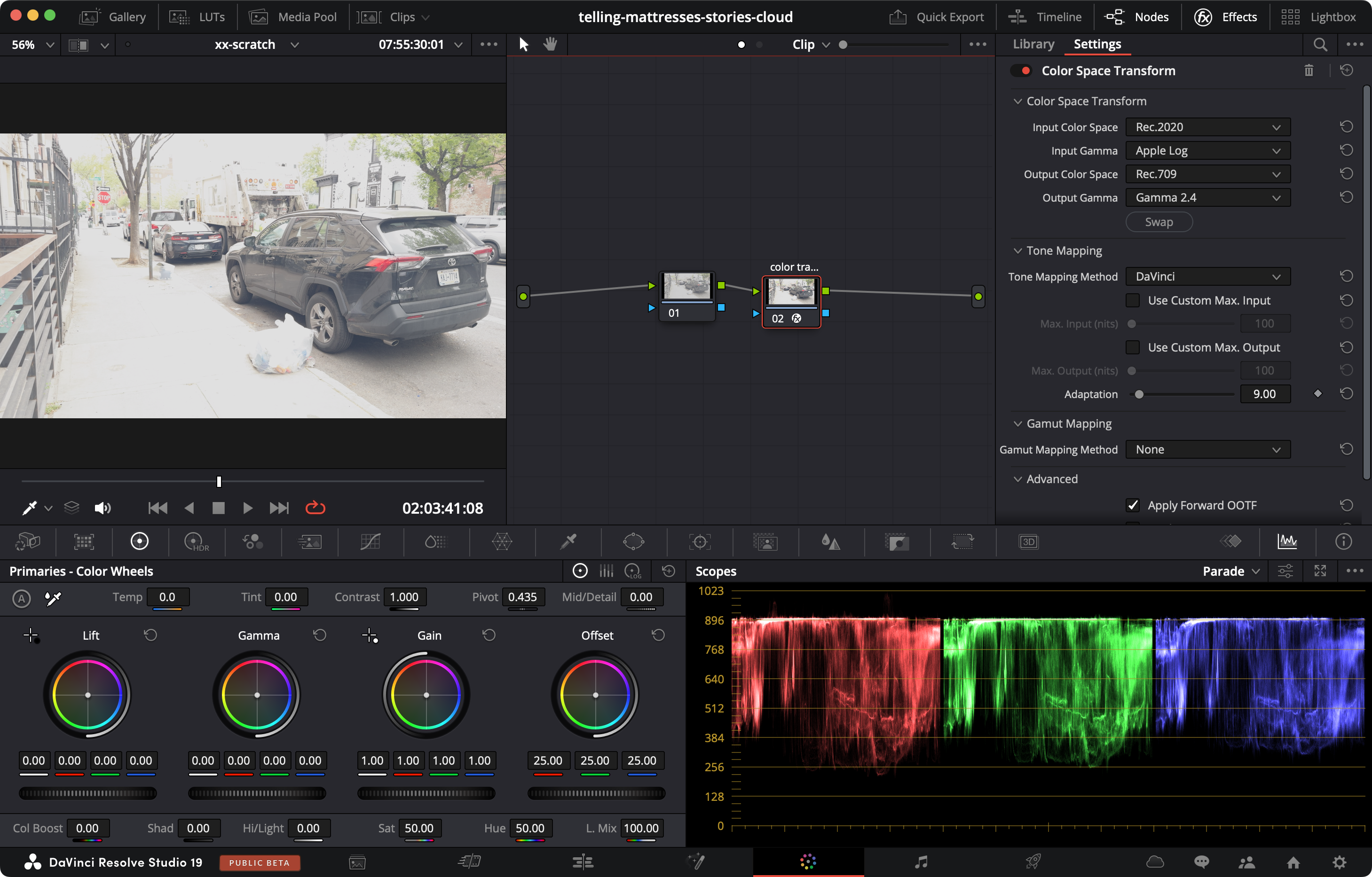
I believe I had the ISO set to 125.
I brought the footage into resolve, and here is what it looks like with a very basic color transform:
Input Color Space: Rec.2020
Input Gamma: Apple Log
Output Color Space: Rec.709
Output Gamma: Gamma 2.4
But with the scopes open, it looks like everything is very blown out.
2 basic questions:
1. How should I set the ISO before I begin shooting in this app to avoid this happening in the future (if I have shutter locked to 180°)?
2. Is there any way to "rescue" this shot and make it look decent?
Here is what my basic settings in the camera are looking like, btw:
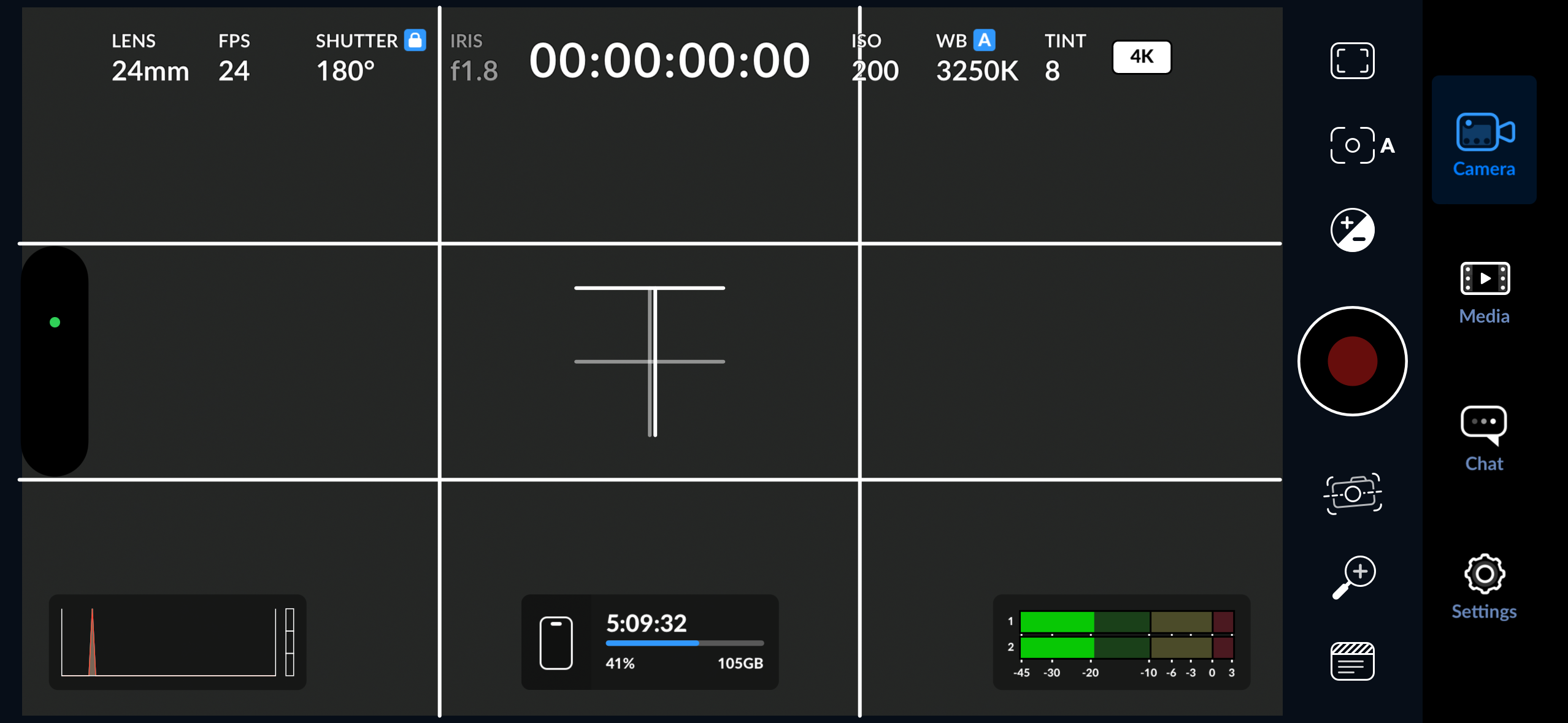
Tx in advance for any help / tips.
I am very much a NOOB when it comes to shooting, and I was shooting with the iOS camera ap outdoors the other day, and I'm pretty sure I messed up the exposure.
Here is what I shot:
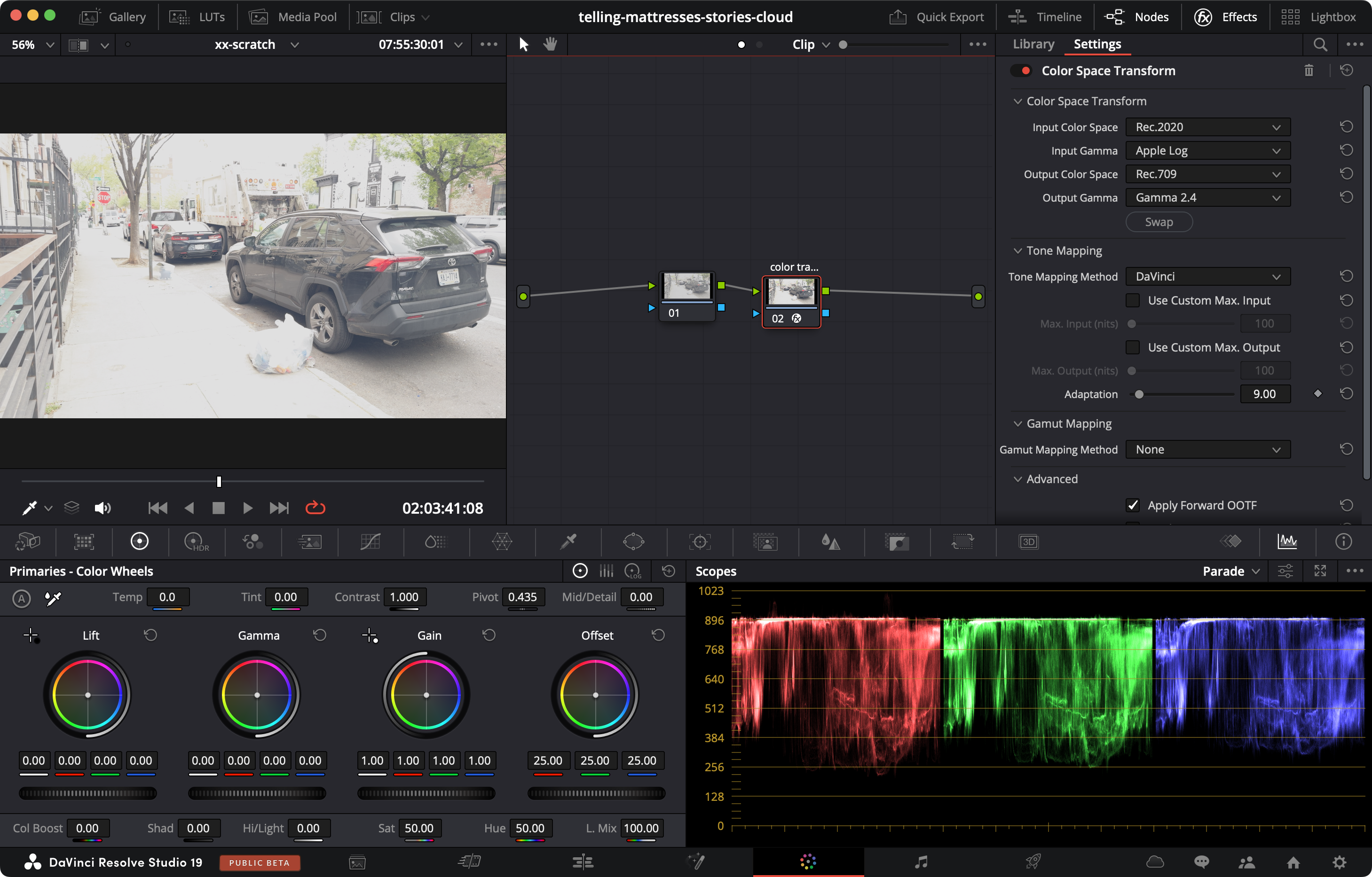
I believe I had the ISO set to 125.
I brought the footage into resolve, and here is what it looks like with a very basic color transform:
Input Color Space: Rec.2020
Input Gamma: Apple Log
Output Color Space: Rec.709
Output Gamma: Gamma 2.4
But with the scopes open, it looks like everything is very blown out.
2 basic questions:
1. How should I set the ISO before I begin shooting in this app to avoid this happening in the future (if I have shutter locked to 180°)?
2. Is there any way to "rescue" this shot and make it look decent?
Here is what my basic settings in the camera are looking like, btw:
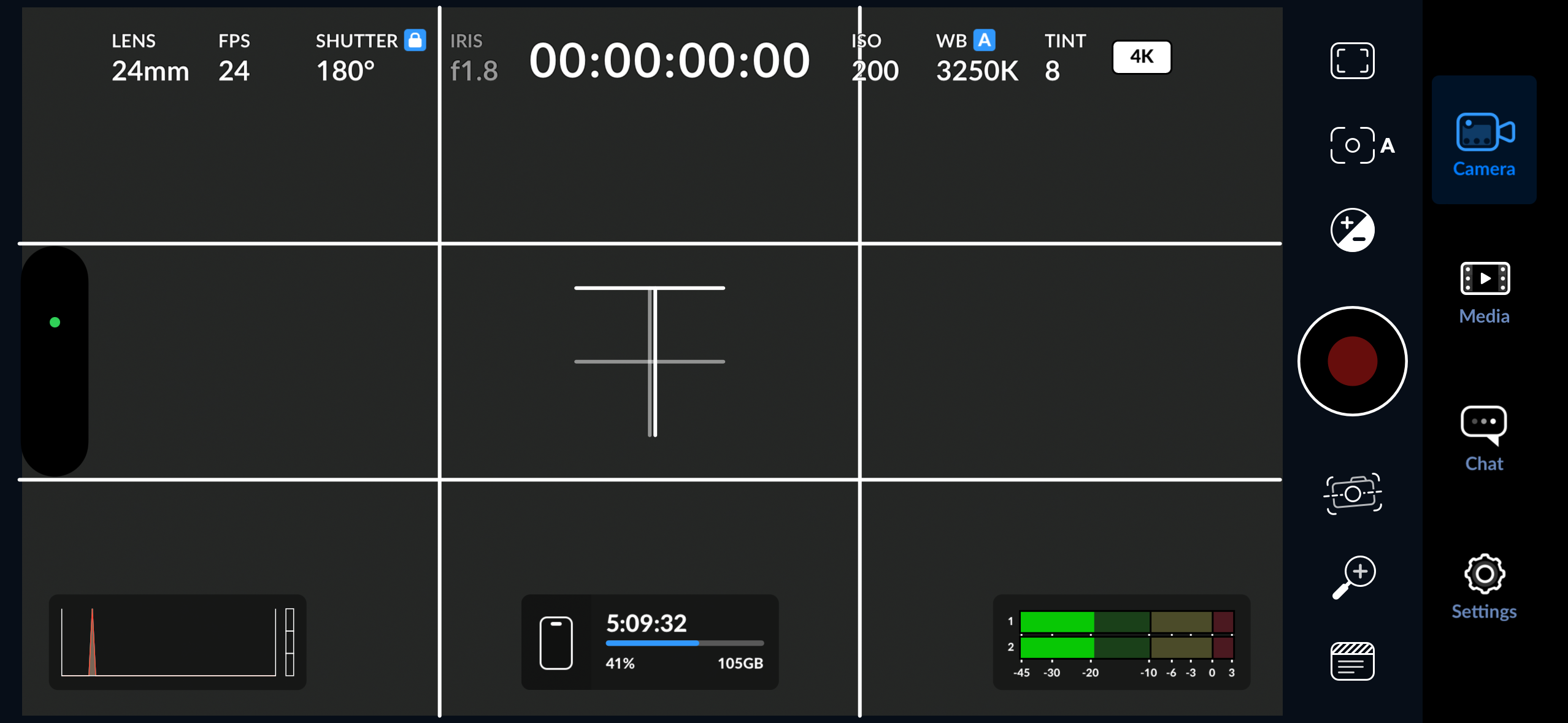
Tx in advance for any help / tips.






