That link will take you to Apple’s Developer pages. See screen capture below. The download is Apple’s own Rec. 709 LUT. It was released when the iPhone 15 was released. The White Paper on the LUT is only four pages long. I’m a member of the Developer forum, and I suspect that you’ll have to join it to get to that page and the downloads.
However...You say that you already have this LUT in the Blackmagic Camera app. So do I. It probably came with the app. You can export it from Blackmagic Camera > Settings > LUTs > Export LUT. It will go to your phone’s Files app. From there, you can import it to DaVinci Resolve.
You might also look at Stu Maschwitz’s free Rec. 709 LUT:
Log is the “Pro” in iPhone 15 Prohttps://prolost.com/blog/applelogMashwitz’s bio is on his About page.
The Apple Developer page your link leads to:
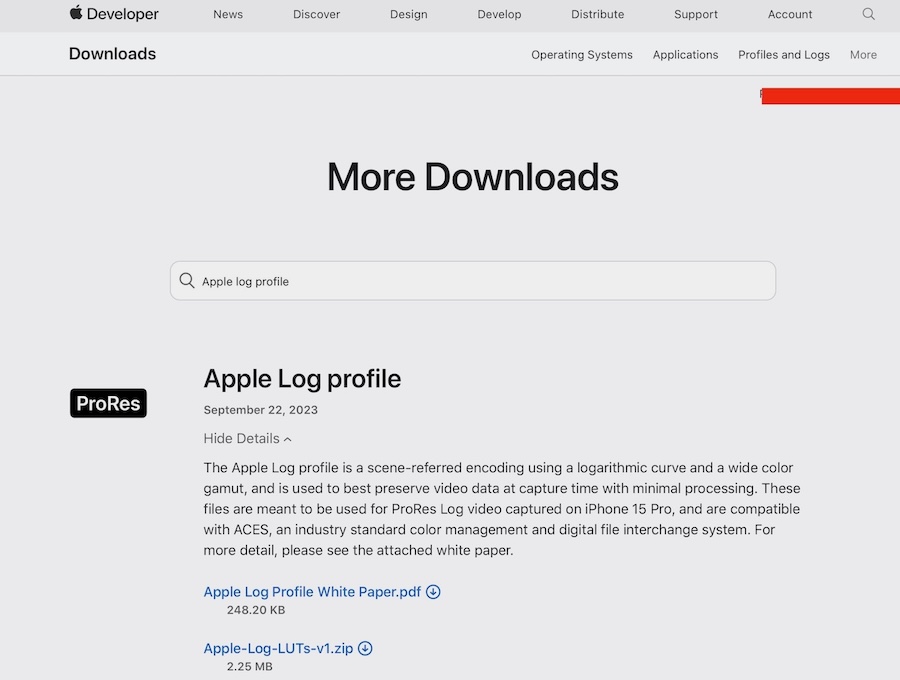
- Screenshot 2024-06-05 at 8.52.30 PM.jpeg (118.89 KiB) Viewed 34981 times