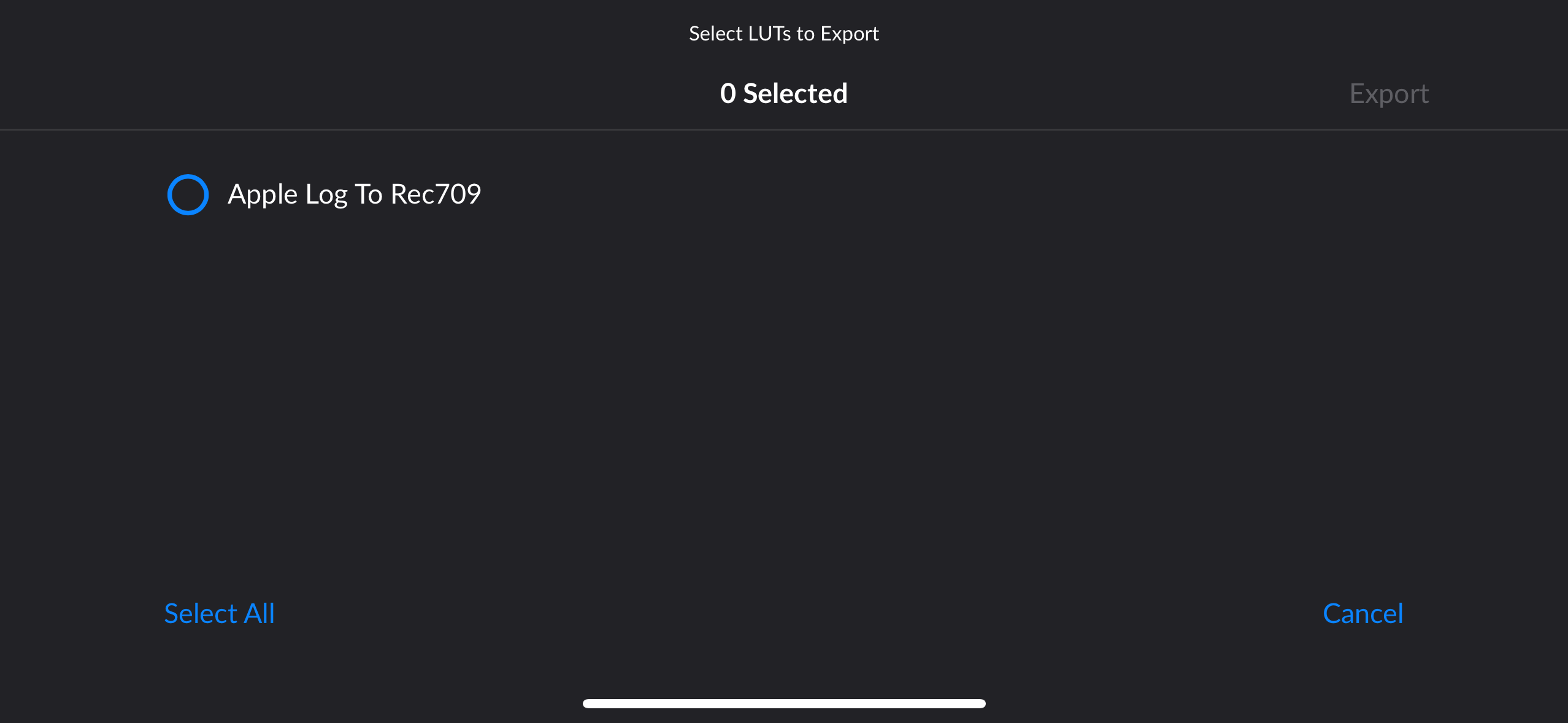Where can I download the Apple Log to Rec709 LUT cube?
In the BlackMagic Camera App for iOS, under
Settings › LUTs › LUT Selection
I have a LUT named:
Apple Log to Rec709
I am looking for the same LUT in DaVinci Resolve on the color page but cannot find it.
Is there somewhere I can download the .cube file for this LUT so I can load it into Resolve?
Is it one of the LUTs referenced in this post on the Apple forums?
https://discussions.apple.com/thread/255147293?sortBy=best
Settings › LUTs › LUT Selection
I have a LUT named:
Apple Log to Rec709
I am looking for the same LUT in DaVinci Resolve on the color page but cannot find it.
Is there somewhere I can download the .cube file for this LUT so I can load it into Resolve?
Is it one of the LUTs referenced in this post on the Apple forums?
https://discussions.apple.com/thread/255147293?sortBy=best