- Posts: 958
- Joined: Fri Nov 03, 2017 7:22 am
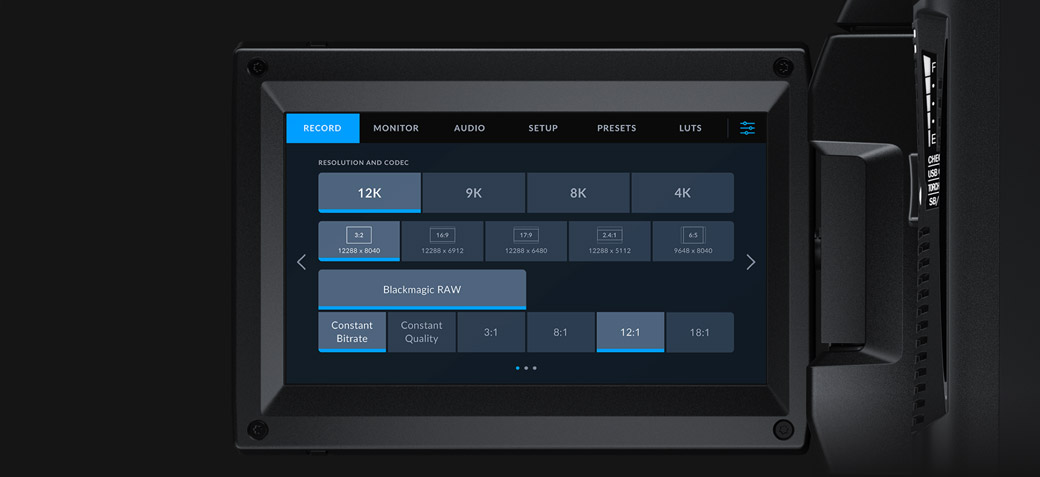
The crop selection on the Pocket cameras, 6K FF, and PYXIS are strange since some aspect ratios are available at some resolutions and not others and it's weird.
Lets say you're shooting for 4K DCI delivery on the 6K FF or PYXIS: You have 6K and 4K 17:9 options which is great but the only two crops that reach above 60fps are around 2K and they're 16:9. After crop them to 17:9, you're now shooting at close to 1/5th your delivery resolution.
Your options are even worse with any other aspect ratio. If you're shooting 2.4:1, you only have one crop available to you. If you need to shoot above 60fps, you need to drop down to 2112 x 1184 or 1920 x 1080 again but you'll have to crop out even more of it. The resulting footage would be just 2112 x 880 or 1920 x 800. That's just 12-10% of the resolution of the next largest 2.4:1 crop. 6:5 shooters have it the worst with just one full-height crop that limits them to 36 fps and no good options below that that offer to same desqueeze options.
Hell, neither of them have high resolution 16:9 crops above 2.1K at all!
All of this would be solved with the URSA 12K style of choosing resolutions. That would make the resolutions and max framerates look something like this:
- Code: Select all
3:2 16:9 17:9 2.4:1 6:5
6K 6048 x 4032 6048 x 3408 6048 x 3200 6048 x 2520 4832 x 4032
36 46 48 60 36
S35 4608 x 3072 4608 x 2592 4688 x 2472 4880 x 2032 4064 x 3384
50 60 60 70 46
4K 4096 x 2728 4096 x 2304 4096 x 2160 4096 x 1704 3272 x 2728
58 64 65 80 58
2.8K 2880 x 1920 2880 x 1624 2880 x 1520 2880 x 1200 2304 x 1920
75 90 96 110 75
S16 2048 x 1360 2136 x 1200 2176 x 1144 2272 x 944 1880 x 1576
100 110 120 150 90
The max FPS under each crop is what I'm pretty sure the sensor achieve based on BMD's own readout claims, the IMX410CJK's flyer, and some math lol.
The 1920 x 1080 has been removed altogether as it wouldn't be needed anymore. Shooting S16 17:9 with 16:9 frame guides would get you 2048 x 1152 at 120fps anyway so it's not needed. S35 and 2.8K crops were added as stop gaps between resolutions so you can more gradually trade resolution for higher frame rates and actually increases the max frame rate the camera can shoot up to 144 fps.
You'll notice that the S35 and S16 crops look a little different than the others in that they don't have consistent horizontal or vertical resolutions. This is because while the current S35 and S16 crops are made to match the sizes of those film-formats, these crops are chosen to take full advantage of the image circles of S35 and S16 lenses. This graphic shows what I mean.
- image_circle.png (117.47 KiB) Viewed 24557 times
Because of this, no aspect ratio is a strict sub-set of the others which maximizes the resolutions and field of view you can record with those lenses.
A happy side effect of these extra crops is that you can now shoot 2.4:1 at up to 144 fps at 2272 x 944. That's a 20% higher maximum frame rate at 40% higher resolution than you could before. The S35 and S16 3:2 crops are actually larger then their image circles but by using 4:3 and 15:9 guide, you can shoot for the actual aspect ratios of S35 and S16 film respectively.
Lets see how this would effect the Pocket cameras.
Pocket 6K
- Code: Select all
16:9 17:9 2.4:1 6:5
6K 6144 x 3456 6144 x 3256 6144 x 2560 4148 x 3456
50 50 60 50
5.7K 5744 x 3232 5744 x 3024 5744 x 2392 3728 x 3104
50 60 60 60
4K 4096 x 2304 4096 x 2160 4096 x 1704 2880 x 2160
60 60 70 60
2.8K 2880 x 1620 2880 x 1512 2880 x 1200 1944 x 1620
120 120 120 120
Pocket 4K
- Code: Select all
16:9 17:9 2.4:1 6:5
4K 3840 x 2160 4096 x 2160 4096 x 1704 2880 x 2160
60 60 75 80
S16 2728 x 1536 2776 x 1464 2896 x 1208 2416 x 2000
120 120 120 120
2K 1920 x 1080 2048 x 1080 2048 x 856 1296 x 1080
120 120 120 120
Obviously both gain a lot of aspect ratio options but frame rates pretty much stay the same so this mainly helps with storage, data rate, and monitoring. However I think this UI can be adapted to make Sensor Area selection in ProRes a lot simpler.
- Code: Select all
Pocket 4K Pocket 6K
[ 4K ][ S16 ][ 2K ] [ 6K ][ 5.7K][ 4K ][ 2.8k]
[ 17:9 ][ 16:9 ] [scaled] [ 17:9 ][ 16:9 ] [scaled]
Both cameras only allow for 17:9 or 16:9 aspect ratios in ProRes at 4K/UHD or HD resolutions and that's the only time that scaling can be used. So when ProRes shooting is selected, only those two aspect ratios are shown and a [scaled] button would allow the user to toggle between 4K/UHD and 2K/HD scaling. The sensor area used can be picked by just selecting one of the resolutions above it. This would be quicker than cycling sequentially between three options and both cameras would gain 2K ProRes recording.
Last edited by Mark Grgurev on Thu Apr 10, 2025 11:12 pm, edited 25 times in total.








