Page 1 of 1
Footage is shifted to the right

Posted:
Tue Nov 19, 2024 6:45 pmby davidsiltz
New (to me) BMPCC4k, DaVinci Resolve Studio.
On the screen on my camera, I get my view how I want it (centered at a pool table) but then I import that footage into Resolve, the footage is shifted to the right. I have to use an adjustment layer to shift the footage back to the left, and I have to zoom in a little to get rid of the empty space at the right.
I hope this makes sense.
This is a new camera for me. It's likely that I'm doing something wrong. But the preview screen on the camera, and the footage captured by the camera, do not match.
Re: Footage is shifted to the right

Posted:
Wed Nov 20, 2024 1:28 amby Uli Plank
Are you using 4K or UHD in both the camera and DR?
They are not the same (even if marketing of hybrid cameras and phones likes to make it seem so).
Re: Footage is shifted to the right

Posted:
Wed Nov 20, 2024 2:10 amby davidsiltz
The camera is doing RAW 12:1 and Ultra HD. Resolve is using 3840x2160, which might be the same thing?
Re: Footage is shifted to the right

Posted:
Wed Nov 20, 2024 2:40 amby Uli Plank
That's correct, and the compression ratio has nothing to do with it.
I don't have a clue then.
Re: Footage is shifted to the right

Posted:
Wed Nov 20, 2024 5:24 amby davidsiltz
Attempting to attach two images. First is what the camera screen is showing, and second is what Resolve shows (with a grid layer added). I don't know if adding these images is going to work. I guess I'll find out soon enough.

- Camera Screen Smaller.jpg (75.39 KiB) Viewed 3600 times
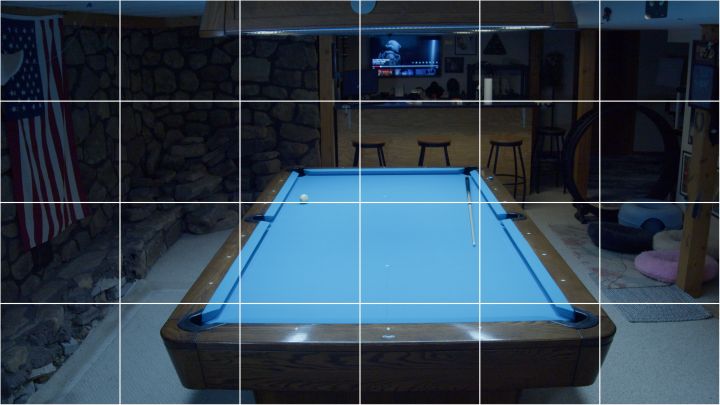
- Resolve Clip with Grid Smaller.jpg (43.88 KiB) Viewed 3600 times
Re: Footage is shifted to the right

Posted:
Wed Nov 20, 2024 1:17 pmby VMFXBV
You sure you haven't double tapped on the camera screen and then left it at that and hit record?
Re: Footage is shifted to the right

Posted:
Wed Nov 20, 2024 2:28 pmby NicWassell
Something similar happened to me that I’ve been meaning to write a post about. I did a livestream recently and the ATEM recorded MP4s (coming out of the HDMI port of the Pocket4K) had one framing and then when I replaced them with the braw original files from the Pocket4K, the framing shifted across by maybe 10%. I’m out at the moment but I’ll post some samples maybe tomorrow if I can test and recreate.
Re: Footage is shifted to the right

Posted:
Wed Nov 20, 2024 3:11 pmby davidsiltz
VMFXBV wrote:You sure you haven't double tapped on the camera screen and then left it at that and hit record?
If I did that, how do I check and undo it?
This camera does this every time, despite multiple power cycles.
Re: Footage is shifted to the right

Posted:
Wed Nov 20, 2024 6:34 pmby VMFXBV
Double tap it again.
But this also seems like a Resolve scale issue. Check your scaling in Resolve preferences.
Footage is shifted to the right

Posted:
Wed Nov 20, 2024 7:06 pmby Pavel Lavrov
Are you sure you’re not recording at full sensor width? At seventeen by nine aspect ratio.
Re: Footage is shifted to the right

Posted:
Wed Nov 20, 2024 7:25 pmby davidsiltz
VMFXBV wrote:Double tap it again.
But this also seems like a Resolve scale issue. Check your scaling in Resolve preferences.
This shift is also there if I open the file with the braw player. That would seem to eliminate Resolve as a suspsect, I think.
Re: Footage is shifted to the right

Posted:
Wed Nov 20, 2024 7:42 pmby davidsiltz
Pavel Lavrov wrote:Are you sure you’re not recording at full sensor width? At seventeen by nine aspect ratio.
I have no idea how to check that. Or even what it means. Sorry. I just needed a new camera for YouTube, because my camcorder was dropping frames. I got this camera used and at a good price, but it's by far the most complicated camera I've ever had.
Re: Footage is shifted to the right

Posted:
Wed Nov 20, 2024 10:22 pmby ShaheedMalik
The grid in Resolve is not the same as the one in the camera.
Re: Footage is shifted to the right

Posted:
Wed Nov 20, 2024 11:10 pmby _celko
Same thing started happening on our bmpcc 4k, even if you play the clip back directly in camera you can see its position shifted. What currently works is to shoot 4k dci and set the on screen aspect markers to 16:9 if that’s the desired output. The shift is indeed real and baked into the clip though.
Re: Footage is shifted to the right

Posted:
Wed Nov 20, 2024 11:13 pmby Pavel Lavrov
_celko wrote:Same thing started happening on our bmpcc 4k, even if you play the clip back directly in camera you can see its position shifted. What currently works is to shoot 4k dci and set the on screen aspect markers to 16:9 if that’s the desired output. The shift is indeed real and baked into the clip though.
What version of firmware do you have? If it's an issue with beta firmware it should be reported....
Re: Footage is shifted to the right

Posted:
Thu Nov 21, 2024 1:17 amby MKUltraPrimes
i thought i was going crazy noticing that my framing was off center often whenever i was grading my footage
ive been on the latest beta software
Re: Footage is shifted to the right

Posted:
Thu Nov 21, 2024 1:23 amby Pavel Lavrov
MKUltraPrimes wrote:i thought i was going crazy noticing that my framing was off center often whenever i was grading my footage
ive been on the latest beta software
I didn't run into this issue as i was recording full sensor 4k DCI 17:9 mode...
So your best option is to do what _celko already said, if you want to continue using beta firmware.
Re: Footage is shifted to the right

Posted:
Thu Nov 21, 2024 2:45 amby davidsiltz
ShaheedMalik wrote:The grid in Resolve is not the same as the one in the camera.
Yes, and that's a good thing because with the Resolve grid I can have a vertical line down the center of the image. The on-camera grid doesn't do that - it only has those crosshairs.
But even so, the crosshairs make it look like the pool table is centered, but Resolve shows that it not really close.
Re: Footage is shifted to the right

Posted:
Thu Nov 21, 2024 2:47 amby davidsiltz
Pavel Lavrov wrote:_celko wrote:What version of firmware do you have? If it's an issue with beta firmware it should be reported....
It's version 8.6. I tried to do an upgrade to the latest version but I guess maybe that's not applicable to the 4K camera.
Re: Footage is shifted to the right

Posted:
Thu Nov 21, 2024 2:49 amby davidsiltz
Pavel Lavrov wrote:MKUltraPrimes wrote:I didn't run into this issue as i was recording full sensor 4k DCI 17:9 mode...
So your best option is to do what _celko already said, if you want to continue using beta firmware.
I'll try that 4k DCI stuff. I am not on beta software though.
Re: Footage is shifted to the right

Posted:
Thu Nov 21, 2024 2:57 amby Pavel Lavrov
davidsiltz wrote:
I'll try that 4k DCI stuff. I am not on beta software though.
If you're on 8.6 then it is beta...
"Blackmagic Camera 8.6 Public Beta" published on "Software Update 28 Mar 2024"
https://www.blackmagicdesign.com/support/family/professional-camerasYou can try installing older version (last non beta)...
Re: Footage is shifted to the right

Posted:
Thu Nov 21, 2024 3:02 amby davidsiltz
Wow, thanks for that. I got the camera used from Japan and I didn't even suspect it was beta.
Re: Footage is shifted to the right

Posted:
Thu Nov 21, 2024 1:40 pmby _celko
Yes, ours is also on 8.6 beta, so looks like a common issue.
Re: Footage is shifted to the right

Posted:
Thu Nov 21, 2024 6:46 pmby Maurizio_Fenici
Hi,
you can try calibrating the motion sensor in camera.
Maurizio
Re: Footage is shifted to the right

Posted:
Sun Dec 01, 2024 3:27 amby davidsiltz
Just in case anyone is still curious - if I record in that 4K DCI setting, my camera screen matches exactly what I import into Resolve. The image isn't shifted at all in that case.
Re: Footage is shifted to the right

Posted:
Thu Apr 17, 2025 2:19 pmby bobbyrabbit
Exactly the same for me after upgrading firmware to 8.6 on BMPCC4K. I downgraded to 8.1.1 which fixed the horizontal shift.
Re: Footage is shifted to the right

Posted:
Fri Apr 18, 2025 12:50 amby ShaheedMalik
bobbyrabbit wrote:Exactly the same for me after upgrading firmware to 8.6 on BMPCC4K. I downgraded to 8.1.1 which fixed the horizontal shift.
8.6 is beta firmware.